
關於java檔案下載檔案名稱亂碼問題解決方案:(相關學習課程:java影片教學)
String fileName = "下载的文件名"; String userAgent = request.getHeader("User-Agent");
//针对IE或者以IE为内核的浏览器:
if (userAgent.contains("MSIE")||userAgent.contains("Trident")) {
fileName = java.net.URLEncoder.encode(fileName, "UTF-8");
} else {
//非IE浏览器的处理:
fileName = new String(fileName.getBytes("UTF-8"),"ISO-8859-1");
}
response.setHeader("Content-disposition", String.format("attachment; filename=\"%s\"", fileName));
response.setContentType("application/vnd.ms-excel;charset=utf-8");
response.setCharacterEncoding("UTF-8");Java檔案下載的幾種方式
public HttpServletResponse download(String path, HttpServletResponse response) {
try {
// path是指欲下载的文件的路径。
File file = new File(path);
// 取得文件名。
String filename = file.getName();
// 取得文件的后缀名。
String ext = filename.substring(filename.lastIndexOf(".") + 1).toUpperCase();
// 以流的形式下载文件。
InputStream fis = new BufferedInputStream(new FileInputStream(path));
byte[] buffer = new byte[fis.available()];
fis.read(buffer);
fis.close();
// 清空response
response.reset();
// 设置response的Header
response.addHeader("Content-Disposition", "attachment;filename=" + new String(filename.getBytes()));
response.addHeader("Content-Length", "" + file.length());
OutputStream toClient = new BufferedOutputStream(response.getOutputStream());
response.setContentType("application/octet-stream");
toClient.write(buffer);
toClient.flush();
toClient.close();
} catch (IOException ex) {
ex.printStackTrace();
}
return response;
}
public void downloadLocal(HttpServletResponse response) throws FileNotFoundException {
// 下载本地文件
String fileName = "Operator.doc".toString(); // 文件的默认保存名
// 读到流中
InputStream inStream = new FileInputStream("c:/Operator.doc");// 文件的存放路径
// 设置输出的格式
response.reset();
response.setContentType("bin");
response.addHeader("Content-Disposition", "attachment; filename=\"" + fileName + "\"");
// 循环取出流中的数据
byte[] b = new byte[100];
int len;
try {
while ((len = inStream.read(b)) > 0)
response.getOutputStream().write(b, 0, len);
inStream.close();
} catch (IOException e) {
e.printStackTrace();
}
}
public void downloadNet(HttpServletResponse response) throws MalformedURLException {
// 下载网络文件
int bytesum = 0;
int byteread = 0;
URL url = new URL("windine.blogdriver.com/logo.gif");
try {
URLConnection conn = url.openConnection();
InputStream inStream = conn.getInputStream();
FileOutputStream fs = new FileOutputStream("c:/abc.gif");
byte[] buffer = new byte[1204];
int length;
while ((byteread = inStream.read(buffer)) != -1) {
bytesum += byteread;
System.out.println(bytesum);
fs.write(buffer, 0, byteread);
}
} catch (FileNotFoundException e) {
e.printStackTrace();
} catch (IOException e) {
e.printStackTrace();
}
}支援線上開啟檔案的一種方式
public void downLoad(String filePath, HttpServletResponse response, boolean isOnLine) throws Exception {
File f = new File(filePath);
if (!f.exists()) {
response.sendError(404, "File not found!");
return;
}
BufferedInputStream br = new BufferedInputStream(new FileInputStream(f));
byte[] buf = new byte[1024];
int len = 0;
response.reset(); // 非常重要
if (isOnLine) { // 在线打开方式
URL u = new URL("file:///" + filePath);
response.setContentType(u.openConnection().getContentType());
response.setHeader("Content-Disposition", "inline; filename=" + f.getName());
// 文件名应该编码成UTF-8
} else { // 纯下载方式
response.setContentType("application/x-msdownload");
response.setHeader("Content-Disposition", "attachment; filename=" + f.getName());
}
OutputStream out = response.getOutputStream();
while ((len = br.read(buf)) > 0)
out.write(buf, 0, len);
br.close();
out.close();
}本文來自java基礎教學欄目,歡迎學習。
以上是java中文件下載及檔名亂碼問題總結的詳細內容。更多資訊請關注PHP中文網其他相關文章!
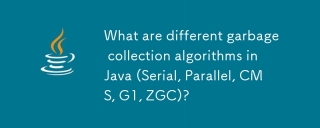 Java中有哪些不同的垃圾收集算法(串行,並行,CMS,G1,ZGC)?Mar 14, 2025 pm 05:06 PM
Java中有哪些不同的垃圾收集算法(串行,並行,CMS,G1,ZGC)?Mar 14, 2025 pm 05:06 PM本文討論了各種Java垃圾收集算法(串行,並行,CMS,G1,ZGC),它們的性能影響和適合大量堆的應用。
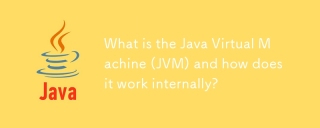 什麼是Java虛擬機(JVM),它在內部如何工作?Mar 14, 2025 pm 05:05 PM
什麼是Java虛擬機(JVM),它在內部如何工作?Mar 14, 2025 pm 05:05 PM本文討論了Java虛擬機(JVM),詳細介紹了其在不同平台運行Java程序中的作用。它說明了JVM的內部流程,密鑰組件,內存管理,垃圾收集和性能Optimizatio
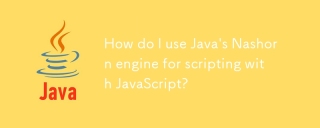 如何使用Java的Nashorn Engine用JavaScript腳本?Mar 14, 2025 pm 05:00 PM
如何使用Java的Nashorn Engine用JavaScript腳本?Mar 14, 2025 pm 05:00 PMJava的Nashorn Engine可以在Java應用程序中啟用JavaScript腳本。關鍵步驟包括設置Nashorn,管理腳本和優化性能。主要問題涉及安全性,內存管理和未來兼容性
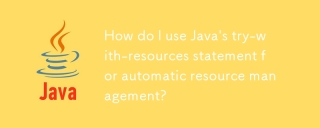 如何使用Java的Try-with-Resources語句進行自動資源管理?Mar 14, 2025 pm 04:59 PM
如何使用Java的Try-with-Resources語句進行自動資源管理?Mar 14, 2025 pm 04:59 PMJava的Try-with-Resources通過自動關閉文件流或數據庫連接等資源來簡化資源管理,從而提高代碼可讀性和可維護性。
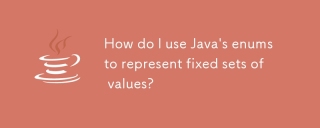 如何使用Java的枚舉來表示固定的值集?Mar 14, 2025 pm 04:57 PM
如何使用Java的枚舉來表示固定的值集?Mar 14, 2025 pm 04:57 PMJava枚舉代表固定的值集,通過自定義方法和構造函數提供類型安全性,可讀性和其他功能。它們增強了代碼組織,可用於開關語句中以進行有效的價值處理。


熱AI工具

Undresser.AI Undress
人工智慧驅動的應用程序,用於創建逼真的裸體照片

AI Clothes Remover
用於從照片中去除衣服的線上人工智慧工具。

Undress AI Tool
免費脫衣圖片

Clothoff.io
AI脫衣器

AI Hentai Generator
免費產生 AI 無盡。

熱門文章

熱工具

SublimeText3 Mac版
神級程式碼編輯軟體(SublimeText3)

DVWA
Damn Vulnerable Web App (DVWA) 是一個PHP/MySQL的Web應用程序,非常容易受到攻擊。它的主要目標是成為安全專業人員在合法環境中測試自己的技能和工具的輔助工具,幫助Web開發人員更好地理解保護網路應用程式的過程,並幫助教師/學生在課堂環境中教授/學習Web應用程式安全性。 DVWA的目標是透過簡單直接的介面練習一些最常見的Web漏洞,難度各不相同。請注意,該軟體中

SublimeText3漢化版
中文版,非常好用

mPDF
mPDF是一個PHP庫,可以從UTF-8編碼的HTML產生PDF檔案。原作者Ian Back編寫mPDF以從他的網站上「即時」輸出PDF文件,並處理不同的語言。與原始腳本如HTML2FPDF相比,它的速度較慢,並且在使用Unicode字體時產生的檔案較大,但支援CSS樣式等,並進行了大量增強。支援幾乎所有語言,包括RTL(阿拉伯語和希伯來語)和CJK(中日韓)。支援嵌套的區塊級元素(如P、DIV),

EditPlus 中文破解版
體積小,語法高亮,不支援程式碼提示功能





