
vscode es6語法報錯
用VS Code開發ES6語法的項目,Promise等關鍵字和語法不識別,報錯。
解決方法:
在專案根目錄下建置兩個檔案: .eslintrc.js .eslintignore
#.eslintrc.js
// http://eslint.org/docs/user-guide/configuringmodule.exports = {
root: true,
parser: 'babel-eslint',
parserOptions: {
sourceType: 'module'
},
env: {
browser: true,
},
// https://github.com/feross/standard/blob/master/RULES.md#javascript-standard-style
extends: 'standard',
// required to lint *.vue files
plugins: [
'html'
],
// add your custom rules here
'rules': {
// allow paren-less arrow functions
'arrow-parens': 0,
// allow async-await
'generator-star-spacing': 0,
// allow debugger during development
'no-debugger': process.env.NODE_ENV === 'production' ? 2 : 0
}}.eslintignore
build/*.js config/*.js
相關推薦:《vscode使用教學》
以上是vscode es6文法報錯的詳細內容。更多資訊請關注PHP中文網其他相關文章!
 使用Visual Studio:跨平台開發軟件Apr 17, 2025 am 12:13 AM
使用Visual Studio:跨平台開發軟件Apr 17, 2025 am 12:13 AM使用VisualStudio進行跨平台開發是可行的,通過支持.NETCore和Xamarin等框架,開發者可以編寫一次代碼並在多個操作系統上運行。 1)創建.NETCore項目並使用其跨平台能力,2)使用Xamarin進行移動應用開發,3)利用異步編程和代碼重用來優化性能,確保應用的高效運行和可維護性。
 vscode如何格式化jsonApr 16, 2025 am 07:54 AM
vscode如何格式化jsonApr 16, 2025 am 07:54 AM在 VS Code 中格式化 JSON 的方法有:1. 使用快捷鍵 (Windows/Linux:Ctrl Shift I;macOS:Cmd Shift I);2. 通過菜單(“編輯” > “格式化文檔”);3. 安裝 JSON 格式化程序擴展(如 Prettier);4. 手動格式化(使用快捷鍵縮進/縮出塊或添加花括號和分號);5. 使用外部工具(如 JSONLint 和 JSON Formatter)。
 vscode如何編譯Apr 16, 2025 am 07:51 AM
vscode如何編譯Apr 16, 2025 am 07:51 AM在 VSCode 中編譯代碼分 5 步:安裝 C 擴展;在項目文件夾中創建 "main.cpp" 文件;配置編譯器(如 MinGW);使用快捷鍵("Ctrl Shift B")或 "Build" 按鈕編譯代碼;使用快捷鍵("F5")或 "Run" 按鈕運行編譯後的程序。
 vscode如何安裝Apr 16, 2025 am 07:48 AM
vscode如何安裝Apr 16, 2025 am 07:48 AM要安裝 Visual Studio Code,請按以下步驟操作:訪問官方網站 https://code.visualstudio.com/;根據操作系統下載安裝程序;運行安裝程序;接受許可協議並選擇安裝路徑;安裝完成後,VSCode 將自動啟動。
 vscode如何放大字體Apr 16, 2025 am 07:45 AM
vscode如何放大字體Apr 16, 2025 am 07:45 AM在 Visual Studio Code 中放大字體的方法有:打開設置面板(Ctrl , 或 Cmd ,)。搜索並調整“Font Size”。選擇具有適合大小的“Font Family”。安裝或選擇提供合適大小的主題。使用鍵盤快捷鍵(Ctrl 或 Cmd )放大字體。
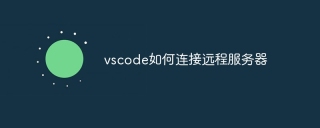 vscode如何連接遠程服務器Apr 16, 2025 am 07:42 AM
vscode如何連接遠程服務器Apr 16, 2025 am 07:42 AM如何通過 VSCode 連接遠程服務器?安裝 Remote - SSH 擴展配置 SSH在 VSCode 中創建連接輸入連接信息:主機、用戶名、端口、SSH 密鑰在 Remote Explorer 中雙擊已保存的連接
 vscode如何運行vueApr 16, 2025 am 07:39 AM
vscode如何運行vueApr 16, 2025 am 07:39 AM在 VSCode 中運行 Vue 項目需要以下步驟:1. 安裝 Vue CLI;2. 創建 Vue 項目;3. 切換到項目目錄;4. 安裝項目依賴;5. 運行開發服務器;6. 打開瀏覽器訪問 http://localhost:8080。
 vscode如何比較兩個文件Apr 16, 2025 am 07:36 AM
vscode如何比較兩個文件Apr 16, 2025 am 07:36 AMVSCode 中比較文件的方法:1. 打開兩個文件,2. 啟用“差異”視圖(“視圖”菜單),3. 查看差異(新增綠色、刪除紅色、修改紫色),4. 使用箭頭鍵導航,5. 接受或拒絕更改。附加功能包括合併更改、複製更改、查看詳細信息和編輯差異。


熱AI工具

Undresser.AI Undress
人工智慧驅動的應用程序,用於創建逼真的裸體照片

AI Clothes Remover
用於從照片中去除衣服的線上人工智慧工具。

Undress AI Tool
免費脫衣圖片

Clothoff.io
AI脫衣器

AI Hentai Generator
免費產生 AI 無盡。

熱門文章

熱工具

EditPlus 中文破解版
體積小,語法高亮,不支援程式碼提示功能

mPDF
mPDF是一個PHP庫,可以從UTF-8編碼的HTML產生PDF檔案。原作者Ian Back編寫mPDF以從他的網站上「即時」輸出PDF文件,並處理不同的語言。與原始腳本如HTML2FPDF相比,它的速度較慢,並且在使用Unicode字體時產生的檔案較大,但支援CSS樣式等,並進行了大量增強。支援幾乎所有語言,包括RTL(阿拉伯語和希伯來語)和CJK(中日韓)。支援嵌套的區塊級元素(如P、DIV),

SublimeText3漢化版
中文版,非常好用

禪工作室 13.0.1
強大的PHP整合開發環境

Dreamweaver Mac版
視覺化網頁開發工具





