
yii2如何開啟debug
#1、 在web/index.php檔案中加入下面兩行程式碼:
defined('YII_DEBUG') or define('YII_DEBUG', true); defined('YII_ENV') or define('YII_ENV', 'dev');
2、打開yii config目錄下的web.php文件,找到如下配置
if (YII_ENV_DEV) {
// configuration adjustments for 'dev' environment
$config['bootstrap'][] = 'debug';
$config['modules']['debug'] = [ 'class' => 'yii\debug\Module',
// uncomment the following to add your IP if you are not connecting from localhost.
'allowedIPs' => ['127.0.0.1', '我的IP'],
];
$config['bootstrap'][] = 'gii';
$config['modules']['gii'] = [
'class' => 'yii\gii\Module',
// uncomment the following to add your IP if you are not connecting from localhost.
'allowedIPs' => ['127.0.0.1', '我的IP'],
];
}把自己的IP加進去即可。
推薦:《YII教學》
以上是yii2如何開啟debug的詳細內容。更多資訊請關注PHP中文網其他相關文章!
 YII和PHP:開發動態網站Apr 28, 2025 am 12:09 AM
YII和PHP:開發動態網站Apr 28, 2025 am 12:09 AMYii和PHP可以打造動態網站。 1)Yii是一個高性能的PHP框架,簡化Web應用開發。 2)Yii提供MVC架構、ORM、緩存等功能,適合大型應用開發。 3)使用Yii的基本和高級功能可以快速構建網站。 4)注意配置、命名空間和數據庫連接問題,使用日誌和調試工具進行調試。 5)通過緩存和優化查詢提升性能,遵循最佳實踐提高代碼質量。
 YII的功能:檢查其優勢Apr 27, 2025 am 12:03 AM
YII的功能:檢查其優勢Apr 27, 2025 am 12:03 AMYii框架在PHP框架中脫穎而出,其優勢包括:1.MVC架構和組件化設計,提升代碼組織和復用性;2.Gii代碼生成器和ActiveRecord,提高開發效率;3.多種緩存機制,優化性能;4.靈活的RBAC系統,簡化權限管理。
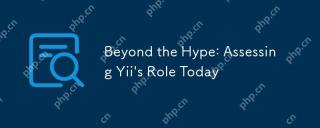 超越炒作:評估YII今天的角色Apr 25, 2025 am 12:27 AM
超越炒作:評估YII今天的角色Apr 25, 2025 am 12:27 AMYii仍然是開發者的一個強有力的選擇。 1)Yii是一個高性能的PHP框架,基於MVC架構,提供ActiveRecord、Gii和緩存系統等工具。 2)它的優點包括高效性和靈活性,但學習曲線較陡,社區支持相對有限。 3)適合需要高性能和靈活性的項目,但需考慮團隊技術棧和學習成本。
 行動中的YII:當前的應用程序和項目Apr 24, 2025 am 12:03 AM
行動中的YII:當前的應用程序和項目Apr 24, 2025 am 12:03 AMYii框架適用於企業級應用、中小型項目和個人項目。 1)在企業級應用中,Yii的高性能和可擴展性使其在電商平台等大型項目中表現出色。 2)中小型項目中,Yii的Gii工具幫助快速搭建原型和MVP。 3)個人項目和開源項目中,Yii的輕量級特性使其適合小型網站和博客。
 使用YII:創建強大而可擴展的Web解決方案Apr 23, 2025 am 12:16 AM
使用YII:創建強大而可擴展的Web解決方案Apr 23, 2025 am 12:16 AMYii框架適合構建高效、安全和可擴展的Web應用。 1)Yii基於MVC架構,提供組件化設計和安全特性。 2)它支持基本CRUD操作和高級RESTfulAPI開發。 3)提供日誌記錄和調試工具欄等調試技巧。 4)建議使用緩存和延遲加載進行性能優化。
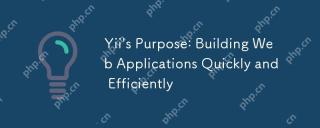 YII的目的:快速有效地構建Web應用程序Apr 22, 2025 am 12:07 AM
YII的目的:快速有效地構建Web應用程序Apr 22, 2025 am 12:07 AMYii的目的是讓開發者快速、高效地構建Web應用。其實現通過以下方式:1)組件化設計和MVC架構提高代碼可維護性和可重用性;2)Gii工具自動生成代碼,提升開發速度;3)延遲加載和緩存機制優化性能;4)靈活的擴展性便於集成第三方庫;5)提供RBAC功能處理複雜業務邏輯。
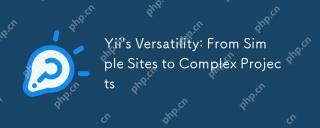 YII的多功能性:從簡單站點到復雜的項目Apr 21, 2025 am 12:08 AM
YII的多功能性:從簡單站點到復雜的項目Apr 21, 2025 am 12:08 AM1)簡單站點,yiioOfferSeaseAseaseAseaseAseAseAseAseAseAseAseAseAseAseAseAseAseAseAseAseAseAseAseAseAseAseAssetUpandRapidDevelopment.2)forcomplexprojects,ItmodularityAndrbacSystemManagesManagesManageSmanageScalagionsalageScalabilityscalability calability andsecurity andsecurity andsecurity。
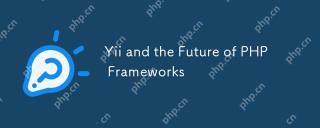 yii和PHP框架的未來Apr 20, 2025 am 12:11 AM
yii和PHP框架的未來Apr 20, 2025 am 12:11 AMYii框架在未來PHP框架發展中將繼續扮演重要角色。 1)Yii提供高效的MVC架構、強大的ORM系統、內置緩存機制和豐富擴展庫。 2)其組件化設計和靈活性使其適用於復雜業務邏輯和RESTfulAPI開發。 3)Yii不斷更新以適應現代PHP特性和技術趨勢,如微服務和容器化。


熱AI工具

Undresser.AI Undress
人工智慧驅動的應用程序,用於創建逼真的裸體照片

AI Clothes Remover
用於從照片中去除衣服的線上人工智慧工具。

Undress AI Tool
免費脫衣圖片

Clothoff.io
AI脫衣器

Video Face Swap
使用我們完全免費的人工智慧換臉工具,輕鬆在任何影片中換臉!

熱門文章

熱工具

EditPlus 中文破解版
體積小,語法高亮,不支援程式碼提示功能

記事本++7.3.1
好用且免費的程式碼編輯器

禪工作室 13.0.1
強大的PHP整合開發環境

SublimeText3 Mac版
神級程式碼編輯軟體(SublimeText3)

Atom編輯器mac版下載
最受歡迎的的開源編輯器





