phpstudy如何安裝wordpress
- 王林原創
- 2019-10-12 17:57:487900瀏覽

1、安裝WordPress,下載壓縮套件(wordpress-5.2.3-zh_CN.zip),解壓縮到網站根目錄(壓縮套件裡的WordPress資料夾放到www)
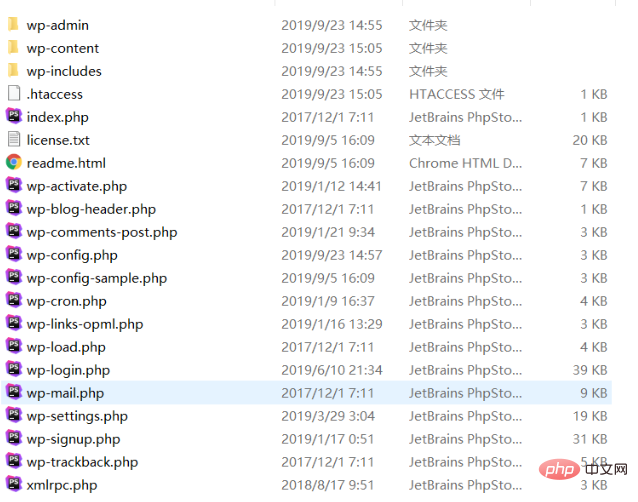
2、開啟最新版phpstudy,啟動Apache和mysql,點選資料庫-》建立資料庫

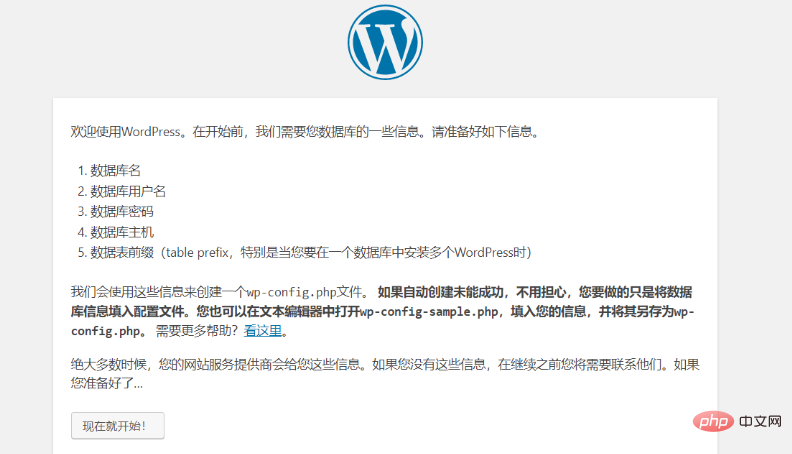

以上是phpstudy如何安裝wordpress的詳細內容。更多資訊請關注PHP中文網其他相關文章!
陳述:
本文內容由網友自願投稿,版權歸原作者所有。本站不承擔相應的法律責任。如發現涉嫌抄襲或侵權的內容,請聯絡admin@php.cn
上一篇:phpstudy如何綁定域名下一篇:phpstudy如何綁定域名

