thinkphp如何使用redis
- 爱喝马黛茶的安东尼原創
- 2019-08-22 16:09:3715077瀏覽

thinkphp5如何使用redis?
1.設定應用程式設定檔config.php
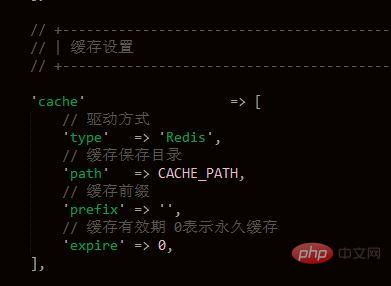
#type可以是很多分類File、Redis等等。
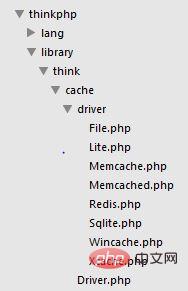
相關推薦:《ThinkPHP教學》
2.thinkphp5使用redis
新application/index/ controller/index.php
<?php
namespace app\index\controller;
use think\Controller;
use think\Cache;
class Index extends Controller
{
public function index()
{
$han = new Cache;
// halt($han);
$han->set('name','klc123');
$data = $han->get('name');
$this->assign('data',$data);
return view();
}
}3.前端顯示
新application/index/view/index.html
<!doctype html>
<html>
<head>
<meta charset="UTF-8">
<title>index/index</title>
</head>
<body>
{$data}
</body>
</html>輸出:
klc123
PS:使用redis,注意開啟redis伺服器。
以上是thinkphp如何使用redis的詳細內容。更多資訊請關注PHP中文網其他相關文章!
陳述:
本文內容由網友自願投稿,版權歸原作者所有。本站不承擔相應的法律責任。如發現涉嫌抄襲或侵權的內容,請聯絡admin@php.cn

