navicat怎麼顯示字段註釋
- 爱喝马黛茶的安东尼原創
- 2019-08-20 16:58:2424005瀏覽

在MySQL資料庫中,欄位或欄位的註解是用屬性comment來新增。
建立新表的腳本中,可在欄位定義腳本中新增comment屬性來新增註解。
範例程式碼如下:
create table test( id int not null default 0 comment ‘用户id’ )
如果是已經建好的表,也可以用修改欄位的指令,然後加上comment屬性定義,就可以加入上註解了。
範例程式碼如下:
alter table test change column id id int not null default 0 comment ‘测试表id’
相關推薦:《Navicat for mysql使用教學》
檢視已有表格的所有欄位的註解呢?
可以用指令:
show full columns from table;
範例如下:
show full columns from test;
1、建立表格的時候寫註解
create table test1 ( field_name int comment ‘字段的注释’ )comment=‘表的注释’;
2、修改表格的註解
alter table test1 comment ‘修改后的表的注释’;
3、修改欄位的註解
alter table test1 modify column field_name int comment ‘修改后的字段注释’;
–注意:欄位名稱與欄位型別照寫就行
4、檢視表格註解的方法
# –在產生的SQL語句中看
show create table test1;
–在元資料的表裡面看
use information_schema; select * from TABLES where TABLE_SCHEMA=‘my_db’ and TABLE_NAME=‘test1’ \G
5、查看欄位註解的方法
–show show full columns from test1;
–在元資料的表裡面看
select * from COLUMNS where TABLE_SCHEMA=‘my_db’ and TABLE_NAME=‘test1’ \G
在使用工具Navicat時,能更方便加入註解。
右鍵選擇需要加註解的表格,物件資訊中的DDL下可以看到註解COMMENT。
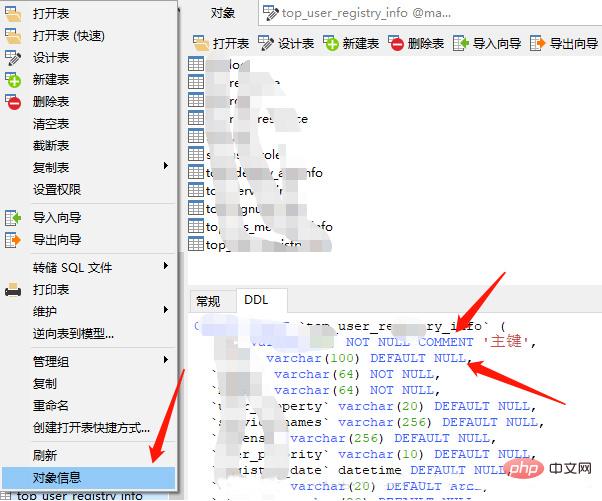
右鍵選擇“設計表”,在下方就能看到註釋,點擊“新增”即可。

以上是navicat怎麼顯示字段註釋的詳細內容。更多資訊請關注PHP中文網其他相關文章!
陳述:
本文內容由網友自願投稿,版權歸原作者所有。本站不承擔相應的法律責任。如發現涉嫌抄襲或侵權的內容,請聯絡admin@php.cn

