notepad的json插件怎麼使用方法
- (*-*)浩原創
- 2019-08-08 14:36:484477瀏覽

json外掛程式有兩種使用方法:
#一個是格式化JSON字串,另一個是開啟JSON檢視器。 (推薦學習:notepad使用)
格式化JSON字串
#外掛程式(P) -> JSON Viewer -> ; Format JSON
格式化之前的JSON:
{"startIndex":0,"pageSize":25,"totalCount":1,"resultSize":1,"sortType":"asc","sortBy":"id","queryTimeMS":1553232540936,"vXGroups":[{"id":1,"createDate":"2018-12-12T06:59:53Z","updateDate":"2018-12-12T06:59:53Z","owner":"Admin","updatedBy":"Admin","name":"public","description":"public group","groupType":0,"groupSource":0,"isVisible":1}]}
格式化之後的JSON:
{
"startIndex": 0,
"pageSize": 25,
"totalCount": 1,
"resultSize": 1,
"sortType": "asc",
"sortBy": "id",
"queryTimeMS": 1553232540936,
"vXGroups": [
{
"id": 1,
"createDate": "2018-12-12T06:59:53Z",
"updateDate": "2018-12-12T06:59:53Z",
"owner": "Admin",
"updatedBy": "Admin",
"name": "public",
"description": "public group",
"groupType": 0,
"groupSource": 0,
"isVisible": 1
}
]
}
開啟JSON檢視器
#外掛程式(P) -> JSON Viewer -> Show JSON Viewer
將JSON字串複製到新建的檔案中,
使用Show JSON Viewer可用查看其樹形層次結構:
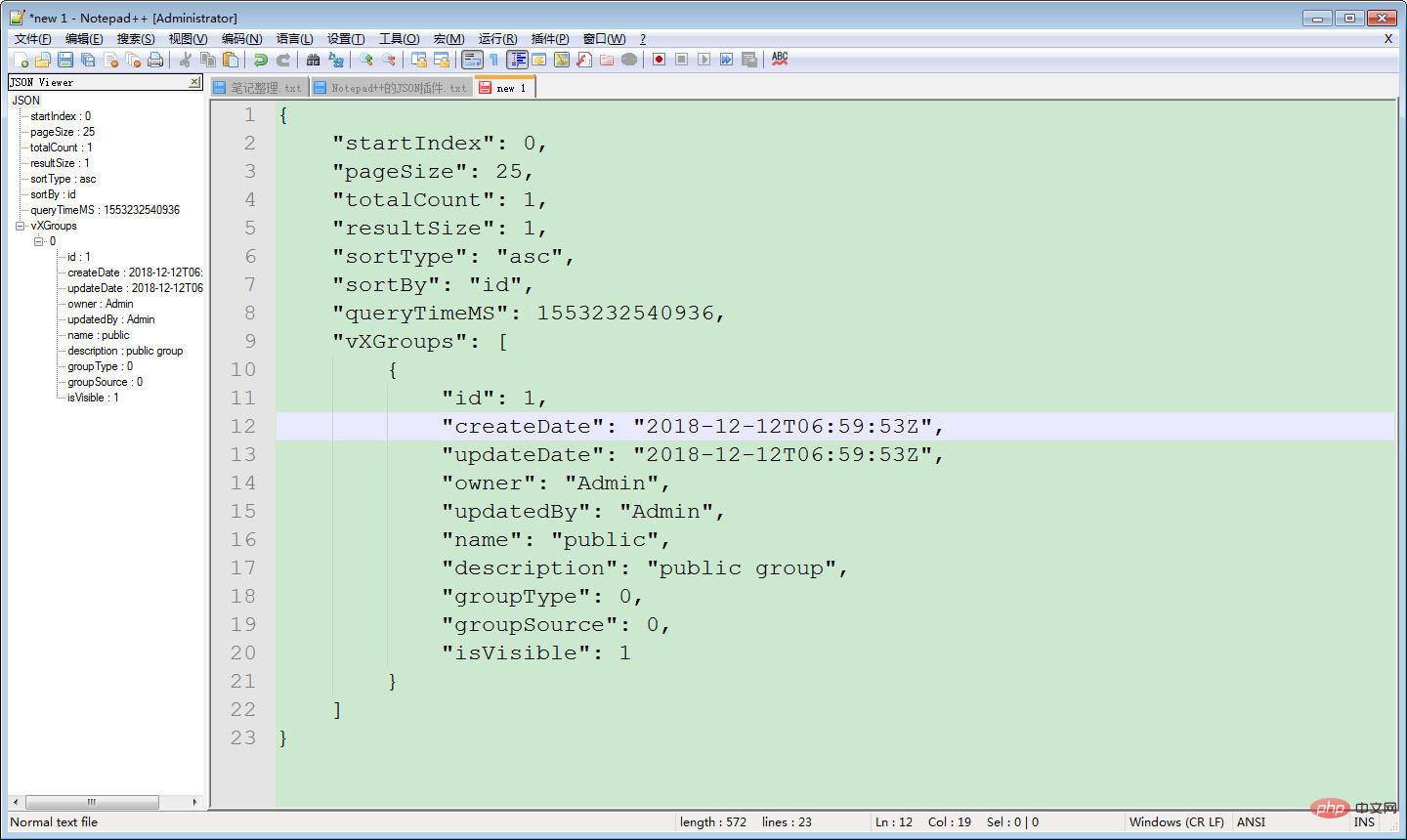 注意:新建的檔案中不能有非JSON格式的文本,否則會導致JSON報錯。
注意:新建的檔案中不能有非JSON格式的文本,否則會導致JSON報錯。
以上是notepad的json插件怎麼使用方法的詳細內容。更多資訊請關注PHP中文網其他相關文章!
陳述:
本文內容由網友自願投稿,版權歸原作者所有。本站不承擔相應的法律責任。如發現涉嫌抄襲或侵權的內容,請聯絡admin@php.cn

