wordpress怎麼做產品展示頁
- 尚原創
- 2019-07-19 16:28:565558瀏覽

wordpress做產品展示頁實作步驟如下:
##一、建立分類
後台建立文章分類:產品中心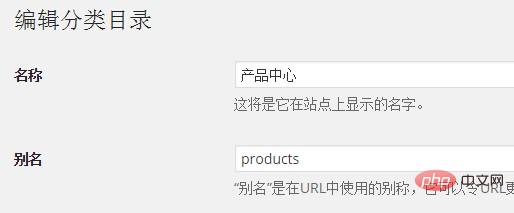
#二、開啟縮圖功能
在主題的functions. php中,新增一段程式碼,程式碼如下:add_theme_support( 'post-thumbnails' );
三、新增文章並設定縮圖
四、呼叫該分類資訊、文章標題和縮圖
<div class="section sectionL">
<?php
$product_term =get_term_by('name','产品中心',category);
$product_term_id=$product_term->term_id;
$product_link=get_term_link($product_term_id,'category');
?>
<h2>
<a href="<?php echo $product_link?>">产品中心</a>
<span><a href="<?php echo $product_link;?>"></a></span>
</h2>
<ul>
<?php
$product_query=new WP_Query(array(
'cat'=>2,
'posts_per_page'=>8
));
if($product_query->have_posts()) : while($product_query->have_posts()) :$product_query->the_post();
?>
<li>
<a href="<?php the_permalink();?>">
<?php if ( has_post_thumbnail() ) : ?>
<?php the_post_thumbnail( 'thumbnail' ); ?>
<?php else: ?>
//显示默认图片
<?php endif; ?>
</a>
<h3><a href="<?php the_permalink();?>"><?php the_title();?>dd</a></h3>
</li>
<?php endwhile;?>
<?php endif;?>
</ul>
</div>更多wordpress相關技術文章,請造訪wordpress教學欄位進行學習!
以上是wordpress怎麼做產品展示頁的詳細內容。更多資訊請關注PHP中文網其他相關文章!
陳述:
本文內容由網友自願投稿,版權歸原作者所有。本站不承擔相應的法律責任。如發現涉嫌抄襲或侵權的內容,請聯絡admin@php.cn

