c#如何防止sql注入?
- 青灯夜游原創
- 2019-05-10 17:24:487481瀏覽
對於網站的安全性,是每個網站開發者和經營者最關心的問題。網站一旦出現漏洞,勢必將造成很大的損失。為了提高網站的安全性,首先網站要防注入。
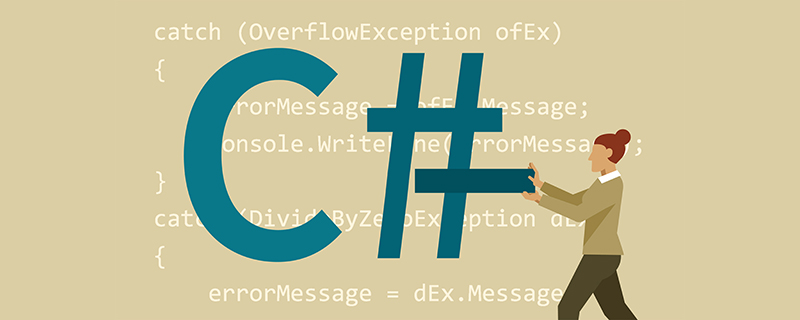
下面我們要介紹C#防止sql注入的幾個方法:
方法一:
在Web.config檔案下方增加一個如下標籤:
< appSettings> < add key="safeParameters" value="OrderID-int32,CustomerEmail-email,ShippingZipcode-USzip" /> < /appSettings>
其中key是403c6cc3e9e4261fe0da1b089a4e2ef5後面的值為」OrderId-int32」等,其中」-「前面表示參數的名稱例如:OrderId,後面的int32表示資料型別。
方法二:
在Global.asax中增加下面一段:
protected void Application_BeginRequest(Object sender, EventArgs e){
String[] safeParameters = System.Configuration.ConfigurationSettings.AppSettings["safeParameters"].ToString()。Split(',');
for(int i= 0 ;i < safeParameters.Length; i++){
String parameterName = safeParameters[i].Split('-')[0];
String parameterType = safeParameters[i].Split('-')[1];
isValidParameter(parameterName, parameterType);
}
}
public void isValidParameter(string parameterName, string parameterType){
string parameterValue = Request.QueryString[parameterName];
if(parameterValue == null) return;
if(parameterType.Equals("int32")){
if(!parameterCheck.isInt(parameterValue)) Response.Redirect("parameterError.aspx");
}
else if (parameterType.Equals("USzip")){
if(!parameterCheck.isUSZip(parameterValue)) Response.Redirect("parameterError.aspx");
}
else if (parameterType.Equals("email")){
if(!parameterCheck.isEmail(parameterValue)) Response.Redirect("parameterError.aspx");
}
}方法三:
##使用字串過濾類別 /**//// < summary>
/// 处理用户提交的请求
/// < /summary>
public static void StartProcessRequest()
{
// System.Web.HttpContext.Current.Response.Write("< script>alert('dddd');< /script>");
try
{
string getkeys = ""; //string sqlErrorPage = System.Configuration.ConfigurationSettings.AppSettings["CustomErrorPage"].ToString();
if (System.Web.HttpContext.Current.Request.QueryString != null)
{
for(int i=0;i< System.Web.HttpContext.Current.Request.QueryString.Count;i++) {
getkeys = System.Web.HttpContext.Current.Request.QueryString.Keys[i]; if (!ProcessSqlStr(System.Web.HttpContext.Current.Request.QueryString[getkeys],0))
{
//System.Web.HttpContext.Current.Response.Redirect (sqlErrorPage+"?errmsg=sqlserver&sqlprocess=true");
System.Web.HttpContext.Current.Response.Write("< script>alert('请勿非法提交!');history.back();< /script>");
System.Web.HttpContext.Current.Response.End();
}
}
}
if (System.Web.HttpContext.Current.Request.Form != null)
{
for(int i=0;i< System.Web.HttpContext.Current.Request.Form.Count;i++) {
getkeys = System.Web.HttpContext.Current.Request.Form.Keys[i]; if (!ProcessSqlStr(System.Web.HttpContext.Current.Request.Form[getkeys],1))
{
//System.Web.HttpContext.Current.Response.Redirect (sqlErrorPage+"?errmsg=sqlserver&sqlprocess=true");
System.Web.HttpContext.Current.Response.Write("< script>alert('请勿非法提交!');history.back();< /script>");
System.Web.HttpContext.Current.Response.End();
}
}
}
}
catch
{
// 错误处理: 处理用户提交信息!
}
}
/**//// < summary>
/// 分析用户请求是否正常
/// < /summary>
/// < param name="Str">传入用户提交数据< /param>
/// < returns>返回是否含有SQL注入式攻击代码< /returns>
private static bool ProcessSqlStr(string Str,int type)
{
string SqlStr; if(type == 1)
SqlStr = "exec |insert |select |delete |update |count |chr |mid |master |truncate |char |declare "; else
SqlStr = "'|and|exec|insert|select|delete|update|count|*|chr|mid|master|truncate|char|declare"; bool ReturnValue = true; try
{
if (Str != "")
{
string[] anySqlStr = SqlStr.Split('|');
foreach (string ss in anySqlStr)
{
if (Str.IndexOf(ss)>=0)
{
ReturnValue = false; }
}
}
}
catch
{
ReturnValue = false; }
return ReturnValue; }
#endregion }
}相關影片教學推薦:《C#教學》
以上是c#如何防止sql注入?的詳細內容。更多資訊請關注PHP中文網其他相關文章!
陳述:
本文內容由網友自願投稿,版權歸原作者所有。本站不承擔相應的法律責任。如發現涉嫌抄襲或侵權的內容,請聯絡admin@php.cn
上一篇:sqlhelper類別是什麼下一篇:sqlhelper類別是什麼

