這篇文章帶給大家的內容是關於SpringBoot 整合 Swagger的方法介紹(附程式碼),有一定的參考價值,有需要的朋友可以參考一下,希望對你有幫助。
什麼是Swagger
- Swagger 可以產生一個具有互動性的API控制台,開發者可以用來快速學習並嘗試API
- Swagger 可以產生客戶端SDK程式碼用於各種不同的平台上的實作
- Swagger 檔案可以在許多不同的平台上從程式碼註解中自動產生
- Swagger 有一個強大的社群
依賴導入
<!-- Swagger -->
<dependency>
<groupId>io.springfox</groupId>
<artifactId>springfox-swagger2</artifactId>
<version>2.4.0</version>
</dependency>
<dependency>
<groupId>io.springfox</groupId>
<artifactId>springfox-swagger-ui</artifactId>
<version>2.4.0</version>
</dependency>加入配置
swagger:
title: 项目 API
description: SpringBoot 集成 Swagger 项目 API
version: 1.0
terms-of-service-url: http://www.baidu.com/
base-package: cn.anothertale.springbootshiro # 这一项指定需要生成 API 的包,一般就是 Controller
contact:
name: taohan
url: http://www.baidu.ccom/
email: 1289747698@qq.com建立Swagger Config
package cn.anothertale.springbootshiro.config.swagger;
import lombok.Getter;
import lombok.Setter;
import org.springframework.boot.autoconfigure.condition.ConditionalOnClass;
import org.springframework.boot.context.properties.ConfigurationProperties;
import org.springframework.context.annotation.Bean;
import org.springframework.context.annotation.Configuration;
import springfox.documentation.builders.ApiInfoBuilder;
import springfox.documentation.builders.PathSelectors;
import springfox.documentation.builders.RequestHandlerSelectors;
import springfox.documentation.service.ApiInfo;
import springfox.documentation.service.Contact;
import springfox.documentation.spi.DocumentationType;
import springfox.documentation.spring.web.plugins.Docket;
import springfox.documentation.swagger2.annotations.EnableSwagger2;
/**
* description: swagger 配置中心
*
* @author: taohan
* @date: 2019年03月20日
* @time: 16:52
*/
@Getter
@Setter
@Configuration
@EnableSwagger2
@ConditionalOnClass(EnableSwagger2.class)
@ConfigurationProperties(prefix = "swagger")
public class SwaggerConfig {
/**
* API 接口包路径
*/
private String basePackage;
/**
* API 页面标题
*/
private String title;
/**
* API 描述
*/
private String description;
/**
* 服务条款地址
*/
private String termsOfServiceUrl;
/**
* 版本号
*/
private String version;
/**
* 联系人
*/
private Contact contact;
@Bean
public Docket api() {
return new Docket(DocumentationType.SWAGGER_2)
.apiInfo(apiInfo())
.select()
.apis(RequestHandlerSelectors.basePackage(basePackage))
.paths(PathSelectors.any())
.build();
}
private ApiInfo apiInfo() {
return new ApiInfoBuilder()
.title(title)
.description(description)
.termsOfServiceUrl(termsOfServiceUrl)
.version(version)
.contact(contact)
.build();
}
}#透過註解標示API
Swagger 預設根據配置的包,掃描所有介面並產生對應的API 描述和參數資訊。
常用註解及對應屬性如下:
-
@Api (描述一個API 類,標註在Controller 上)
- value:url 的路徑值
- tags:如果設定該值,value 的值會被覆寫
- description :API 的資源描述
- basePath:基本路徑可以不設定
- produces:例如:application/json, application/xml類似RequestMapping 對應屬性
- consumes:例如:application/json, application/xml
- ##authorizations:高階特性認證時設定
-
-
-
-
-
- hidden:是否在文件中隱藏
- #@ApiOperation (用在Controller 方法上,說明方法的作用)
- value: url 的路徑值
- tags: 如果設定該值,value 的值會被覆寫
-
description:
對API 資源的描述
基本路徑可以不設定 -
##position :如果配置多個API 想要改變展示位置,可透過該屬性設定
- response:
- 傳回的物件##responseContainer:
這些物件是有效的List、Set、Map,其他無效
請求方式 - 傳回的物件##responseContainer:
-
code:HTTP 狀態碼,預設200
- extensions:擴充屬性
@ApiImplicitParams

value:
ApiImplicitParam 數組,見下一註解################### #####@ApiImplicitParam###(描述一個請求參數)#############name:###參數名稱#########value:###參數值#########defaultValue:###參數預設值#########required:###是否必須,預設false#########access:## #不過多描述#########example:###範例########################@ApiResponses### (描述一組回應)############value:###ApiResponse數組,見下一註解###################### ##@ApiResponse### (描述一個回應)############code:###HTTP 的狀態碼########message:###描述訊息# ##############最後,可以在瀏覽器中輸入http://localhost:8080/swagger-ui.html 即可存取! ######### ###以上是SpringBoot 整合 Swagger的方法介紹(附程式碼)的詳細內容。更多資訊請關注PHP中文網其他相關文章!
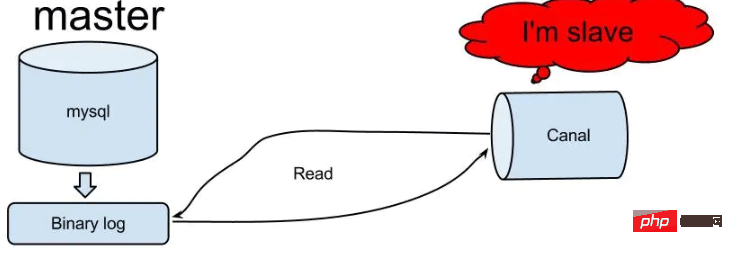 怎么使用SpringBoot+Canal实现数据库实时监控May 10, 2023 pm 06:25 PM
怎么使用SpringBoot+Canal实现数据库实时监控May 10, 2023 pm 06:25 PMCanal工作原理Canal模拟MySQLslave的交互协议,伪装自己为MySQLslave,向MySQLmaster发送dump协议MySQLmaster收到dump请求,开始推送binarylog给slave(也就是Canal)Canal解析binarylog对象(原始为byte流)MySQL打开binlog模式在MySQL配置文件my.cnf设置如下信息:[mysqld]#打开binloglog-bin=mysql-bin#选择ROW(行)模式binlog-format=ROW#配置My
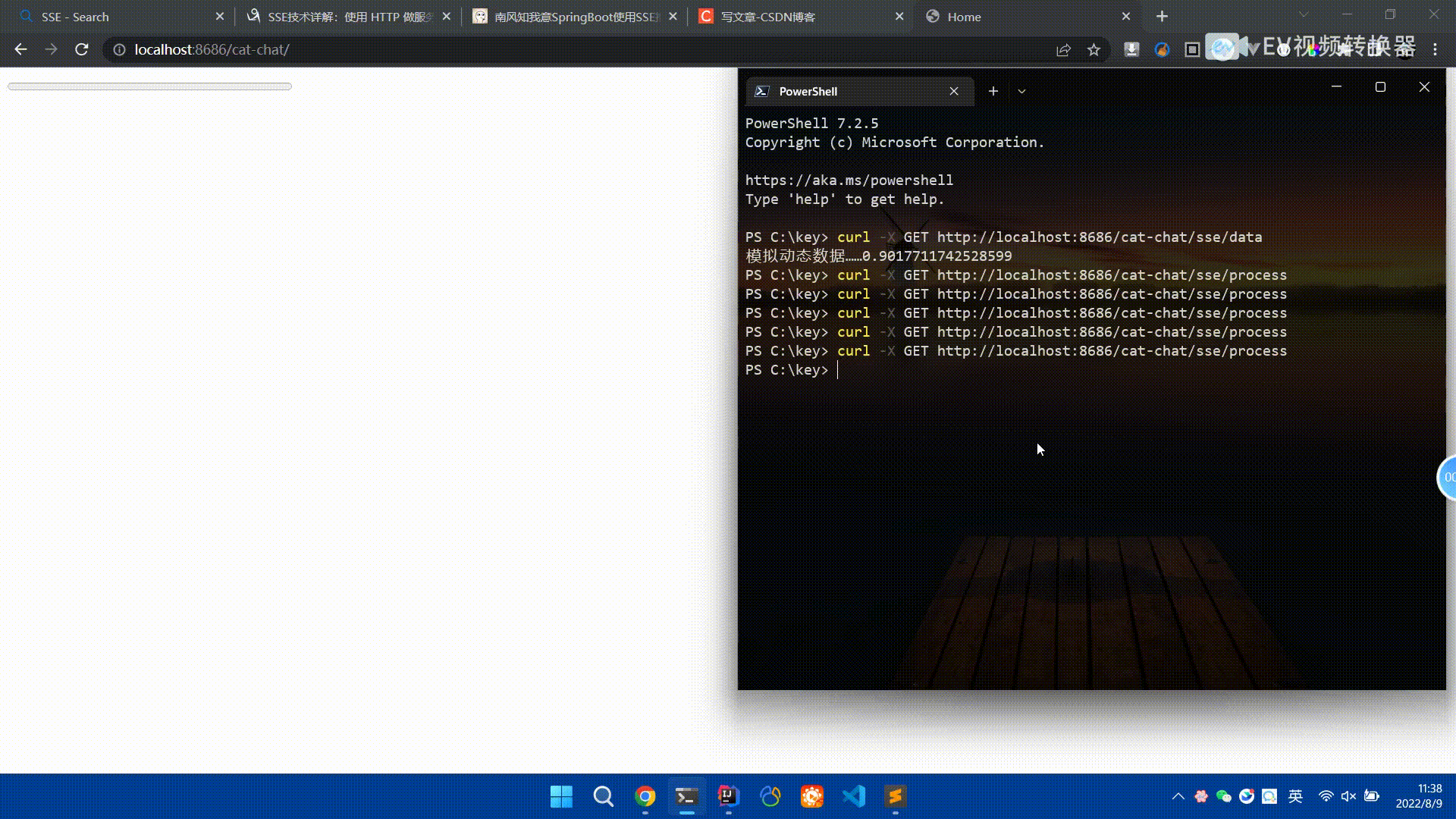 Spring Boot怎么使用SSE方式向前端推送数据May 10, 2023 pm 05:31 PM
Spring Boot怎么使用SSE方式向前端推送数据May 10, 2023 pm 05:31 PM前言SSE简单的来说就是服务器主动向前端推送数据的一种技术,它是单向的,也就是说前端是不能向服务器发送数据的。SSE适用于消息推送,监控等只需要服务器推送数据的场景中,下面是使用SpringBoot来实现一个简单的模拟向前端推动进度数据,前端页面接受后展示进度条。服务端在SpringBoot中使用时需要注意,最好使用SpringWeb提供的SseEmitter这个类来进行操作,我在刚开始时使用网上说的将Content-Type设置为text-stream这种方式发现每次前端每次都会重新创建接。最
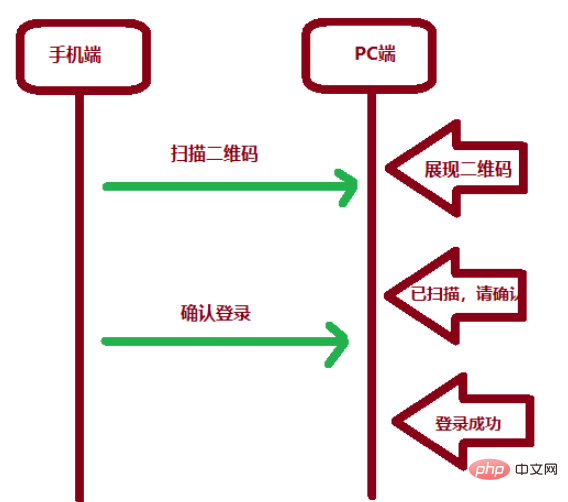 SpringBoot怎么实现二维码扫码登录May 10, 2023 pm 08:25 PM
SpringBoot怎么实现二维码扫码登录May 10, 2023 pm 08:25 PM一、手机扫二维码登录的原理二维码扫码登录是一种基于OAuth3.0协议的授权登录方式。在这种方式下,应用程序不需要获取用户的用户名和密码,只需要获取用户的授权即可。二维码扫码登录主要有以下几个步骤:应用程序生成一个二维码,并将该二维码展示给用户。用户使用扫码工具扫描该二维码,并在授权页面中授权。用户授权后,应用程序会获取一个授权码。应用程序使用该授权码向授权服务器请求访问令牌。授权服务器返回一个访问令牌给应用程序。应用程序使用该访问令牌访问资源服务器。通过以上步骤,二维码扫码登录可以实现用户的快
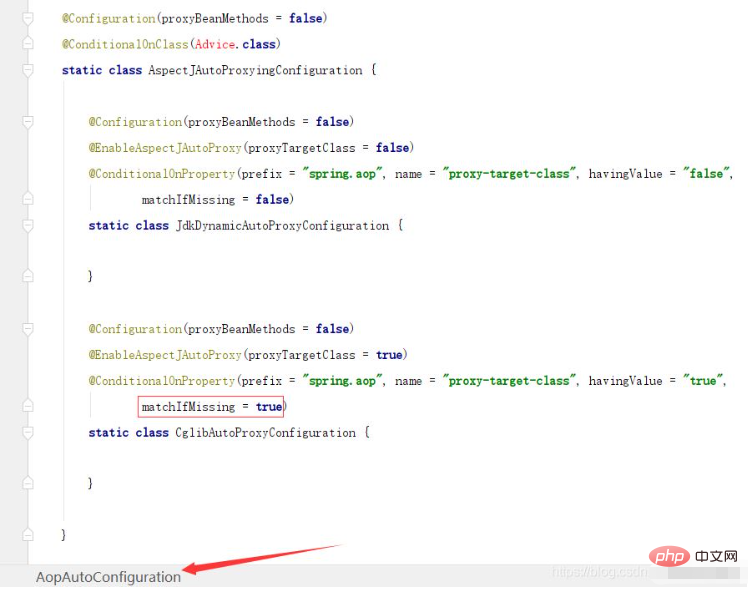 SpringBoot/Spring AOP默认动态代理方式是什么May 10, 2023 pm 03:52 PM
SpringBoot/Spring AOP默认动态代理方式是什么May 10, 2023 pm 03:52 PM1.springboot2.x及以上版本在SpringBoot2.xAOP中会默认使用Cglib来实现,但是Spring5中默认还是使用jdk动态代理。SpringAOP默认使用JDK动态代理,如果对象没有实现接口,则使用CGLIB代理。当然,也可以强制使用CGLIB代理。在SpringBoot中,通过AopAutoConfiguration来自动装配AOP.2.Springboot1.xSpringboot1.xAOP默认还是使用JDK动态代理的3.SpringBoot2.x为何默认使用Cgl
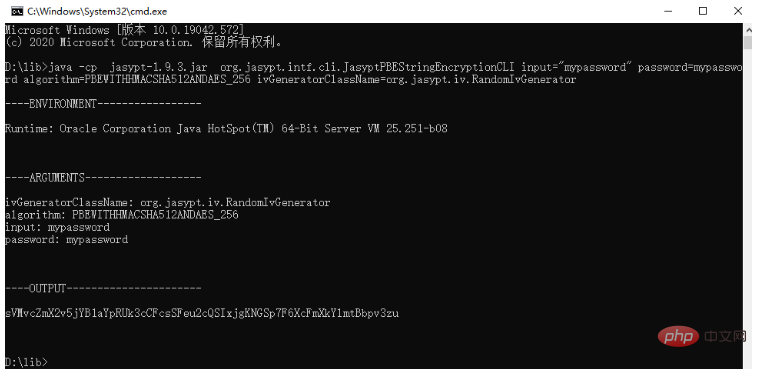 spring boot怎么对敏感信息进行加解密May 10, 2023 pm 02:46 PM
spring boot怎么对敏感信息进行加解密May 10, 2023 pm 02:46 PM我们使用jasypt最新版本对敏感信息进行加解密。1.在项目pom文件中加入如下依赖:com.github.ulisesbocchiojasypt-spring-boot-starter3.0.32.创建加解密公用类:packagecom.myproject.common.utils;importorg.jasypt.encryption.pbe.PooledPBEStringEncryptor;importorg.jasypt.encryption.pbe.config.SimpleStrin
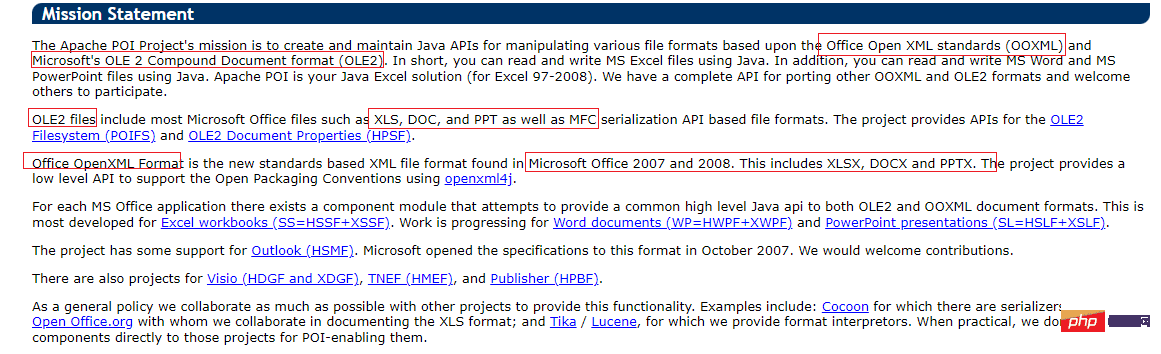 使用Java SpringBoot集成POI实现Word文档导出Apr 21, 2023 pm 12:19 PM
使用Java SpringBoot集成POI实现Word文档导出Apr 21, 2023 pm 12:19 PM知识准备需要理解ApachePOI遵循的标准(OfficeOpenXML(OOXML)标准和微软的OLE2复合文档格式(OLE2)),这将对应着API的依赖包。什么是POIApachePOI是用Java编写的免费开源的跨平台的JavaAPI,ApachePOI提供API给Java程序对MicrosoftOffice格式档案读和写的功能。POI为“PoorObfuscationImplementation”的首字母缩写,意为“简洁版的模糊实现”。ApachePOI是创建和维护操作各种符合Offic
 springboot怎么整合shiro实现多验证登录功能May 10, 2023 pm 04:19 PM
springboot怎么整合shiro实现多验证登录功能May 10, 2023 pm 04:19 PM1.首先新建一个shiroConfigshiro的配置类,代码如下:@ConfigurationpublicclassSpringShiroConfig{/***@paramrealms这儿使用接口集合是为了实现多验证登录时使用的*@return*/@BeanpublicSecurityManagersecurityManager(Collectionrealms){DefaultWebSecurityManagersManager=newDefaultWebSecurityManager();
 Springboot如何实现视频上传及压缩功能May 10, 2023 pm 05:16 PM
Springboot如何实现视频上传及压缩功能May 10, 2023 pm 05:16 PM一、定义视频上传请求接口publicAjaxResultvideoUploadFile(MultipartFilefile){try{if(null==file||file.isEmpty()){returnAjaxResult.error("文件为空");}StringossFilePrefix=StringUtils.genUUID();StringfileName=ossFilePrefix+"-"+file.getOriginalFilename(


熱AI工具

Undresser.AI Undress
人工智慧驅動的應用程序,用於創建逼真的裸體照片

AI Clothes Remover
用於從照片中去除衣服的線上人工智慧工具。

Undress AI Tool
免費脫衣圖片

Clothoff.io
AI脫衣器

AI Hentai Generator
免費產生 AI 無盡。

熱門文章

熱工具

Dreamweaver Mac版
視覺化網頁開發工具

SublimeText3 Linux新版
SublimeText3 Linux最新版

SublimeText3漢化版
中文版,非常好用

SublimeText3 英文版
推薦:為Win版本,支援程式碼提示!

ZendStudio 13.5.1 Mac
強大的PHP整合開發環境





