ps藍底的照片怎麼換白底
- 青灯夜游原創
- 2019-03-05 15:52:37430199瀏覽
在ps中為藍底照片換白底的方法有:1.使用【選擇】中的【色彩範圍】快速摳圖換底;2、使用背景橡皮擦工具摳圖換底。

方法一、使用【選擇】中的【色彩範圍】快速摳圖換底
##複製圖層,然後新建一個白色的圖層




#方法二、使用背景橡皮擦工具摳圖換底。
複製圖層,然後新建一個白色的圖層


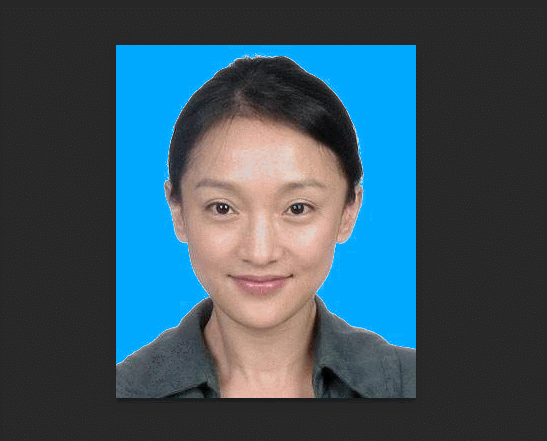
以上是ps藍底的照片怎麼換白底的詳細內容。更多資訊請關注PHP中文網其他相關文章!
陳述:
本文內容由網友自願投稿,版權歸原作者所有。本站不承擔相應的法律責任。如發現涉嫌抄襲或侵權的內容,請聯絡admin@php.cn
上一篇:ps圖片用什麼軟體比較好下一篇:ps圖片用什麼軟體比較好

