這篇文章帶給大家的內容是關於HTML5 Canvas的基本用法介紹,有一定的參考價值,有需要的朋友可以參考一下,希望對你有幫助。
canvas 是 HTML5 當中我最喜歡的所有新功能中我最喜歡的一個標籤了。因為它太強大了,各種有趣的特效都可以實現。
1. canvas 的基本使用方法
- 它是行內塊元素
- 預設大小是300 x 150,不能在css 裡給他設定樣式,只能在標籤內寫它的屬性。如 width = 400,height = 300
- 取得畫布
var canvas = document。 querySelector("canvas")
- 取得畫筆(上下文)
var ctx = canvas.getContext('2d')
#2. canvas 繪製基本的圖形
填滿矩形
ctx.fillRect(0,0,100,100)
fill:跟填滿有關
Rect: 描繪一個矩形
填滿圖形設定樣式
ctx.fillStyle = 'green'
描邊矩形
ctx.strokeRect(100,100,100,100)
描邊圖形設定樣式
ctx.strokeStyle = 'white'
ctx.lineWidth = 100
清除整個畫布
ctx.clearRect(0,0,canvas.width,canvas.height)
畫線段
ctx.moveTo(100,100)
ctx.lineTo(100,100 )
描邊
ctx.stroke()
填入
ctx.fill()-
起始點與結束點連結
ctx. closePath()
ctx.save()開頭
......
ctx.restore()結尾
3. 畫布時鐘
使用畫布我們可以畫一個時鐘,包括刻度和時針,每一秒走的刻度可以用Data 物件透過計時器來時時更新。
var canvas = document.querySelector("canvas");
var ctx = canvas.getContext("2d");
function move() {
ctx.save()
ctx.translate(300,300)
// 初始化一些公共的样式
ctx.lineCap = 'round'
ctx.strokeStyle = 'black'
ctx.lineWidth = 8
ctx.scale(0.5,0.5)
// 画外面的圆
ctx.save();
ctx.beginPath();
ctx.strokeStyle = 'gold';
ctx.arc(0,0,150,0,2*Math.PI);
ctx.stroke();
ctx.restore();
// 画里面的刻度
ctx.save()
ctx.beginPath();
for (var i=0; i <p>靜止的圖像如下圖。 </p><p style="text-align: center;"><span class="img-wrap"><img src="/static/imghwm/default1.png" data-src="https://img.php.cn//upload/image/207/367/164/1542961926883406.png?x-oss-process=image/resize,p_40" class="lazy" title="1542961926883406.png" alt="HTML5 Canvas的基本用法介紹"></span></p><h4 id="刮刮卡效果">刮刮卡效果</h4><p>使用 canvas 的圖形合成的屬性可以實現圖片合成的效果。具體應用於刮刮卡。 <br>globalCompositeOperation屬性設定或傳回如何將一個來源(新的)影像繪製到目標(已有)的影像上<br>來源影像= 您打算放置到畫布上的繪圖<br>目標影像= 您已經放置畫布上的繪圖</p><p style="max-width:90%"><img src="/static/imghwm/default1.png" data-src="https://img.php.cn//upload/image/360/936/462/1542961942862890.png?x-oss-process=image/resize,p_40" class="lazy" title="1542961942862890.png" alt="HTML5 Canvas的基本用法介紹"></p><pre class="brush:php;toolbar:false">var canvas = document.querySelector("canvas")
var ctx = getCtx()
log(ctx)
ctx.fillStyle = 'yellow'
ctx.fillRect(0,0,400,400)
ctx.globalCompositeOperation = 'destination-out';
// 鼠标按下
canvas.onmousedown = function (event) {
ctx.beginPath()
ctx.arc(event.clientX - canvas.offsetLeft,event.clientY - canvas.offsetTop,
20,0,2*Math.PI)
ctx.fill()
// 鼠标移动
document.onmousemove = function (event) {
ctx.beginPath()
ctx.arc(event.clientX - canvas.offsetLeft,event.clientY - canvas.offsetTop,
20,0,2*Math.PI)
ctx.fill()
}
// 鼠标抬起
document.onmouseup = function () {
document.onmousemove = document.onmouseup = null
}
return false
}
以上是HTML5 Canvas的基本用法介紹的詳細內容。更多資訊請關注PHP中文網其他相關文章!
 HTML超文本标记语言--超在那里?(文档分析)Aug 02, 2022 pm 06:04 PM
HTML超文本标记语言--超在那里?(文档分析)Aug 02, 2022 pm 06:04 PM本篇文章带大家了解一下HTML(超文本标记语言),介绍一下HTML的本质,HTML文档的结构、HTML文档的基本标签和图像标签、列表、表格标签、媒体元素、表单,希望对大家有所帮助!
 html和css算编程语言吗Sep 21, 2022 pm 04:09 PM
html和css算编程语言吗Sep 21, 2022 pm 04:09 PM不算。html是一种用来告知浏览器如何组织页面的标记语言,而CSS是一种用来表现HTML或XML等文件样式的样式设计语言;html和css不具备很强的逻辑性和流程控制功能,缺乏灵活性,且html和css不能按照人类的设计对一件工作进行重复的循环,直至得到让人类满意的答案。
 web前端笔试题库之HTML篇Apr 21, 2022 am 11:56 AM
web前端笔试题库之HTML篇Apr 21, 2022 am 11:56 AM总结了一些web前端面试(笔试)题分享给大家,本篇文章就先给大家分享HTML部分的笔试题(附答案),大家可以自己做做,看看能答对几个!
 HTML5中画布标签是什么May 18, 2022 pm 04:55 PM
HTML5中画布标签是什么May 18, 2022 pm 04:55 PMHTML5中画布标签是“<canvas>”。canvas标签用于图形的绘制,它只是一个矩形的图形容器,绘制图形必须通过脚本(通常是JavaScript)来完成;开发者可利用多种js方法来在canvas中绘制路径、盒、圆、字符以及添加图像等。
 html5废弃了哪个列表标签Jun 01, 2022 pm 06:32 PM
html5废弃了哪个列表标签Jun 01, 2022 pm 06:32 PMhtml5废弃了dir列表标签。dir标签被用来定义目录列表,一般和li标签配合使用,在dir标签对中通过li标签来设置列表项,语法“<dir><li>列表项值</li>...</dir>”。HTML5已经不支持dir,可使用ul标签取代。
 html中document是什么Jun 17, 2022 pm 04:18 PM
html中document是什么Jun 17, 2022 pm 04:18 PM在html中,document是文档对象的意思,代表浏览器窗口的文档;document对象是window对象的子对象,所以可通过“window.document”属性对其进行访问,每个载入浏览器的HTML文档都会成为Document对象。
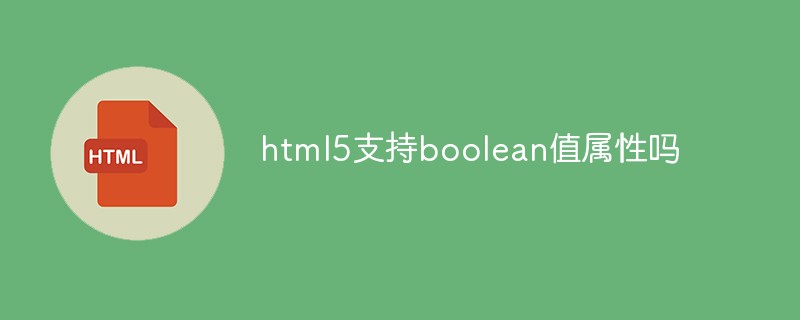 html5支持boolean值属性吗Apr 22, 2022 pm 04:56 PM
html5支持boolean值属性吗Apr 22, 2022 pm 04:56 PMhtml5支持boolean值属性;boolean值属性指是属性值为true或者false的属性,如input元素中的disabled属性,不使用该属性表示值为flase,不禁用元素,使用该属性可以不设置属性值表示值为true,禁用元素。


熱AI工具

Undresser.AI Undress
人工智慧驅動的應用程序,用於創建逼真的裸體照片

AI Clothes Remover
用於從照片中去除衣服的線上人工智慧工具。

Undress AI Tool
免費脫衣圖片

Clothoff.io
AI脫衣器

AI Hentai Generator
免費產生 AI 無盡。

熱門文章

熱工具

Dreamweaver CS6
視覺化網頁開發工具

禪工作室 13.0.1
強大的PHP整合開發環境

SAP NetWeaver Server Adapter for Eclipse
將Eclipse與SAP NetWeaver應用伺服器整合。

mPDF
mPDF是一個PHP庫,可以從UTF-8編碼的HTML產生PDF檔案。原作者Ian Back編寫mPDF以從他的網站上「即時」輸出PDF文件,並處理不同的語言。與原始腳本如HTML2FPDF相比,它的速度較慢,並且在使用Unicode字體時產生的檔案較大,但支援CSS樣式等,並進行了大量增強。支援幾乎所有語言,包括RTL(阿拉伯語和希伯來語)和CJK(中日韓)。支援嵌套的區塊級元素(如P、DIV),

Atom編輯器mac版下載
最受歡迎的的開源編輯器







