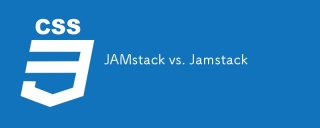這篇文章帶給大家的內容是關於CSS怎麼實現body背景層高於塊元素,有一定的參考價值,有需要的朋友可以參考一下,希望對你有幫助。
本文實例講述了CSS實作body背景層高於區塊元素的方法,分享給大家供大家參考。具體實作方法如下:
<!DOCTYPE html>
<html>
<head>
<meta charset="UTF-8">
<title>demo</title>
<meta name="viewport" content="width=device-width, initial-scale=1.0, minimum-scale=1.0, maximum-scale=1.0, user-scalable=no, minimal-ui">
</head>
<style>
html, body{
width: 100%;
max-width: 640px;
height: 100%;
overflow-x: hidden;
margin: 0 auto;
background-color: #000;
font-family: 微软雅黑, 华文细黑, 黑体;
}
body{
background-image: url('img/person1.png');
background-repeat: no-repeat;
background-position: bottom;
background-color: transparent;
background-size: 100%;
}
.box{
width: 100%;
height: 50%;
background-color: green;
z-index: -1;
position: absolute;
}
</style>
<body>
<div></div>
</body>
</html>效果如下:

#以上就是對CSS怎麼實作body背景層高於區塊元素的全部介紹,如果您想了解更多有關CSS3教學,請關注PHP中文網。
以上是CSS怎麼實作body背景層高於區塊元素的詳細內容。更多資訊請關注PHP中文網其他相關文章!
 CSS中最好的顏色功能?Apr 12, 2025 am 10:33 AM
CSS中最好的顏色功能?Apr 12, 2025 am 10:33 AM我之前說,HSL是我們擁有的最佳顏色格式。我們大多數人都喜歡閱讀十六進制代碼的大衛·德桑德羅(David Desandro)。 HSL(a)是色相,飽和,
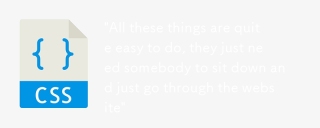 '所有這些事情都很容易做,他們只需要有人坐下來瀏覽網站”Apr 12, 2025 am 10:31 AM
'所有這些事情都很容易做,他們只需要有人坐下來瀏覽網站”Apr 12, 2025 am 10:31 AM我看到了英國第5頻道新聞的Twitter上發布的一段視頻(我不知道它們的信譽是什麼,遠離我的海洋)與錨點Claudia一起
 商業爸爸Apr 12, 2025 am 10:29 AM
商業爸爸Apr 12, 2025 am 10:29 AM恭喜ShopTalk和Codepen Radio的播客編輯Chris Enns登陸了一個非常酷的新播客,以編輯:商業爸爸。它的Alexis Ohanian,
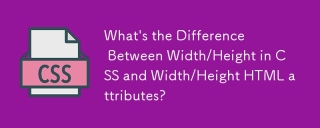 CSS中的寬度/高度與寬度/高度HTML屬性之間的差異是什麼?Apr 12, 2025 am 10:13 AM
CSS中的寬度/高度與寬度/高度HTML屬性之間的差異是什麼?Apr 12, 2025 am 10:13 AM一些HTML元素接受寬度和高度作為屬性。有些沒有。這些屬性有時被稱為呈現屬性。關於它們的問題是,他們被任何其他樣式信息所覆蓋。那


熱AI工具

Undresser.AI Undress
人工智慧驅動的應用程序,用於創建逼真的裸體照片

AI Clothes Remover
用於從照片中去除衣服的線上人工智慧工具。

Undress AI Tool
免費脫衣圖片

Clothoff.io
AI脫衣器

AI Hentai Generator
免費產生 AI 無盡。

熱門文章

熱工具

Atom編輯器mac版下載
最受歡迎的的開源編輯器

SecLists
SecLists是最終安全測試人員的伙伴。它是一個包含各種類型清單的集合,這些清單在安全評估過程中經常使用,而且都在一個地方。 SecLists透過方便地提供安全測試人員可能需要的所有列表,幫助提高安全測試的效率和生產力。清單類型包括使用者名稱、密碼、URL、模糊測試有效載荷、敏感資料模式、Web shell等等。測試人員只需將此儲存庫拉到新的測試機上,他就可以存取所需的每種類型的清單。

DVWA
Damn Vulnerable Web App (DVWA) 是一個PHP/MySQL的Web應用程序,非常容易受到攻擊。它的主要目標是成為安全專業人員在合法環境中測試自己的技能和工具的輔助工具,幫助Web開發人員更好地理解保護網路應用程式的過程,並幫助教師/學生在課堂環境中教授/學習Web應用程式安全性。 DVWA的目標是透過簡單直接的介面練習一些最常見的Web漏洞,難度各不相同。請注意,該軟體中

SublimeText3 Linux新版
SublimeText3 Linux最新版

EditPlus 中文破解版
體積小,語法高亮,不支援程式碼提示功能