在這篇文章中,我們將討論CSS3中加入到background屬性的兩個新的擴充屬性Background-Origin和Background-Clip,有需要的朋友可以看一看,希望帶給你幫助。
Background-Origin
在Background-Origin屬性出現之前,當我們向元素添加背景圖像時,圖像位置會從元素中填充的左上角開始。
列印預設背景原點位置的螢幕,如果background-position設定為左(left)0,上(top)0 ,您可以在填滿區域(紅點)看到背景圖片。 (推薦教學:CSS3影片教學)

#程式碼如下:
<!DOCTYPE html>
<html>
<head>
<meta charset="utf-8">
<title></title>
<style type="text/css">
.box{ background:url("image/flowers.jpg") no-repeat;
width:500px;
height:500px;
border:solid 50px rgba(0,0,0,0.5);
padding:50px;
float:left;
margin-right:15px;
box-sizing:border-box;
}
.box span{color:#000; display:block; font-size:30px; font-weight:bold; height:100%; text-transform:uppercase; background-color:rgba(256,256,256,0.5)}
</style>
</head>
<body>
<div class="box">
<span> </span>
</div>
</body>
</html>Background-Origin讓你可以決定你想要的背景位置起始點, border(邊界)、padding(填入)和content(內容)。
新屬性background-origin根據box-model有3個值:
1、border-box - 定位背景位置0,0指向邊框的左上角。
2、padding-box(預設) - 將背景位置定位在填滿的左上角 0,0點。
3、content-box - 定位背景位置0,0指向內容的左上角。

程式碼如下:
<!DOCTYPE html>
<html>
<head>
<meta charset="utf-8">
<title></title>
<style type="text/css">
.box{
background:url("image/flowers.jpg") no-repeat;
width:500px;
height:500px;
border:solid 50px rgba(0,0,0,0.5);
padding:50px;
float:left;
margin-right:15px;
box-sizing:border-box;
}
.box span{
color:#000;
display:block; font-size:30px;
font-weight:bold; height:100%;
text-transform:uppercase;
background-color:rgba(256,256,256,0.5)
}
.box1{background-origin:border-box;}
.box2{background-origin:padding-box;}
.box3{background-origin:content-box;}
</style>
</head>
<body>
<div class="box box1">
<span> </span>
</div>
<div class="box box2">
<span> </span>
</div>
<div class="box box3">
<span> </span>
</div>
</body>
</html>在上面範例和圖片中,您可以看到Background-Origin值的影響。
background-clip
正如你在上一個例子中看到的那樣,background-origin很好但是仍然缺少某些東西。影像根據Background-Origin定位,但卻位於邊框/填充的右側/底部。
background-clip可以解決這個問題!使用background-clip,我們可以決定在哪裡剪切背景圖像,它與前面提到的背景原點值相同。
background-clip的新屬性也有3個值:
1、border-box(預設) - 顯示完整圖像,不會剪下任何內容。
2、padding-box - 剪下邊框背景影像。
3、content-box- 剪下邊框和填滿背景圖片。

程式碼如下:
<!DOCTYPE html>
<html>
<head>
<meta charset="utf-8">
<title></title>
<style type="text/css">
.box{
background:url("image/flowers.jpg") no-repeat;
width:500px;
height:500px;
border:solid 50px rgba(0,0,0,0.5);
padding:50px;
float:left;
margin-right:15px;
box-sizing:border-box;
}
.box span{
color:#000;
display:block;
font-size:30px;
font-weight:bold;
height:100%;
text-transform:uppercase;
background-color:rgba(256,256,256,0.5)
}
.box1{
background-origin:border-box;
background-clip:border-box;
}
.box2{
background-origin:padding-box;
background-clip:padding-box;
}
.box3{
background-origin:content-box;
background-clip:content-box;
}
</style>
</head>
<body>
<div class="box box1">
<span> </span>
</div>
<div class="box box2">
<span> </span>
</div>
<div class="box box3">
<span> </span>
</div>
</body>
</html>正如您在上一個範例中所看到的,background-origin和background-clip在一起運作良好,大多數情況下您將使用相同的值,例如,假設您同時使用“content-box”值來定位背景圖片到內容並在填充和邊框處剪切背景圖像。
你也可以使用這個屬性製作更好的背景效果,看下面這個例子:我將背景圖像居中,在第一行中我完全保留了背景大小並同時使用background-origin和background- clip以及第二行這個例子我已經拉伸了背景圖像大小以適應具有background-size屬性的整個框,並同時使用background-origin和background-clip再次執行。
程式碼範例:
<!DOCTYPE html>
<html>
<head>
<meta charset="utf-8">
<title></title>
<style type="text/css">
.box{
background:url("image/flowers.jpg") no-repeat center center;
width:300px;
height:300px;
border:solid 50px rgba(0,0,0,0.5);
padding:50px;
float:left;
margin-right:15px; margin-bottom:15px;
box-sizing:border-box;
}
.box span{
color:#000;
display:block;
font-size:30px;
font-weight:bold;
height:100%;
text-transform:uppercase;
background-color:rgba(256,256,256,0.5)}
.box1{
background-clip:border-box;
background-origin:border-box;
}
.box2{
background-clip:padding-box;
background-origin:padding-box;
}
.box3{
background-clip:content-box;
background-origin:content-box;
}
.cover{
background-size:cover;
margin-top:10px;
}
</style>
</head>
<body>
<div class="box box1">
<span></span>
</div>
<div class="box box2">
<span></span>
</div>
<div class="box box3">
<span></span>
</div>
<div class="box box1 cover" style="clear:both;">
<span></span>
</div>
<div class="box box2 cover">
<span></span>
</div>
<div class="box box3 cover">
<span></span>
</div>
</body>
</html>效果如下:

#如上述所示,你可以使用Background-Origin和Background -Clip這兩個新功能製作一些很好的效果圖片。
以上是CSS3新屬性Background-Origin和Background-Clip的詳解的詳細內容。更多資訊請關注PHP中文網其他相關文章!
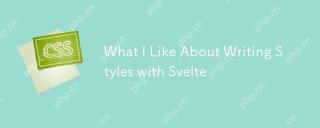 我喜歡用Svelte編寫樣式Apr 15, 2025 am 09:25 AM
我喜歡用Svelte編寫樣式Apr 15, 2025 am 09:25 AM最近,Svelte周圍有很多當之無愧的炒作,該項目累積了24,000多個Github星星。可以說是最簡單的JavaScript
 每周平台新聞:CSS列跨度屬性,ADA適用於網站,自動生成圖像說明Apr 15, 2025 am 09:23 AM
每周平台新聞:CSS列跨度屬性,ADA適用於網站,自動生成圖像說明Apr 15, 2025 am 09:23 AM在本週的綜述中:多列佈局獲得廣泛的支持,ADA意味著更多的零售商,而Google正在對所有空圖像做些事情
 通過這10個項目想法成為2020年的前端大師Apr 15, 2025 am 09:17 AM
通過這10個項目想法成為2020年的前端大師Apr 15, 2025 am 09:17 AM這是我在Dev上寫的一篇Quickie文章中更新的交叉點。 i&#039; m在此處出版&#039; cuz i&#039; m ash lir Indieweb。
 每周平台新聞:Galaxy Store的Web應用程序,Tappable Stories,CSS SubgridApr 14, 2025 am 11:20 AM
每周平台新聞:Galaxy Store的Web應用程序,Tappable Stories,CSS SubgridApr 14, 2025 am 11:20 AM在本週的綜述中:Firefox獲得了類似鎖匠的力量,三星的Galaxy Store開始支持Progressive Web Apps,CSS Subgrid正在Firefox發貨
 每周平台新聞:Internet Explorer模式,搜索控制台中的速度報告,限制通知提示Apr 14, 2025 am 11:15 AM
每周平台新聞:Internet Explorer模式,搜索控制台中的速度報告,限制通知提示Apr 14, 2025 am 11:15 AM在本週的綜述中:Internet Explorer進入Edge,Google搜索控制台吹捧新的速度報告,而Firefox給出了Facebook&#039; s Notification


熱AI工具

Undresser.AI Undress
人工智慧驅動的應用程序,用於創建逼真的裸體照片

AI Clothes Remover
用於從照片中去除衣服的線上人工智慧工具。

Undress AI Tool
免費脫衣圖片

Clothoff.io
AI脫衣器

AI Hentai Generator
免費產生 AI 無盡。

熱門文章

熱工具

Dreamweaver CS6
視覺化網頁開發工具

Safe Exam Browser
Safe Exam Browser是一個安全的瀏覽器環境,安全地進行線上考試。該軟體將任何電腦變成一個安全的工作站。它控制對任何實用工具的訪問,並防止學生使用未經授權的資源。

SublimeText3 Linux新版
SublimeText3 Linux最新版

MantisBT
Mantis是一個易於部署的基於Web的缺陷追蹤工具,用於幫助產品缺陷追蹤。它需要PHP、MySQL和一個Web伺服器。請查看我們的演示和託管服務。

WebStorm Mac版
好用的JavaScript開發工具








