這篇文章帶給大家的內容是關於如何使用純CSS實現一張紀念卓別林的卡片(附源碼),有一定的參考價值,有需要的朋友可以參考一下,希望對你有所幫助。
效果預覽

#原始碼下載
https://github.com/comehope /front-end-daily-challenges
程式碼解讀
定義dom,容器中包含的3 個元素分別代表帽子、鬍鬚和手杖:
<figure> <span></span> <span></span> <span></span> </figure>
居中顯示:
body {
margin: 0;
height: 100vh;
display: flex;
align-items: center;
justify-content: center;
}
定義容器尺寸,並設定子元素水平居中:
.chaplin {
width: 40em;
height: 30em;
font-size: 10px;
background-color: #eee;
box-shadow: 0 0 3em rgba(0, 0, 0, 0.2);
display: flex;
flex-direction: column;
align-items: center;
}
定義預設顏色,後面用currentColor 引用此顏色:
.chaplin {
color: #555;
}
畫出帽子的輪廓:
.chaplin {
position: relative;
}
.hat {
position: absolute;
width: 6.4em;
height: 4.6em;
background-color: currentColor;
border-radius: 2.3em 2.3em 0 0;
top: 1.4em;
}
用偽元素畫出帽緣:
.hat::before {
content: '';
position: absolute;
width: 10em;
height: 0.8em;
background-color: currentColor;
border-radius: 0.4em;
top: calc(100% + 0.4em);
left: calc((100% - 10em) / 2);
}
#畫出鬍子:
.beard {
position: absolute;
width: 1.5em;
height: 0;
top: 11.6em;
border: solid transparent;
border-width: 0 0.4em 1em 0.4em;
border-bottom-color: currentColor;
}
畫出手杖的杖桿:
.stick {
position: absolute;
width: 0.8em;
height: 10.5em;
background-color: currentColor;
bottom: 0;
}
用::before 偽元素畫出手杖的握柄:
.stick::before {
content: '';
position: absolute;
box-sizing: border-box;
width: 5.6em;
height: 3em;
border: 0.8em solid;
border-radius: 5.6em 5.6em 0 0;
border-bottom: none;
top: -3em;
}
用::after 偽元素修飾握柄的端點,使其圓潤自然:
.stick::after {
content: '';
position: absolute;
width: 0.8em;
height: 0.8em;
background-color: currentColor;
border-radius: 50%;
left: calc(5.6em - 0.8em);
top: -0.4em;
}
使手杖水平居中:
.stick {
left: calc((100% - (5.6em - 0.8em)) / 2);
}
至此,抽象的卓別林形象完成,接下來排版一句他的名言。
在dom 中增加一個.quote 元素,並把一句話分成3 段:
<figure> <span></span> <span></span> <span></span> <p> <span>a day without</span> <span>laughter</span> <span>is a day wasted</span> </p> </figure>
定位文字,並且垂直排3 段文字:
.quote {
position: absolute;
left: 50%;
bottom: 2.5em;
font-family: sans-serif;
text-transform: uppercase;
font-weight: bold;
display: flex;
flex-direction: column;
}
調整字號和字間距,使3 段文字對齊:
.quote span:nth-child(1) {
letter-spacing: 0.05em;
}
.quote span:nth-child(2) {
font-size: 1.6em;
}
大功告成!
以上是如何使用純CSS實現一張紀念卓別林的卡片(附源碼)的詳細內容。更多資訊請關注PHP中文網其他相關文章!
 5个常见的JavaScript内存错误Aug 25, 2022 am 10:27 AM
5个常见的JavaScript内存错误Aug 25, 2022 am 10:27 AMJavaScript 不提供任何内存管理操作。相反,内存由 JavaScript VM 通过内存回收过程管理,该过程称为垃圾收集。
 实战:vscode中开发一个支持vue文件跳转到定义的插件Nov 16, 2022 pm 08:43 PM
实战:vscode中开发一个支持vue文件跳转到定义的插件Nov 16, 2022 pm 08:43 PMvscode自身是支持vue文件组件跳转到定义的,但是支持的力度是非常弱的。我们在vue-cli的配置的下,可以写很多灵活的用法,这样可以提升我们的生产效率。但是正是这些灵活的写法,导致了vscode自身提供的功能无法支持跳转到文件定义。为了兼容这些灵活的写法,提高工作效率,所以写了一个vscode支持vue文件跳转到定义的插件。
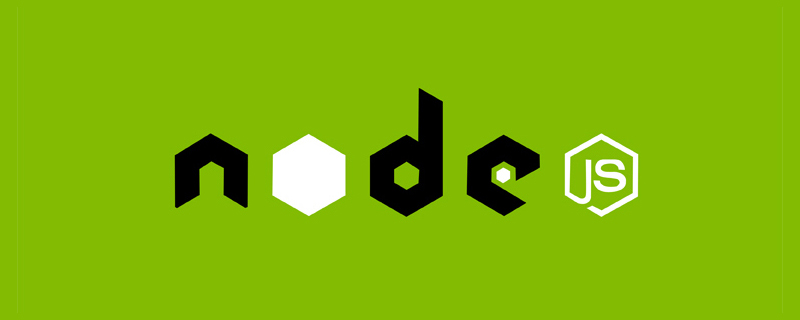 Node.js 19正式发布,聊聊它的 6 大特性!Nov 16, 2022 pm 08:34 PM
Node.js 19正式发布,聊聊它的 6 大特性!Nov 16, 2022 pm 08:34 PMNode 19已正式发布,下面本篇文章就来带大家详解了解一下Node.js 19的 6 大特性,希望对大家有所帮助!
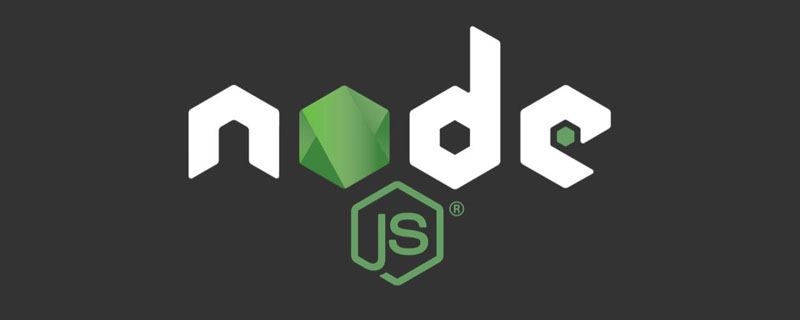 聊聊如何选择一个最好的Node.js Docker镜像?Dec 13, 2022 pm 08:00 PM
聊聊如何选择一个最好的Node.js Docker镜像?Dec 13, 2022 pm 08:00 PM选择一个Node的Docker镜像看起来像是一件小事,但是镜像的大小和潜在漏洞可能会对你的CI/CD流程和安全造成重大的影响。那我们如何选择一个最好Node.js Docker镜像呢?
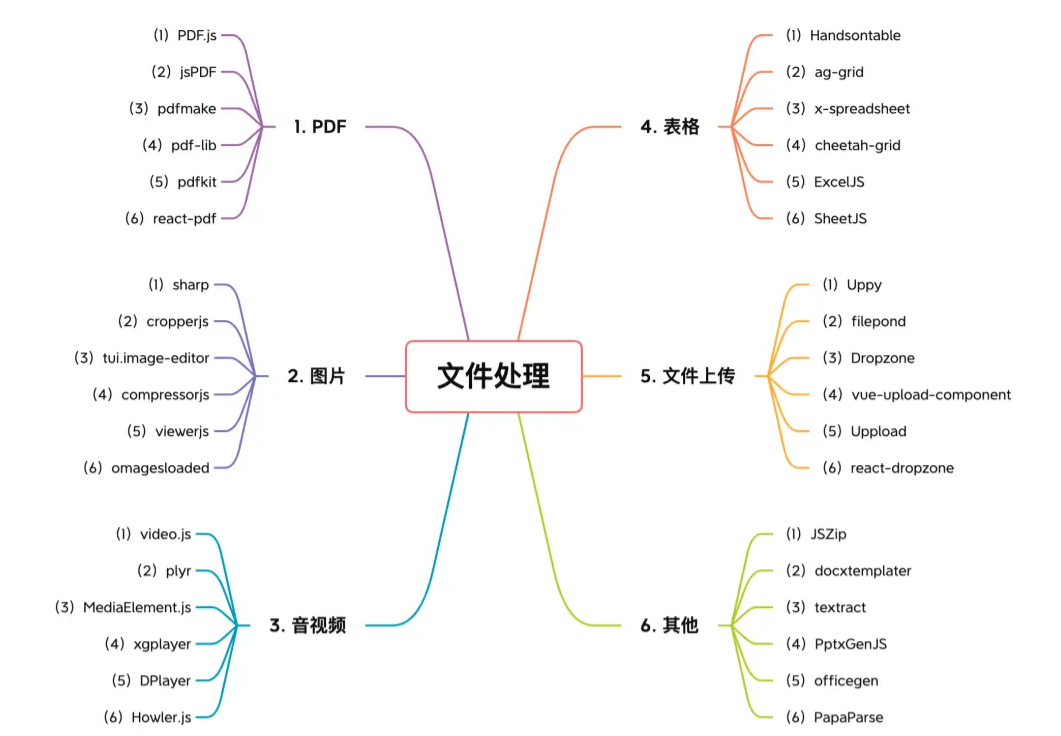 【6大类】实用的前端处理文件的工具库,快来收藏吧!Jul 15, 2022 pm 02:58 PM
【6大类】实用的前端处理文件的工具库,快来收藏吧!Jul 15, 2022 pm 02:58 PM本篇文章给大家整理和分享几个前端文件处理相关的实用工具库,共分成6大类一一介绍给大家,希望对大家有所帮助。


熱AI工具

Undresser.AI Undress
人工智慧驅動的應用程序,用於創建逼真的裸體照片

AI Clothes Remover
用於從照片中去除衣服的線上人工智慧工具。

Undress AI Tool
免費脫衣圖片

Clothoff.io
AI脫衣器

AI Hentai Generator
免費產生 AI 無盡。

熱門文章

熱工具

MinGW - Minimalist GNU for Windows
這個專案正在遷移到osdn.net/projects/mingw的過程中,你可以繼續在那裡關注我們。 MinGW:GNU編譯器集合(GCC)的本機Windows移植版本,可自由分發的導入函式庫和用於建置本機Windows應用程式的頭檔;包括對MSVC執行時間的擴展,以支援C99功能。 MinGW的所有軟體都可以在64位元Windows平台上運作。

Dreamweaver Mac版
視覺化網頁開發工具

Safe Exam Browser
Safe Exam Browser是一個安全的瀏覽器環境,安全地進行線上考試。該軟體將任何電腦變成一個安全的工作站。它控制對任何實用工具的訪問,並防止學生使用未經授權的資源。

SublimeText3 Mac版
神級程式碼編輯軟體(SublimeText3)

記事本++7.3.1
好用且免費的程式碼編輯器









