手寫CSS+js實作radio單選按鈕
- 青灯夜游轉載
- 2018-10-10 15:42:203414瀏覽
本文介紹手寫CSS js實作radio單選按鈕,有一定的參考價值,有需要的朋友可以參考一下,希望對你們有幫助。
有的時候我們需要用長得漂亮一點的單選按鈕,那麼,就要拋棄原有的自己來寫,下面就是我實現的
<p class="radio"><span class="yuan rdactive"><span></span></span>你丑你先</p> <p class="radio"><span class="yuan"><span></span></span>你才丑你先</p> <p class="radio"><span class="yuan"><span></span></span>你更丑你先</p>
.radio{
display: flex;
align-items: center;
width: 100px;
cursor: pointer;
}
.yuan{/*大圈*/
display: block;
width: 10px;
height: 10px;
border-radius: 50%;
background: #ececec;/*这里写自己喜欢的颜色*/
display: flex;
align-items: center;
margin-right: 5px;
}
.radio>span.rdactive{
background: #EF6121;/*这里写自己喜欢的颜色*/
}
.yuan span{/*小圈*/
display: block;
width: 4px;
height: 4px;
border-radius: 50%;
background: white;/*这里写自己喜欢的颜色*/
margin: 0 auto;
} $(".radio").children('.yuan').on('click',function(){
$('.rdactive').removeClass('rdactive');
$(this).addClass("rdactive").siblings().removeClass("rdactive");
})效果圖:
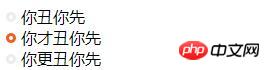
好啦,到這裡就可以實現啦。是不是很簡單,大家可以自己試試看!
總結:以上就是這篇文章的全部內容,希望能對大家的學習有所幫助。更多相關教學請訪問 CSS影片教學!
相關推薦:
以上是手寫CSS+js實作radio單選按鈕的詳細內容。更多資訊請關注PHP中文網其他相關文章!
陳述:
本文轉載於:cnblogs.com。如有侵權,請聯絡admin@php.cn刪除
上一篇:CSS實現二維碼掃描的效果下一篇:CSS實現二維碼掃描的效果

