這篇文章帶給大家的內容是關於js實現實現頁面見資料傳遞的程式碼,有一定的參考價值,有需要的朋友可以參考一下,希望對你有幫助。
由於之前面試,被問到過此問題,所以今天特意整理了一下。由於自己技術水準有限,若有錯誤,歡迎提出批評。
本部落格整理了兩種方式從一個頁面層傳遞參數到另一個頁面層。
一. 透過cookie方式
1. 傳遞cookie頁面的html,此處命名為a.html
请输入用户名和密码: <input id="userName" type="text" /> <input id="passwords" type="password" /> <button id="btn">设置</button> <button onclick="login()">传递cookie</button> <button onclick="deletecookie()">删除</button>
2.a.html的js程式碼
//设置cookie
var setCookie = function (name, value, day) {
//当设置的时间等于0时,不设置expires属性,cookie在浏览器关闭后删除
var expires = day * 24 * 60 * 60 * 1000;
var exp = new Date();
exp.setTime(exp.getTime() + expires);
document.cookie = name + "=" + value + ";expires=" + exp.toUTCString();
};
//删除cookie
var delCookie = function (name) {
setCookie(name, ' ', -1);
};
//传递cookie
function login() {
var name = document.getElementById("userName");
var pass = document.getElementById("passwords");
setCookie('userName',name.value,7)
setCookie('password',pass.value,7);
location.href = 'b.html'
}
function deletecookie() {
delCookie('userName',' ',-1)
}3. 接受cookie的頁面,此處定義為b.html
<button onclick="getcookie()">获取</button>
4. b.html的js代碼
//获取cookie代码
var getCookie = function (name) {
var arr;
var reg = new RegExp("(^| )" + name + "=([^;]*)(;|$)");
if (arr = document.cookie.match(reg)){
return arr[2];
}
else
return null;
};
//点击获取按钮之后调用的函数
function getcookie() {
console.log(getCookie("userName"));
console.log(getCookie("password"))
}二. 透過url傳遞參數的方式
該案例也是從a.html傳遞參數給b.html頁面
1. a.html的程式碼
<input type="text" value="猜猜我是谁"> <button onclick="jump()">跳转</button>
2.點擊跳轉按鈕可以將input標籤的value值傳遞到b.html
function jump() {
var s = document.getElementsByTagName('input')[0];
location.href='7.获取参数.html?'+'txt=' + encodeURI(s.value);
}3. b.html中的程式碼
<p id="box"></p>
var loc = location.href; var n1 = loc.length; var n2 = loc.indexOf('='); var txt = decodeURI(loc.substr(n2+1,n1-n2)); var box = document.getElementById('box'); box.innerHTML = txt;
三.透過localStorage
透過localStorage傳遞參數類似cookie。但要注意:要存取一個localStorage對象,頁面必須來自同一個網域(子網域無效),使用同一種協議,在同一個連接埠上。
1. a.html中的js檔案
//将localStorage传递到哪个页面 location.href = 'b.html' //设置localStorage window.localStorage.setItem('user','haha');
2.b.html中的檔案
<button onclick="getcookie()">获取</button>
function getcookie() {
//获取传递过来的localStorage
console.log(window.localStorage.getItem('user'))
}相關推薦:
##jQuery中的方法有哪些?jQuery中常用的方法(附程式碼)
以上是js實作頁間資料傳遞的程式碼的詳細內容。更多資訊請關注PHP中文網其他相關文章!
 如何使用PHP语言调用API接口以实现系统间数据的传递和同步?Sep 05, 2023 am 11:26 AM
如何使用PHP语言调用API接口以实现系统间数据的传递和同步?Sep 05, 2023 am 11:26 AM如何使用PHP语言调用API接口以实现系统间数据的传递和同步?在开发和设计现代系统时,我们常常需要将不同的系统进行数据传递和同步。一个常见的方法是使用API接口来实现系统之间的通信。本文将介绍如何使用PHP语言调用API接口,以实现系统间的数据传递和同步。API(ApplicationProgrammingInterface)是一种通过编程方式实现不同系
 Vue中使用provide和inject实现组件间数据传递与性能优化Jul 17, 2023 pm 07:19 PM
Vue中使用provide和inject实现组件间数据传递与性能优化Jul 17, 2023 pm 07:19 PMVue中使用provide和inject实现组件间数据传递与性能优化在Vue中,组件间的数据传递是非常常见的需求。有时候我们希望在组件树的某个节点提供数据,然后在其后代组件中使用这些数据,这时候就可以使用Vue的provide和inject来实现。除了数据传递,provide和inject还可以用于性能优化,减少props传递的层级,提高组件的性能。prov
 Vue组件中如何实现父子组件的通信和数据传递Oct 08, 2023 pm 09:51 PM
Vue组件中如何实现父子组件的通信和数据传递Oct 08, 2023 pm 09:51 PMVue是一种流行的前端开发框架,其提供了很多方便的功能和机制来帮助我们构建可复用和高效的组件化应用程序。在Vue中,父子组件通信和数据传递是常见的需求之一。本文将详细介绍在Vue中如何实现父子组件的通信和数据传递,并提供具体的代码示例。在Vue中,父子组件之间的通信可以通过props和$emit方法来实现。Props是父组件向子组件传递数据的机制,而$emi
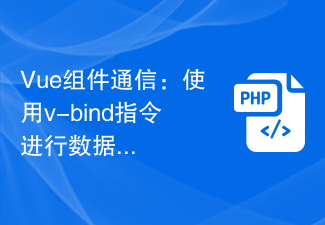 Vue组件通信:使用v-bind指令进行数据传递Jul 07, 2023 pm 04:46 PM
Vue组件通信:使用v-bind指令进行数据传递Jul 07, 2023 pm 04:46 PMVue组件通信:使用v-bind指令进行数据传递Vue.js是一款流行的前端框架,它提供了强大的组件化开发能力。在Vue应用中,组件通信是一个重要的问题。而v-bind指令是Vue框架提供的一种数据传递方式,本文将介绍如何使用v-bind指令进行组件间数据传递。在Vue中,组件通信可以分为父子组件通信和兄弟组件通信两种情况。下面我们将分别从这两个方面来介绍如
 Vue中如何使用v-bind指令传递数据Jun 11, 2023 am 10:45 AM
Vue中如何使用v-bind指令传递数据Jun 11, 2023 am 10:45 AMVue是一款流行的JavaScript框架,它使用了许多指令来使前端开发更加简单和灵活。其中,v-bind指令是Vue中非常重要的一个指令,可以让我们将数据动态地绑定到html元素上。v-bind指令的语法很简单,可以用在任何html标签上,例如:<imgv-bind:src="imageSrc">这个例子中,v-bind指
 Vue中如何使用路由实现页面间的数据传递和状态管理?Jul 21, 2023 am 08:18 AM
Vue中如何使用路由实现页面间的数据传递和状态管理?Jul 21, 2023 am 08:18 AMVue中如何使用路由实现页面间的数据传递和状态管理?在Vue中,路由(Router)是实现页面间切换的核心插件之一。除了页面的跳转,路由还可以用于实现数据的传递和状态的管理。本文将介绍如何使用Vue的路由插件(VueRouter)来实现页面间数据的传递和状态的管理,并提供相应的代码示例。路由的基本使用VueRouter是Vue.js官方的路由插件,它能够
 使用Vue开发中遇到的前后端数据传递问题Oct 08, 2023 pm 01:25 PM
使用Vue开发中遇到的前后端数据传递问题Oct 08, 2023 pm 01:25 PM使用Vue开发中遇到的前后端数据传递问题,需要具体代码示例随着前端技术的发展,Vue作为一种流行的前端框架,越来越多的开发者选择使用Vue进行Web应用程序的开发。在Vue开发过程中,前后端数据的传递是一个非常重要的环节。本文将介绍一些在Vue开发中常见的前后端数据传递问题,并提供具体的代码示例来解决这些问题。前后端数据传递格式不统一在前后端数据传递过程中,
 vue的keep-alive组件如何实现页面之间的数据传递Jul 22, 2023 am 11:21 AM
vue的keep-alive组件如何实现页面之间的数据传递Jul 22, 2023 am 11:21 AMVue是一款流行的前端框架,它的keep-alive组件是一个非常有用的功能,可以实现页面之间的数据传递。本文将介绍keep-alive的使用方法,并通过代码示例展示实现页面数据传递的过程。首先,我们需要了解一下keep-alive组件的基本概念和使用方法。keep-alive组件是Vue提供的一个抽象组件,它可以对动态组件进行缓存和复用。当一个组件被包裹在


熱AI工具

Undresser.AI Undress
人工智慧驅動的應用程序,用於創建逼真的裸體照片

AI Clothes Remover
用於從照片中去除衣服的線上人工智慧工具。

Undress AI Tool
免費脫衣圖片

Clothoff.io
AI脫衣器

AI Hentai Generator
免費產生 AI 無盡。

熱門文章

熱工具

SublimeText3 Mac版
神級程式碼編輯軟體(SublimeText3)

SublimeText3 Linux新版
SublimeText3 Linux最新版

SecLists
SecLists是最終安全測試人員的伙伴。它是一個包含各種類型清單的集合,這些清單在安全評估過程中經常使用,而且都在一個地方。 SecLists透過方便地提供安全測試人員可能需要的所有列表,幫助提高安全測試的效率和生產力。清單類型包括使用者名稱、密碼、URL、模糊測試有效載荷、敏感資料模式、Web shell等等。測試人員只需將此儲存庫拉到新的測試機上,他就可以存取所需的每種類型的清單。

WebStorm Mac版
好用的JavaScript開發工具

SublimeText3 英文版
推薦:為Win版本,支援程式碼提示!






