基於 Spring Boot 2.x 的 Finchley 版本解析
- php是最好的语言原創
- 2018-08-09 17:27:112123瀏覽
Spring Boot 2.x 已經發布了很久,現在 Spring Cloud 也發布了 基於 Spring Boot 2.x 的 Finchley 版本,現在一起為專案做一次整體框架升級。
升級前=> 升級後
Spring Boot 1.5.x => Spring Boot 2.0.2
Spring Cloud Edgware SR4 => ; Spring Cloud Finchley.RELEASE
Eureka Server
Eureka Server 依賴更新
升級前:
<dependency>
<groupId>org.springframework.cloud</groupId>
<artifactId>spring-cloud-starter-eureka-server</artifactId>
</dependency>升級後:
<dependency>
<groupId>org.springframework.cloud</groupId>
<artifactId>spring-cloud-starter-netflix-eureka-server</artifactId>
</dependency>Eureka Client
因為配置中心需要作為服務註冊到註冊中心,所以需要升級Eureka Client,其他相依性沒有變動。
Eureka Client 依賴更新
升級前:
<dependency>
<groupId>org.springframework.cloud</groupId>
<artifactId>spring-cloud-starter-eureka</artifactId>
</dependency>升級後:
<dependency>
<groupId>org.springframework.cloud</groupId>
<artifactId>spring-cloud-starter-netflix-eureka-client</artifactId>
</dependency>Spring Cloud
#註冊中心裡面的客戶端實例IP顯示不正確
因為Spring Cloud 取得服務客戶端IP 位址設定變更了。
升級前:
${spring.cloud.client.ipAddress}升級後:
${spring.cloud.client.ip-address}Spring Security
一般註冊中心、設定中心都會使用安全加密,就會依賴spring-boot-starter-security 元件,升級後有幾下兩個問題。
1、使用者名稱和密碼無法登入
因為 Spring Security 的參數進行了變更。
升級前:
security:
user:
name:
password:升級後:
spring:
security:
user:
name:
password:2、註冊中心沒有註冊實例
#如圖所示,沒有註冊實例,兩個註冊中心無法互相註冊。
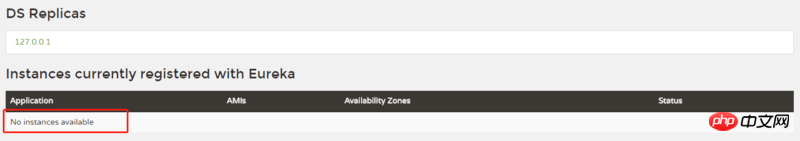
因為 Spring Security 預設開啟了所有 CSRF 攻擊防禦,需要停用 /eureka 的防禦。
在Application 入口類別增加忽略設定:
@EnableWebSecurity
static class WebSecurityConfig extends WebSecurityConfigurerAdapter {
@Override
protected void configure(HttpSecurity http) throws Exception {
http.csrf().ignoringAntMatchers("/eureka/**");
super.configure(http);
}
}3、設定中心無法加解密
升級後發現存取設定中心無法讀取到配置,也無法加解密配置訊息,存取配置中心連結直接跳到了登入頁面。
現在想變回之前的 basic auth 認證方式,找原始碼發現是自動設定跳到登入頁面,現在就重寫了。
自動配置源碼:
org.springframework.security.config.annotation.web.configuration.WebSecurityConfigurerAdapter#configure(org.springframework.security.config.annotation.web.builders.HttpSecurity)
protected void configure(HttpSecurity http) throws Exception {
logger.debug("Using default configure(HttpSecurity). If subclassed this will potentially override subclass configure(HttpSecurity).");
http
.authorizeRequests()
.anyRequest().authenticated()
.and()
.formLogin().and()
.httpBasic();
}重寫之後:
@EnableWebSecurity
static class WebSecurityConfig extends WebSecurityConfigurerAdapter {
@Override
protected void configure(HttpSecurity http) throws Exception {
http.csrf().ignoringAntMatchers("/**").and().authorizeRequests().anyRequest()
.authenticated().and().httpBasic();
}
}其實就是把formLogin() 幹掉了,又回到之前的basic auth 認證方式,如下圖所示。
現在我們又可以使用以下指令加解密了。
恢復 basic auth 之後,先前的服務需要加密連線配置中心的又正常運作了。
Maven
升級到 Spring Boot 2.x 之後發現 Spring Boot 的 Maven 啟動插件不好用了,主要是 Profile 不能自由切換。
升級前:
spring-boot:run -Drun.profiles=profile1
升級後:
spring-boot:run -Dspring-boot.run.profiles=profile1
總結
以上都是踩完所有的坑總結出來的解決方案,實際解決問題的過程遠要複雜的多。版本變化有點大,本次已成功升級了 Spring Cloud 基礎依賴,及註冊中心(Eureka Server)、配置中心(Config Server)。
相關推薦:
#以上是基於 Spring Boot 2.x 的 Finchley 版本解析的詳細內容。更多資訊請關注PHP中文網其他相關文章!



