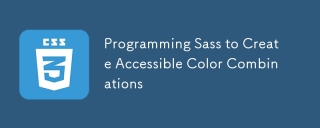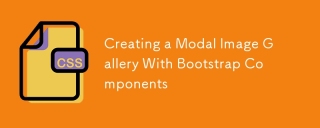這篇文章帶給大家的內容是關於LNMP以源碼的方式記錄環境搭建的過程(詳細),有一定的參考價值,有需要的朋友可以參考一下,希望對你有所幫助。
效果圖:

聖杯佈局
nbsp;html>
<title>圣杯</title>
<style>
.container{
padding:0 200px 0 180px;
height:100px;
}
.left{
float:left;
width:180px;
height:100px;
margin-left:-100%;
background:red;
position:relative;
left:-180px;
}
.main{
float:left;
width:100%;
height:100px;
background:blue;
}
.right{
float:left;
width:200px;
height:100px;
margin-left:-200px;
background:green;
position:relative;
right:-200px;
}
</style>
<div>
<div>middle</div>
<div>left</div>
<div>right</div>
<h3 id="雙飛翼佈局">雙飛翼佈局</h3>
<pre class="brush:php;toolbar:false">nbsp;html>
<meta>
<title>双飞翼</title>
<style>
.main{
float:left;
width:100%;/*左栏上去到第一行*/
height:100px;
background:blue;
}
.left{
float:left;
width:180px;
height:100px;
margin-left:-100%;
background:red;
}
.right{
float:left;
width:200px;
height:100px;
margin-left:-200px;
background:green;
}
</style>
<div></div>
<div>left</div>
<div>right</div>
Flex佈局
nbsp;html>
<meta>
<title>Flex</title>
<style>
.flex {
display: flex;
flex-flow: row;
}
.left{
width: 180px;
height: 100px;
background-color: red;
}
.main{
flex: 1;
height: 100px;
background-color: blue;
}
.right {
width: 200px;
height: 100px;
background-color: green;
}
</style>
<div>
<div>left</div>
<div>middle</div>
<div>right</div>
</div>
如果main要給左邊的left模組和右邊的right模組都讓出一定寬度來的話,只有padding:0 100px 0 200px;或margin:0 100px 0 200px;這兩種方式!
這兩條路線:
如果走margin路線, 一路走下去,你會發現最後你寫出的程式碼就是雙飛翼;
如果走padding路線,那就是聖杯!
相關文章推薦:
#以上是css三欄佈局的三種實作方式(聖杯佈局、雙飛翼佈局、Flex佈局)的詳細內容。更多資訊請關注PHP中文網其他相關文章!
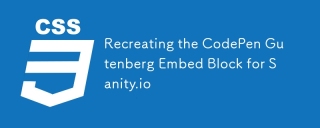 重新創建Codepen Gutenberg嵌入塊以進行理智。Apr 09, 2025 am 11:43 AM
重新創建Codepen Gutenberg嵌入塊以進行理智。Apr 09, 2025 am 11:43 AM了解如何通過Chris Coyier實施WordPress的Gutenberg編輯器來創建一個自定義Codepen塊,並為Sanity Studio提供預覽。
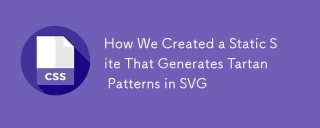 我們如何創建一個在SVG中生成格子呢模式的靜態站點Apr 09, 2025 am 11:29 AM
我們如何創建一個在SVG中生成格子呢模式的靜態站點Apr 09, 2025 am 11:29 AM格子呢是一塊圖案布,通常與蘇格蘭有關,尤其是他們時尚的蘇格蘭語。在Tartanify.com上,我們收集了5,000多個格子呢


熱AI工具

Undresser.AI Undress
人工智慧驅動的應用程序,用於創建逼真的裸體照片

AI Clothes Remover
用於從照片中去除衣服的線上人工智慧工具。

Undress AI Tool
免費脫衣圖片

Clothoff.io
AI脫衣器

AI Hentai Generator
免費產生 AI 無盡。

熱門文章

熱工具

WebStorm Mac版
好用的JavaScript開發工具

禪工作室 13.0.1
強大的PHP整合開發環境

SublimeText3 英文版
推薦:為Win版本,支援程式碼提示!

SublimeText3 Mac版
神級程式碼編輯軟體(SublimeText3)

DVWA
Damn Vulnerable Web App (DVWA) 是一個PHP/MySQL的Web應用程序,非常容易受到攻擊。它的主要目標是成為安全專業人員在合法環境中測試自己的技能和工具的輔助工具,幫助Web開發人員更好地理解保護網路應用程式的過程,並幫助教師/學生在課堂環境中教授/學習Web應用程式安全性。 DVWA的目標是透過簡單直接的介面練習一些最常見的Web漏洞,難度各不相同。請注意,該軟體中