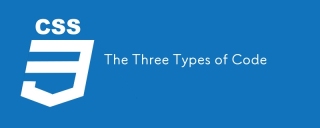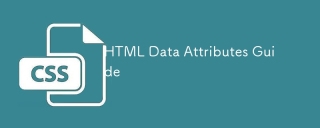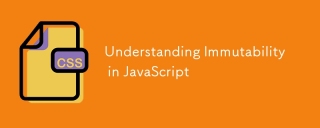這篇文章要跟大家介紹的內容是關於css實現三欄佈局的三種方式(附程式碼),有一定的參考價值,有需要的朋友可以參考一下,希望對你有幫助。
浮動佈局
分成三個div,另一個父級包含這三個div,使用float,
注意點:三個div,left --> right ---> center 這種順序
<!DOCTYPE html>
<html lang="en">
<head>
<meta charset="UTF-8">
<title>Title</title>
<style type="text/css">
body {
margin: 0;
padding: 0;
}
.left {
float: left;
width: 300px;
height: 100px;
background-color: red;
}
.right {
float: right;
width: 300px;
height: 100px;
background-color: blue;
}
.center {
margin: 0px 300px 0px 300px;
background-color: black;
height: 100px;
}
</style>
</head>
<body>
<div class="father">
<div class="left">1</div>
<div class="right">2</div>
<div class="center">3</div>
</div>
</body>
</html> #Flex
設定中間盒子FLex:1,這樣的話就可以實現自適應,預設水平排列
<!DOCTYPE html>
<html lang="en">
<head>
<meta charset="UTF-8">
<title>Title</title>
<style type="text/css">
.father {
display: flex;
}
.left {
width: 300px;
height: 100px;
background-color: red;
}
.center {
flex:1;
height: 100px;
background-color: black;
}
.right {
width: 300px;
height: 100px;
background-color: blue;
}
</style>
</head>
<body>
<div class="father">
<div class="left"></div>
<div class="center"></div>
<div class="right"></div>
</div>
</body>
</html>flex相關知識點,一般會使用到的
#1、設定display:flex
2、容器圖:
軸:水平main axis和垂直cross axis
3、容器的屬性
flex-direction:主軸的方向,row | row-reverse | column | column-reverse;
flex-wrap:換行, nowrap | wrap | wrap-reverse;
flex-flow:flex-direction和flex-wrap簡寫
justify-content:主軸上的對齊方式, flex-start | flex-end | center | space-between | space-around;
align-items:交叉軸上如何對齊,flex-start | flex-end | center |strcenter |
##絕對定位對齊
<!DOCTYPE html>
<html lang="en">
<head>
<meta charset="UTF-8">
<title>Title</title>
<style type="text/css">
.one {
background-color: red;
position: absolute;
left: 0;
width: 300px;
height: 100px;
}
.two {
left: 300px;
right: 300px;
background-color: blue;
position: absolute;
height: 100px;
}
.three {
right: 0px;
width: 300px;
background-color: yellow;
position: absolute;
height: 100px;
}
</style>
</head>
<body>
<div class="father">
<div class="one">1</div>
<div class="two">1</div>
<div class="three">1</div>
</div>
</body>
</html>相關文章推薦:
以上是css實現三欄佈局的三種方式(附程式碼)的詳細內容。更多資訊請關注PHP中文網其他相關文章!
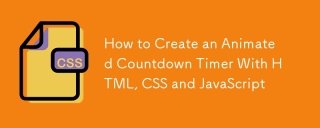 如何使用HTML,CSS和JavaScript創建動畫倒計時計時器Apr 11, 2025 am 11:29 AM
如何使用HTML,CSS和JavaScript創建動畫倒計時計時器Apr 11, 2025 am 11:29 AM您是否曾經在項目上需要一個倒計時計時器?對於這樣的東西,可以自然訪問插件,但實際上更多


熱AI工具

Undresser.AI Undress
人工智慧驅動的應用程序,用於創建逼真的裸體照片

AI Clothes Remover
用於從照片中去除衣服的線上人工智慧工具。

Undress AI Tool
免費脫衣圖片

Clothoff.io
AI脫衣器

AI Hentai Generator
免費產生 AI 無盡。

熱門文章

熱工具

禪工作室 13.0.1
強大的PHP整合開發環境

Atom編輯器mac版下載
最受歡迎的的開源編輯器

Dreamweaver CS6
視覺化網頁開發工具

ZendStudio 13.5.1 Mac
強大的PHP整合開發環境

EditPlus 中文破解版
體積小,語法高亮,不支援程式碼提示功能