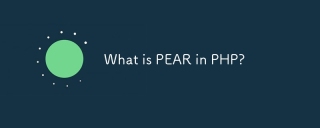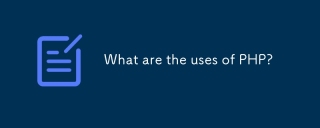這篇文章主要介紹了PHP全功能無變形圖片裁剪操作類別與用法,結合實例形式分析了php操作圖片的裁剪、縮放等相關技巧,需要的朋友可以參考下
本文實例講述了PHP全功能無變形圖片裁切操作類別與用法。分享給大家供大家參考,具體如下:
如果需要圖片裁剪,或生成縮圖,這個基本上沒有問題,全部需要的功能都在裡面,全部都是無變形的。
這裡我們分成四種模式:
#1. 任意圖片裁剪到指定大小,超過的,劇中裁剪,並且最大化縮放,不夠的拉伸,
2. 超過的劇中裁剪,而不足的,不拉伸,即只縮小,不放大裁剪,會產生補白,可以用png透明度來消除
3. 保留全部圖片資訊。不裁剪,只縮放,不足的補白。
4. 保留全部圖片資訊。不裁剪,只縮放,不足的不補白,產生的圖片為實際有效像素大小,例如有個圖片是600X600 現在要生成120X100 那麼縮放後的實際有效像素為100X100,所以只生成100X100的圖片,而第三種模式則產生120X100的大小,並且有補白
程式碼如下(此處程式碼透過本站在線工具http://tools.jb51.net/code/jb51_php_format做了格式化處理) :
<?php
/**
* Author : smallchicken
* mode 1 : 强制裁剪,生成图片严格按照需要,不足放大,超过裁剪,图片始终铺满
* mode 2 : 和1类似,但不足的时候 不放大 会产生补白,可以用png消除。
* mode 3 : 只缩放,不裁剪,保留全部图片信息,会产生补白,
* mode 4 : 只缩放,不裁剪,保留全部图片信息,生成图片大小为最终缩放后的图片有效信息的实际大小,不产生补白
* 默认补白为白色,如果要使补白成透明像素,请使用SaveAlpha()方法代替SaveImage()方法
*
* 调用方法:
*
* $ic=new ImageCrop('old.jpg','afterCrop.jpg');
* $ic->Crop(120,80,2);
* $ic->SaveImage();
* //$ic->SaveAlpha();将补白变成透明像素保存
* $ic->destory();
*
*
*/
class ImageCrop {
var $sImage;
var $dImage;
var $src_file;
var $dst_file;
var $src_width;
var $src_height;
var $src_ext;
var $src_type;
function ImageCrop($src_file,$dst_file='') {
$this->src_file=$src_file;
$this->dst_file=$dst_file;
$this->LoadImage();
}
function SetSrcFile($src_file) {
$this->src_file=$src_file;
}
function SetDstFile($dst_file) {
$this->dst_file=$dst_file;
}
function LoadImage() {
list($this->src_width, $this->src_height, $this->src_type) = getimagesize($this->src_file);
switch($this->src_type) {
case IMAGETYPE_JPEG :
$this->sImage=imagecreatefromjpeg($this->src_file);
$this->ext='jpg';
break;
case IMAGETYPE_PNG :
$this->sImage=imagecreatefrompng($this->src_file);
$this->ext='png';
break;
case IMAGETYPE_GIF :
$this->sImage=imagecreatefromgif($this->src_file);
$this->ext='gif';
break;
default:
exit();
}
}
function SaveImage($fileName='') {
$this->dst_file=$fileName ? $fileName : $this->dst_file;
switch($this->src_type) {
case IMAGETYPE_JPEG :
imagejpeg($this->dImage,$this->dst_file,100);
break;
case IMAGETYPE_PNG :
imagepng($this->dImage,$this->dst_file);
break;
case IMAGETYPE_GIF :
imagegif($this->dImage,$this->dst_file);
break;
default:
break;
}
}
function OutImage() {
switch($this->src_type) {
case IMAGETYPE_JPEG :
header('Content-type: image/jpeg');
imagejpeg($this->dImage);
break;
case IMAGETYPE_PNG :
header('Content-type: image/png');
imagepng($this->dImage);
break;
case IMAGETYPE_GIF :
header('Content-type: image/gif');
imagegif($this->dImage);
break;
default:
break;
}
}
function SaveAlpha($fileName='') {
$this->dst_file=$fileName ? $fileName . '.png' : $this->dst_file .'.png';
imagesavealpha($this->dImage, true);
imagepng($this->dImage,$this->dst_file);
}
function OutAlpha() {
imagesavealpha($this->dImage, true);
header('Content-type: image/png');
imagepng($this->dImage);
}
function destory() {
imagedestroy($this->sImage);
imagedestroy($this->dImage);
}
function Crop($dst_width,$dst_height,$mode=1,$dst_file='') {
if($dst_file) $this->dst_file=$dst_file;
$this->dImage = imagecreatetruecolor($dst_width,$dst_height);
$bg = imagecolorallocatealpha($this->dImage,255,255,255,127);
imagefill($this->dImage, 0, 0, $bg);
imagecolortransparent($this->dImage,$bg);
$ratio_w=1.0 * $dst_width / $this->src_width;
$ratio_h=1.0 * $dst_height / $this->src_height;
$ratio=1.0;
switch($mode) {
case 1: // always crop
if( ($ratio_w < 1 && $ratio_h < 1) || ($ratio_w > 1 && $ratio_h > 1)) {
$ratio = $ratio_w < $ratio_h ? $ratio_h : $ratio_w;
$tmp_w = (int)($dst_width / $ratio);
$tmp_h = (int)($dst_height / $ratio);
$tmp_img=imagecreatetruecolor($tmp_w , $tmp_h);
$src_x = (int) (($this->src_width-$tmp_w)/2) ;
$src_y = (int) (($this->src_height-$tmp_h)/2) ;
imagecopy($tmp_img, $this->sImage, 0,0,$src_x,$src_y,$tmp_w,$tmp_h);
imagecopyresampled($this->dImage,$tmp_img,0,0,0,0,$dst_width,$dst_height,$tmp_w,$tmp_h);
imagedestroy($tmp_img);
} else {
$ratio = $ratio_w < $ratio_h ? $ratio_h : $ratio_w;
$tmp_w = (int)($this->src_width * $ratio);
$tmp_h = (int)($this->src_height * $ratio);
$tmp_img=imagecreatetruecolor($tmp_w ,$tmp_h);
imagecopyresampled($tmp_img,$this->sImage,0,0,0,0,$tmp_w,$tmp_h,$this->src_width,$this->src_height);
$src_x = (int)($tmp_w - $dst_width) / 2 ;
$src_y = (int)($tmp_h - $dst_height) / 2 ;
imagecopy($this->dImage, $tmp_img, 0,0,$src_x,$src_y,$dst_width,$dst_height);
imagedestroy($tmp_img);
}
break;
case 2: // only small
if($ratio_w < 1 && $ratio_h < 1) {
$ratio = $ratio_w < $ratio_h ? $ratio_h : $ratio_w;
$tmp_w = (int)($dst_width / $ratio);
$tmp_h = (int)($dst_height / $ratio);
$tmp_img=imagecreatetruecolor($tmp_w , $tmp_h);
$src_x = (int) ($this->src_width-$tmp_w)/2 ;
$src_y = (int) ($this->src_height-$tmp_h)/2 ;
imagecopy($tmp_img, $this->sImage, 0,0,$src_x,$src_y,$tmp_w,$tmp_h);
imagecopyresampled($this->dImage,$tmp_img,0,0,0,0,$dst_width,$dst_height,$tmp_w,$tmp_h);
imagedestroy($tmp_img);
} elseif($ratio_w > 1 && $ratio_h > 1) {
$dst_x = (int) abs($dst_width - $this->src_width) / 2 ;
$dst_y = (int) abs($dst_height -$this->src_height) / 2;
imagecopy($this->dImage, $this->sImage,$dst_x,$dst_y,0,0,$this->src_width,$this->src_height);
} else {
$src_x=0;
$dst_x=0;
$src_y=0;
$dst_y=0;
if(($dst_width - $this->src_width) < 0) {
$src_x = (int) ($this->src_width - $dst_width)/2;
$dst_x =0;
} else {
$src_x =0;
$dst_x = (int) ($dst_width - $this->src_width)/2;
}
if( ($dst_height -$this->src_height) < 0) {
$src_y = (int) ($this->src_height - $dst_height)/2;
$dst_y = 0;
} else {
$src_y = 0;
$dst_y = (int) ($dst_height - $this->src_height)/2;
}
imagecopy($this->dImage, $this->sImage,$dst_x,$dst_y,$src_x,$src_y,$this->src_width,$this->src_height);
}
break;
case 3: // keep all image size and create need size
if($ratio_w > 1 && $ratio_h > 1) {
$dst_x = (int)(abs($dst_width - $this->src_width )/2) ;
$dst_y = (int)(abs($dst_height- $this->src_height)/2) ;
imagecopy($this->dImage, $this->sImage, $dst_x,$dst_y,0,0,$this->src_width,$this->src_height);
} else {
$ratio = $ratio_w > $ratio_h ? $ratio_h : $ratio_w;
$tmp_w = (int)($this->src_width * $ratio);
$tmp_h = (int)($this->src_height * $ratio);
$tmp_img=imagecreatetruecolor($tmp_w ,$tmp_h);
imagecopyresampled($tmp_img,$this->sImage,0,0,0,0,$tmp_w,$tmp_h,$this->src_width,$this->src_height);
$dst_x = (int)(abs($tmp_w -$dst_width )/2) ;
$dst_y = (int)(abs($tmp_h -$dst_height)/2) ;
imagecopy($this->dImage, $tmp_img, $dst_x,$dst_y,0,0,$tmp_w,$tmp_h);
imagedestroy($tmp_img);
}
break;
case 4: // keep all image but create actually size
if($ratio_w > 1 && $ratio_h > 1) {
$this->dImage = imagecreatetruecolor($this->src_width,$this->src_height);
imagecopy($this->dImage, $this->sImage,0,0,0,0,$this->src_width,$this->src_height);
} else {
$ratio = $ratio_w > $ratio_h ? $ratio_h : $ratio_w;
$tmp_w = (int)($this->src_width * $ratio);
$tmp_h = (int)($this->src_height * $ratio);
$this->dImage = imagecreatetruecolor($tmp_w ,$tmp_h);
imagecopyresampled($this->dImage,$this->sImage,0,0,0,0,$tmp_w,$tmp_h,$this->src_width,$this->src_height);
}
break;
}
}
// end Crop
}
?>
以上就是本文的全部內容,希望對大家的學習有所幫助,更多相關內容請關注PHP中文網!
相關推薦:
php處理中文字串截取( mb_substr)和取得中文字串字數的介紹
php使用imagecopymerge()函數建立半透明水印的詳解
以上是PHP全功能無變形圖片裁切的操作類別與用法的介紹的詳細內容。更多資訊請關注PHP中文網其他相關文章!
 PHP中的PDO是什麼?Apr 28, 2025 pm 04:51 PM
PHP中的PDO是什麼?Apr 28, 2025 pm 04:51 PM本文討論了PHP數據對象(PDO),這是PHP中數據庫訪問的擴展名。它通過準備好的語句及其對MySQLI的好處,包括數據庫抽象和更好的錯誤處理,強調了PDO在增強安全性方面的作用。
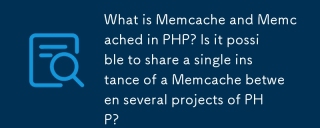 php中的memcache是什麼?是否可以在幾個PHP項目之間共享一個memcache的一個實例?Apr 28, 2025 pm 04:47 PM
php中的memcache是什麼?是否可以在幾個PHP項目之間共享一個memcache的一個實例?Apr 28, 2025 pm 04:47 PMmemcache和memcached是通過減少數據庫負載加快Web應用程序的PHP緩存系統。可以在仔細的密鑰管理的項目之間共享一個實例。
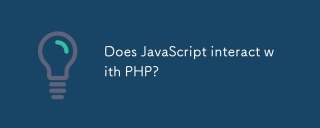 JavaScript是否與PHP相互作用?Apr 28, 2025 pm 04:43 PM
JavaScript是否與PHP相互作用?Apr 28, 2025 pm 04:43 PM本文討論了JavaScript和PHP如何通過HTTP請求間接相互作用,因為它們的環境不同。它涵蓋了將數據從JavaScript發送到PHP的方法
 PHP的舊名稱是什麼?Apr 28, 2025 pm 04:36 PM
PHP的舊名稱是什麼?Apr 28, 2025 pm 04:36 PM文章討論了PHP從1995年的“個人主頁工具”到1998年的“ PHP:超文本預處理器”的演變,這反映了其超越個人網站的擴展使用。
 如何防止會話固定攻擊?Apr 28, 2025 am 12:25 AM
如何防止會話固定攻擊?Apr 28, 2025 am 12:25 AM防止會話固定攻擊的有效方法包括:1.在用戶登錄後重新生成會話ID;2.使用安全的會話ID生成算法;3.實施會話超時機制;4.使用HTTPS加密會話數據,這些措施能確保應用在面對會話固定攻擊時堅不可摧。


熱AI工具

Undresser.AI Undress
人工智慧驅動的應用程序,用於創建逼真的裸體照片

AI Clothes Remover
用於從照片中去除衣服的線上人工智慧工具。

Undress AI Tool
免費脫衣圖片

Clothoff.io
AI脫衣器

Video Face Swap
使用我們完全免費的人工智慧換臉工具,輕鬆在任何影片中換臉!

熱門文章

熱工具

EditPlus 中文破解版
體積小,語法高亮,不支援程式碼提示功能

SublimeText3漢化版
中文版,非常好用

MinGW - Minimalist GNU for Windows
這個專案正在遷移到osdn.net/projects/mingw的過程中,你可以繼續在那裡關注我們。 MinGW:GNU編譯器集合(GCC)的本機Windows移植版本,可自由分發的導入函式庫和用於建置本機Windows應用程式的頭檔;包括對MSVC執行時間的擴展,以支援C99功能。 MinGW的所有軟體都可以在64位元Windows平台上運作。

mPDF
mPDF是一個PHP庫,可以從UTF-8編碼的HTML產生PDF檔案。原作者Ian Back編寫mPDF以從他的網站上「即時」輸出PDF文件,並處理不同的語言。與原始腳本如HTML2FPDF相比,它的速度較慢,並且在使用Unicode字體時產生的檔案較大,但支援CSS樣式等,並進行了大量增強。支援幾乎所有語言,包括RTL(阿拉伯語和希伯來語)和CJK(中日韓)。支援嵌套的區塊級元素(如P、DIV),

DVWA
Damn Vulnerable Web App (DVWA) 是一個PHP/MySQL的Web應用程序,非常容易受到攻擊。它的主要目標是成為安全專業人員在合法環境中測試自己的技能和工具的輔助工具,幫助Web開發人員更好地理解保護網路應用程式的過程,並幫助教師/學生在課堂環境中教授/學習Web應用程式安全性。 DVWA的目標是透過簡單直接的介面練習一些最常見的Web漏洞,難度各不相同。請注意,該軟體中