關於vue樹形結構取得鍵值的方法
- 不言原創
- 2018-06-30 16:28:152353瀏覽
這篇文章主要介紹了vue樹形結構取得鍵值的方法範例,內容挺不錯的,現在分享給大家,也給大家做個參考。
本文介紹了vue樹形結構獲取鍵值的方法範例,分享給大家,具體如下:
把鍵值檔放入
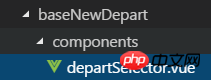
引入控制項
import { getTypeValue } from '@/api/dict/dictValue/index';

#點擊搜索,打開彈窗
<el-form-item label="机构名称" placeholder="请选择机构" prop="orgName"> <el-input readonly type="text" v-model="form.orgName"> <el-button slot="append" icon="el-icon-search" @click="openDepartDialog()"></el-button> </el-input> </el-form-item>

開啟控制項事件,關閉控制項事件
openDepartDialog() {
this.dialogDepartVisible = true
},
closeDepartDialog(depart) {
console.log(depart)
this.form.orgName = depart.label
this.form.code = depart.id
this.form.departId = depart.id
this.dialogDepartVisible = false
},

關閉彈窗按鈕
<el-dialog title="选择机构" width="30%" :visible.sync="dialogDepartVisible"> <depart-selector @closeDepartDialog="closeDepartDialog" ref="departSelector"></depart-selector> <span slot="footer" class="dialog-footer"> <el-button class="filter-item" style="margin-left: 10px;" @click="handlerAddDepart" type="primary" icon="edit">添加</el-button> </span> </el-dialog>


#以上就是本文的全部內容,希望對大家的學習有幫助,更多相關內容請關注PHP中文網!
相關推薦:
以上是關於vue樹形結構取得鍵值的方法的詳細內容。更多資訊請關注PHP中文網其他相關文章!
陳述:
本文內容由網友自願投稿,版權歸原作者所有。本站不承擔相應的法律責任。如發現涉嫌抄襲或侵權的內容,請聯絡admin@php.cn

