這篇文章主要介紹了微信小程式中使用ECharts 非同步載入資料的方法,非常不錯,具有一定的參考借鑒價值,需要的朋友可以參考下
官網範例都是同步的,怎麼引進及同步demo請移步官網
<view class="container">
<ec-canvas id="mychart-dom-multi-bar" canvas-id="mychart-multi-bar" ec="{{ ecBar }}"></ec-canvas>
<ec-canvas id="mychart-dom-multi-scatter" canvas-id="mychart-multi-scatter" ec="{{ ecScatter }}"></ec-canvas>
</view>import * as echarts from '../../ec-canvas/echarts';
Page({
data: {
ecBar: {
lazyLoad: true // 延迟加载
},
ecScatter: {
lazyLoad: true
}
},
onLoad(){
this.barComponent = this.selectComponent('#mychart-dom-multi-bar');
this.scaComponnet = this.selectComponent('#mychart-dom-multi-scatter');
this.init_bar();
this.init_sca();
},
init_bar: function (){
this.barComponent.init((canvas, width, height) => {
// 初始化图表
const barChart = echarts.init(canvas, null, {
width: width,
height: height
});
barChart.setOption(this.getBarOption());
// 注意这里一定要返回 chart 实例,否则会影响事件处理等
return barChart;
});
},
init_sca: function () {
this.scaComponnet.init((canvas, width, height) => {
// 初始化图表
const scaChart = echarts.init(canvas, null, {
width: width,
height: height
});
scaChart.setOption(this.getScaOption());
// 注意这里一定要返回 chart 实例,否则会影响事件处理等
return scaChart;
});
},
getBarOption:function(){
//return 请求数据
return {
color: ['#37a2da', '#32c5e9', '#67e0e3'],
tooltip: {
trigger: 'axis',
axisPointer: { // 坐标轴指示器,坐标轴触发有效
type: 'shadow' // 默认为直线,可选为:'line' | 'shadow'
}
},
legend: {
data: ['热度', '正面', '负面']
},
grid: {
left: 20,
right: 20,
bottom: 15,
top: 40,
containLabel: true
},
xAxis: [
{
type: 'value',
axisLine: {
lineStyle: {
color: '#999'
}
},
axisLabel: {
color: '#666'
}
}
],
yAxis: [
{
type: 'category',
axisTick: { show: false },
data: ['汽车之家', '今日头条', '百度贴吧', '一点资讯', '微信', '微博', '知乎'],
axisLine: {
lineStyle: {
color: '#999'
}
},
axisLabel: {
color: '#666'
}
}
],
series: [
{
name: '热度',
type: 'bar',
label: {
normal: {
show: true,
position: 'inside'
}
},
data: [300, 270, 340, 344, 300, 320, 310]
},
{
name: '正面',
type: 'bar',
stack: '总量',
label: {
normal: {
show: true
}
},
data: [120, 102, 141, 174, 190, 250, 220]
},
{
name: '负面',
type: 'bar',
stack: '总量',
label: {
normal: {
show: true,
position: 'left'
}
},
data: [-20, -32, -21, -34, -90, -130, -110]
}
]
};
},
getScaOption:function(){
//请求数据
var data = [];
var data2 = [];
for (var i = 0; i < 10; i++) {
data.push(
[
Math.round(Math.random() * 100),
Math.round(Math.random() * 100),
Math.round(Math.random() * 40)
]
);
data2.push(
[
Math.round(Math.random() * 100),
Math.round(Math.random() * 100),
Math.round(Math.random() * 100)
]
);
}
var axisCommon = {
axisLabel: {
textStyle: {
color: '#C8C8C8'
}
},
axisTick: {
lineStyle: {
color: '#fff'
}
},
axisLine: {
lineStyle: {
color: '#C8C8C8'
}
},
splitLine: {
lineStyle: {
color: '#C8C8C8',
type: 'solid'
}
}
};
return {
color: ["#FF7070", "#60B6E3"],
backgroundColor: '#eee',
xAxis: axisCommon,
yAxis: axisCommon,
legend: {
data: ['aaaa', 'bbbb']
},
visualMap: {
show: false,
max: 100,
inRange: {
symbolSize: [20, 70]
}
},
series: [{
type: 'scatter',
name: 'aaaa',
data: data
},
{
name: 'bbbb',
type: 'scatter',
data: data2
}
],
animationDelay: function (idx) {
return idx * 50;
},
animationEasing: 'elasticOut'
};
},
});注意:非同步載入時,ec-canvas標籤載入顯示要先於this.scaComponnet.init,否則會報錯。
以上就是本文的全部內容,希望對大家的學習有所幫助,更多相關內容請關注PHP中文網!
相關推薦:
以上是微信小程式中使用ECharts 非同步載入資料的方法的詳細內容。更多資訊請關注PHP中文網其他相關文章!
 微信小程序架构原理基础详解Oct 11, 2022 pm 02:13 PM
微信小程序架构原理基础详解Oct 11, 2022 pm 02:13 PM本篇文章给大家带来了关于微信小程序的相关问题,其中主要介绍了关于基础架构原理的相关内容,其中包括了宿主环境、执行环境、小程序整体架构、运行机制、更新机制、数据通信机制等等内容,下面一起来看一下,希望对大家有帮助。
 微信小程序云服务配置详解May 27, 2022 am 11:53 AM
微信小程序云服务配置详解May 27, 2022 am 11:53 AM本篇文章给大家带来了关于微信小程序的相关知识,其中主要介绍了关于云服务的配置详解,包括了创建使用云开发项目、搭建云环境、测试云服务等等内容,下面一起来看一下,希望对大家有帮助。
 微信小程序实战项目之富文本编辑器实现Oct 08, 2022 pm 05:51 PM
微信小程序实战项目之富文本编辑器实现Oct 08, 2022 pm 05:51 PM本篇文章给大家带来了关于微信小程序的相关知识,其中主要介绍了关于富文本编辑器的实战示例,包括了创建发布页面、实现基本布局、实现编辑区操作栏的功能等内容,下面一起来看一下,希望对大家有帮助。
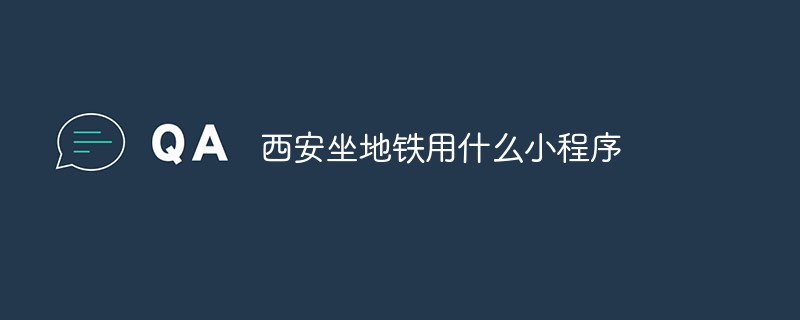 西安坐地铁用什么小程序Nov 17, 2022 am 11:37 AM
西安坐地铁用什么小程序Nov 17, 2022 am 11:37 AM西安坐地铁用的小程序为“乘车码”。使用方法:1、打开手机微信客户端,点击“发现”中的“小程序”;2、在搜索栏中输入“乘车码”进行搜索;3、直接定位城市西安,或者搜索西安,点击“西安地铁乘车码”选项的“去乘车”按钮;4、根据腾讯官方提示进行授权,开通“乘车码”业务即可利用该小程序提供的二维码来支付乘车了。
 微信小程序开发工具介绍Oct 08, 2022 pm 04:47 PM
微信小程序开发工具介绍Oct 08, 2022 pm 04:47 PM本篇文章给大家带来了关于微信小程序的相关问题,其中主要介绍了关于开发工具介绍的相关内容,包括了下载开发工具以及编辑器总结等内容,下面一起来看一下,希望对大家有帮助。
 简单介绍:实现小程序授权登录功能Nov 07, 2022 pm 05:32 PM
简单介绍:实现小程序授权登录功能Nov 07, 2022 pm 05:32 PM本篇文章给大家带来了关于微信小程序的相关知识,其中主要介绍了怎么实现小程序授权登录功能的相关内容,下面一起来看一下,希望对大家有帮助。


熱AI工具

Undresser.AI Undress
人工智慧驅動的應用程序,用於創建逼真的裸體照片

AI Clothes Remover
用於從照片中去除衣服的線上人工智慧工具。

Undress AI Tool
免費脫衣圖片

Clothoff.io
AI脫衣器

AI Hentai Generator
免費產生 AI 無盡。

熱門文章

熱工具

DVWA
Damn Vulnerable Web App (DVWA) 是一個PHP/MySQL的Web應用程序,非常容易受到攻擊。它的主要目標是成為安全專業人員在合法環境中測試自己的技能和工具的輔助工具,幫助Web開發人員更好地理解保護網路應用程式的過程,並幫助教師/學生在課堂環境中教授/學習Web應用程式安全性。 DVWA的目標是透過簡單直接的介面練習一些最常見的Web漏洞,難度各不相同。請注意,該軟體中

Atom編輯器mac版下載
最受歡迎的的開源編輯器

Dreamweaver Mac版
視覺化網頁開發工具

PhpStorm Mac 版本
最新(2018.2.1 )專業的PHP整合開發工具

SecLists
SecLists是最終安全測試人員的伙伴。它是一個包含各種類型清單的集合,這些清單在安全評估過程中經常使用,而且都在一個地方。 SecLists透過方便地提供安全測試人員可能需要的所有列表,幫助提高安全測試的效率和生產力。清單類型包括使用者名稱、密碼、URL、模糊測試有效載荷、敏感資料模式、Web shell等等。測試人員只需將此儲存庫拉到新的測試機上,他就可以存取所需的每種類型的清單。







