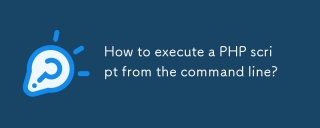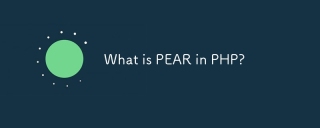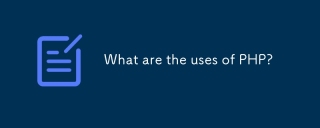ThinkPHP5快速入門 方法的介紹.下載
下載網址:http://www.thinkphp.cn/
這次使用thinkphp5,我採用github進行安裝。
Github
應用程式專案: https://github.com/top-think/think
核心框架: https://github.com/top-think/framework
# 另外還有:
碼雲 :
應用專案: https://git.oschina.net/liuThinkPHP5快速入門 方法的介紹ThinkPHP5快速入門 方法的介紹st/thinkphp5.git
核心架構: https://git.oschina.net/liuThinkPHP5快速入門 方法的介紹ThinkPHP5快速入門 方法的介紹st/ framework.git
Coding:
應用程式專案: https://git.coding.net/liuThinkPHP5快速入門 方法的介紹ThinkPHP5快速入門 方法的介紹st/thinkphp5.git
核心框架: https://git.coding.net/liuThinkPHP5快速入門 方法的介紹ThinkPHP5快速入門 方法的介紹st/framework.git
下載完成的目錄:
tp5 ├─application 应用目录 ├─extend 扩展类库目录(可定义) ├─public 网站对外访问目录 ├─runtime 运行时目录(可定义) ├─vendor 第三方类库目录(Composer) ├─thinkphp 框架核心目录 ├─build.php 自动生成定义文件(参考) ├─composer.json Composer定义文件 ├─LICENSE.txt 授权说明文件 ├─README.md README 文件 ├─think 命令行工具入口
核心框架目錄的結構如下:
├─thinkphp 框架系统目录 │ ├─lang 语言包目录 │ ├─library 框架核心类库目录 │ │ ├─think think 类库包目录 │ │ └─traits 系统 traits 目录 │ ├─tpl 系统模板目录 │ │ │ ├─.htaccess 用于 apache 的重写 │ ├─.travis.yml CI 定义文件 │ ├─base.php 框架基础文件 │ ├─composer.json composer 定义文件 │ ├─console.php 控制台入口文件 │ ├─convention.php 惯例配置文件 │ ├─helper.php 助手函数文件(可选) │ ├─LICENSE.txt 授权说明文件 │ ├─phpunit.xml 单元测试配置文件 │ ├─README.md README 文件 │ └─start.php 框架引导文件
我使用的是kali自帶的apacheThinkPHP5快速入門 方法的介紹伺服器,使用service apacheThinkPHP5快速入門 方法的介紹 start 啟動,需要把git下來的整個專案放到伺服器運行目錄下,linux預設是:
/var/www/html
然後在瀏覽器端輸入:http://localhost/tp5/public/
#
即可看到歡迎頁面:

如果你不想安裝任何 WEB 伺服器,也可以直接使用PHP自帶的 WebServer ,並且執行 router.php 來執行測試。
進入命令列,進入tp5/public 目錄後,輸入如下命令:
php -S localhost:8888 router.php
接下來可以直接存取
http://localhost:8888

我們關注最多的就是應用目錄:
├─application 应用目录(可设置) │ ├─index 模块目录(可更改) │ │ ├─config.php 模块配置文件 │ │ ├─common.php 模块公共文件 │ │ ├─controller 控制器目录 │ │ ├─model 模型目录 │ │ └─view 视图目录 │ │ │ ├─command.php 命令行工具配置文件 │ ├─common.php 应用公共文件 │ ├─config.php 应用配置文件 │ ├─tags.php 应用行为扩展定义文件 │ ├─database.php 数据库配置文件 │ └─route.php 路由配置文件
5.0版本採用模組化的設計架構,預設的應用目錄下面只有一個index 模組目錄,如果要新增新的模組可以使用控制台命令來生成。切換到命令列模式下,進入到應用程式根目錄(tp5下面)並執行如下指令:
php think build --module demo
就會產生一個預設的demo模組,包含如下目錄結構:
├─demo │ ├─controller 控制器目录 │ ├─model 模型目录 │ ├─view 视图目录 │ ├─config.php 模块配置文件 │ └─common.php 模块公共文件 同时也会生成一个默认的 Index 控制器文件。
首先是Controller:
位於application/index/controller/Index.php有一個預設的Index類別:
原本它return的是開始頁面,現在改為hello world。
<?phpnamespace app\index\controller;class Index{
public function index()
{
return &#ThinkPHP5快速入門 方法的介紹9;Hello,World!&#ThinkPHP5快速入門 方法的介紹9;;
}
}然後我們再繼承Controller類別:
<?phpnamespace app\index\controller;use think\Controller;//引入Controller类class Index extends Controller{
public function index($name=&#ThinkPHP5快速入門 方法的介紹9;world&#ThinkPHP5快速入門 方法的介紹9;)
{
$this->assign(&#ThinkPHP5快速入門 方法的介紹9;name&#ThinkPHP5快速入門 方法的介紹9;,$name); return $this->fetch();
}
}我們傳遞一個帶有預設值的參數name到頁面。
然後是View:
thinkphph採用模板渲染,模板存在View資料夾下,預設是沒有View資料夾的,我們自己創建:
在application/index 目錄下方建立一個view 目錄,在view目錄下再建立一個index目錄,然後加入範本檔案hello.html,整個路徑: view/index/hello.html
<html><head><title>hello {$name}</title></head><body>
hello {$name}!</body></html>然後我們可以訪問: 
或採用省略路徑:http://localhost/tp5/public/
更進階的可以設定url的路由。
這裡採用Mysql資料庫,在test表下建一個資料庫:
create table if not exists think_data( id int(8) not null auto_increment primary key, data varchar(ThinkPHP5快速入門 方法的介紹55) not null )engine=MyISAM default charset=utf8;
再插入幾個資料就行;
接著在application/database.php下進行設定:
return [ // 数据库类型
&#ThinkPHP5快速入門 方法的介紹9;type&#ThinkPHP5快速入門 方法的介紹9; => &#ThinkPHP5快速入門 方法的介紹9;mysql&#ThinkPHP5快速入門 方法的介紹9;, // 服务器地址
&#ThinkPHP5快速入門 方法的介紹9;hostname&#ThinkPHP5快速入門 方法的介紹9; => &#ThinkPHP5快速入門 方法的介紹9;ThinkPHP5快速入門 方法的介紹ThinkPHP5快速入門 方法的介紹7.0.0.ThinkPHP5快速入門 方法的介紹&#ThinkPHP5快速入門 方法的介紹9;, // 数据库名
&#ThinkPHP5快速入門 方法的介紹9;database&#ThinkPHP5快速入門 方法的介紹9; => &#ThinkPHP5快速入門 方法的介紹9;test&#ThinkPHP5快速入門 方法的介紹9;, // 用户名
&#ThinkPHP5快速入門 方法的介紹9;username&#ThinkPHP5快速入門 方法的介紹9; => &#ThinkPHP5快速入門 方法的介紹9;root&#ThinkPHP5快速入門 方法的介紹9;, // 密码
&#ThinkPHP5快速入門 方法的介紹9;password&#ThinkPHP5快速入門 方法的介紹9; => &#ThinkPHP5快速入門 方法的介紹9;&#ThinkPHP5快速入門 方法的介紹9;, // 端口
&#ThinkPHP5快速入門 方法的介紹9;hostport&#ThinkPHP5快速入門 方法的介紹9; => &#ThinkPHP5快速入門 方法的介紹9;&#ThinkPHP5快速入門 方法的介紹9;, // 连接dsn
&#ThinkPHP5快速入門 方法的介紹9;dsn&#ThinkPHP5快速入門 方法的介紹9; => &#ThinkPHP5快速入門 方法的介紹9;&#ThinkPHP5快速入門 方法的介紹9;, // 数据库连接参数
&#ThinkPHP5快速入門 方法的介紹9;params&#ThinkPHP5快速入門 方法的介紹9; => [], // 数据库编码默认采用utf8
&#ThinkPHP5快速入門 方法的介紹9;charset&#ThinkPHP5快速入門 方法的介紹9; => &#ThinkPHP5快速入門 方法的介紹9;utf8&#ThinkPHP5快速入門 方法的介紹9;, // 数据库表前缀
&#ThinkPHP5快速入門 方法的介紹9;prefix&#ThinkPHP5快速入門 方法的介紹9; => &#ThinkPHP5快速入門 方法的介紹9;think_&#ThinkPHP5快速入門 方法的介紹9;, // 数据库调试模式
&#ThinkPHP5快速入門 方法的介紹9;debug&#ThinkPHP5快速入門 方法的介紹9; => true,修改controller下的Index類別:
<?phpnamespace app\index\controller;use think\Controller;use think\Db;//引入数据库class Index extends Controller{
public function index($name=&#ThinkPHP5快速入門 方法的介紹9;world&#ThinkPHP5快速入門 方法的介紹9;)
{
$this->assign(&#ThinkPHP5快速入門 方法的介紹9;name&#ThinkPHP5快速入門 方法的介紹9;,$name); return $this->fetch();
} public function dbtest()
{
$data = Db::name(&#ThinkPHP5快速入門 方法的介紹9;data&#ThinkPHP5快速入門 方法的介紹9;)->find(); $this->assign(&#ThinkPHP5快速入門 方法的介紹9;result&#ThinkPHP5快速入門 方法的介紹9;,$data); return $this->fetch();
}
}再在view下的index目錄下建一個dbtest. html渲染:
<html><head><title></title></head><body>
{$result.id---$result.data}</body></html>再造訪http://localhost/tp5/public/index.php/index/index/dbtest即可。
本文說明了ThinkPHP5快速入門 方法,更多相關內容請追蹤php中文網。
相關推薦:
######################### #######講解更新鎖定(U)與排它鎖定(X)的相關知識##########以上是ThinkPHP5快速入門 方法的介紹的詳細內容。更多資訊請關注PHP中文網其他相關文章!
 PHP中的PDO是什麼?Apr 28, 2025 pm 04:51 PM
PHP中的PDO是什麼?Apr 28, 2025 pm 04:51 PM本文討論了PHP數據對象(PDO),這是PHP中數據庫訪問的擴展名。它通過準備好的語句及其對MySQLI的好處,包括數據庫抽象和更好的錯誤處理,強調了PDO在增強安全性方面的作用。
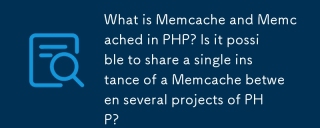 php中的memcache是什麼?是否可以在幾個PHP項目之間共享一個memcache的一個實例?Apr 28, 2025 pm 04:47 PM
php中的memcache是什麼?是否可以在幾個PHP項目之間共享一個memcache的一個實例?Apr 28, 2025 pm 04:47 PMmemcache和memcached是通過減少數據庫負載加快Web應用程序的PHP緩存系統。可以在仔細的密鑰管理的項目之間共享一個實例。
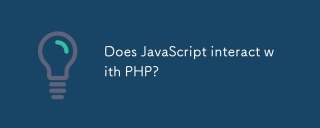 JavaScript是否與PHP相互作用?Apr 28, 2025 pm 04:43 PM
JavaScript是否與PHP相互作用?Apr 28, 2025 pm 04:43 PM本文討論了JavaScript和PHP如何通過HTTP請求間接相互作用,因為它們的環境不同。它涵蓋了將數據從JavaScript發送到PHP的方法
 PHP的舊名稱是什麼?Apr 28, 2025 pm 04:36 PM
PHP的舊名稱是什麼?Apr 28, 2025 pm 04:36 PM文章討論了PHP從1995年的“個人主頁工具”到1998年的“ PHP:超文本預處理器”的演變,這反映了其超越個人網站的擴展使用。


熱AI工具

Undresser.AI Undress
人工智慧驅動的應用程序,用於創建逼真的裸體照片

AI Clothes Remover
用於從照片中去除衣服的線上人工智慧工具。

Undress AI Tool
免費脫衣圖片

Clothoff.io
AI脫衣器

Video Face Swap
使用我們完全免費的人工智慧換臉工具,輕鬆在任何影片中換臉!

熱門文章

熱工具

WebStorm Mac版
好用的JavaScript開發工具

MantisBT
Mantis是一個易於部署的基於Web的缺陷追蹤工具,用於幫助產品缺陷追蹤。它需要PHP、MySQL和一個Web伺服器。請查看我們的演示和託管服務。

ZendStudio 13.5.1 Mac
強大的PHP整合開發環境

SublimeText3漢化版
中文版,非常好用

PhpStorm Mac 版本
最新(2018.2.1 )專業的PHP整合開發工具