在react-native中透過WebView處理返回非回調方法
- 亚连原創
- 2018-06-04 11:42:092358瀏覽
這篇文章主要介紹了詳解react-native WebView 返回處理(非回呼方法可解決),現在分享給大家,也給大家做個參考。
1.前言
專案中有些頁面內容是變更比較頻繁的,這些頁面我們會考慮用 網頁 來解決。
在RN專案中提供一個公用的Web頁,如果是網頁內容,就跳到這個介面展示。
此時會有一個問題是,網頁會有一級頁面,二級頁面,這就會設計到導覽列返回鍵的處理(以及在Android上返回鍵的處理)。
這個問題,在RN官網就可找到解決方式。就是用 onNavigationStateChange 這個回呼方法記錄目前的導航狀態,從而判斷是回到上一層頁面還是退出這個網頁,回到App的其他介面。
但是,當網頁的實作是React時,就會有問題了,你會發現,當頁面跳轉的時候,onNavigationStateChange這個回呼方法沒有回呼! ! !怎麼肥四! !
一開始嘗試了把網頁地址換成百度的,可以接收回調,一切都運行的很好,可是換成我們的鏈接就不行,所以就把鍋甩給了後台,以為是React哪邊寫的不對。
因為上一個專案時間緊,沒有時間好好去看一下原始碼,就想了一個不是很完善的解決方案,就是網頁用js來回調App告知現在的導航狀態,這樣的解決方式顯示是不友善的。
現在稍微有點時間看了原始碼才知道真正原因。
2.原因
就先分析這個問題的原因和我的解決方式。
1.首先,先找出原始碼的位置。
node_modules\react-native\ReactAndroid\src\main\java\com\facebook\react\views\webview
node_modules\react-native\Libraries\Components\WebView
目錄結構是這樣的:
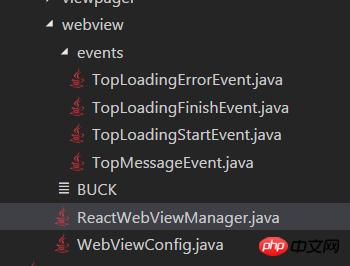
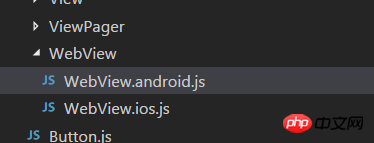
#2.實作的程式碼片段(JAVA端)
RN的實際運行程式碼都是原生程式碼,所以,像是WebView元件的一些事件回呼,其實都是原生程式碼中的回呼觸發的。如下
(ReactWebViewManager.java) rn版本0.47.1
protected static class ReactWebViewClient extends WebViewClient { //WebViewClient就是我们在写Android原生代码时,监听网页加载情况使用的工具。
protected static final String REACT_CLASS = "RCTWebView"; //定义的原生组件名,在后面JS中会对应到。
//...
@Override
public void onPageStarted(WebView webView, String url, Bitmap favicon) { //有很多回调方法,此处只举一例
super.onPageStarted(webView, url, favicon);
mLastLoadFailed = false;
dispatchEvent(
webView,
new TopLoadingStartEvent( //自己定义的时间,dispatch后,事件会传给js
webView.getId(),
createWebViewEvent(webView, url)));
}
//...
}
(ReactWebViewManager.java) rn版本0.43.3 ,RN不同版本會有程式碼調整,所以RN升級的時候,需要仔細的迴歸測試。
protected static class ReactWebViewClient extends WebViewClient { //WebViewClient就是我们在写Android原生代码时,监听网页加载情况使用的工具。
protected static final String REACT_CLASS = "RCTWebView"; //定义的原生组件名,在后面JS中会对应到。
//...
@Override
public void onPageStarted(WebView webView, String url, Bitmap favicon) { //有很多回调方法,此处只举一例
super.onPageStarted(webView, url, favicon);
mLastLoadFailed = false;
dispatchEvent(
webView,
new TopLoadingStartEvent( //自己定义的时间,dispatch后,事件会传给js
webView.getId(),
createWebViewEvent(webView, url)));
}
@Override
public void doUpdateVisitedHistory(WebView webView, String url, boolean isReload) { //坑在这,这里就是导航有变化的时候会回调在这个版本是有这个处理的,但是不知道在哪个版本删掉了 -.-
super.doUpdateVisitedHistory(webView, url, isReload);
dispatchEvent(
webView,
new TopLoadingStartEvent(
webView.getId(),
createWebViewEvent(webView, url)));
}
//...
}
(TopLoadingStartEvent.java)回呼JS的Event
public class TopLoadingStartEvent extends Event<TopLoadingStartEvent> {
public static final String EVENT_NAME = "topLoadingStart"; //对应方法是onLoadingStart, 因为对RN的结构不熟悉,在此处花了很长时间研究是怎么对应的,最后找到了定义对应的文件
private WritableMap mEventData;
public TopLoadingStartEvent(int viewId, WritableMap eventData) {
super(viewId);
mEventData = eventData;
}
@Override
public String getEventName() {
return EVENT_NAME;
}
@Override
public boolean canCoalesce() {
return false;
}
@Override
public short getCoalescingKey() {
// All events for a given view can be coalesced.
return 0;
}
@Override
public void dispatch(RCTEventEmitter rctEventEmitter) {
rctEventEmitter.receiveEvent(getViewTag(), getEventName(), mEventData);
}
}
#(node_modules\ react-native\ReactAndroid\src\main\java\com\facebook\react\uimanager\UIManagerModuleConstants.java)
這個檔案裡,定義了對應關係
/**
* Constants exposed to JS from {@link UIManagerModule}.
*/
/* package */ class UIManagerModuleConstants {
/* package */ static Map getDirectEventTypeConstants() {
return MapBuilder.builder()
.put("topContentSizeChange", MapBuilder.of("registrationName", "onContentSizeChange"))
.put("topLayout", MapBuilder.of("registrationName", "onLayout"))
.put("topLoadingError", MapBuilder.of("registrationName", "onLoadingError"))
.put("topLoadingFinish", MapBuilder.of("registrationName", "onLoadingFinish"))
.put("topLoadingStart", MapBuilder.of("registrationName", "onLoadingStart"))
.put("topSelectionChange", MapBuilder.of("registrationName", "onSelectionChange"))
.put("topMessage", MapBuilder.of("registrationName", "onMessage"))
.build();
}
}
3.實作的程式碼片段(JS端)
(node_modules\react-native\Libraries\Components\WebView\WebView.android.js)
在下面的程式碼中可以看到只有onLoadingStart 和onLoadingFinish 才會呼叫 updateNavigationState ,問題就出現在這裡了,由於我們的網頁實作是React,只有一個頁面啊!所以只會呼叫一次 onLoadingStart 和 onLoadingFinish 。再點選詳情頁並不會跳到新頁面,而是刷新原來的頁面。所以也就沒有 updateNavigationState 回呼了。
class WebView extends React.Component {
static propTypes = { //给外部定义的可设置的属性
...ViewPropTypes,
renderError: PropTypes.func,
renderLoading: PropTypes.func,
onLoad: PropTypes.func,
//...
}
render() { //绘制页面内容
//...
var webView =
<RCTWebView
ref={RCT_WEBVIEW_REF}
key="webViewKey"
style={webViewStyles}
source={resolveAssetSource(source)}
onLoadingStart={this.onLoadingStart}
onLoadingFinish={this.onLoadingFinish}
onLoadingError={this.onLoadingError}/>;
return (
<View style={styles.container}>
{webView}
{otherView}
</View>
);
}
onLoadingStart = (event) => {
var onLoadStart = this.props.onLoadStart;
onLoadStart && onLoadStart(event);
this.updateNavigationState(event);
};
onLoadingFinish = (event) => {
var {onLoad, onLoadEnd} = this.props;
onLoad && onLoad(event);
onLoadEnd && onLoadEnd(event);
this.setState({
viewState: WebViewState.IDLE,
});
this.updateNavigationState(event);
};
updateNavigationState = (event) => {
if (this.props.onNavigationStateChange) {
this.props.onNavigationStateChange(event.nativeEvent);
}
};
}
var RCTWebView = requireNativeComponent('RCTWebView', WebView, { //对应上面JAVA中的 ‘RCTWebView'
nativeOnly: { messagingEnabled: PropTypes.bool, }, });
module.exports = WebView;
2.解決方法
既然原因找到了,就容易解決了
解決方式:自訂WebView,新增 doUpdateVisitedHistory 處理,在每次導航變更的時候,通知JS。
1. 拷貝下圖中的檔案到我們自己專案中的Android程式碼目錄下
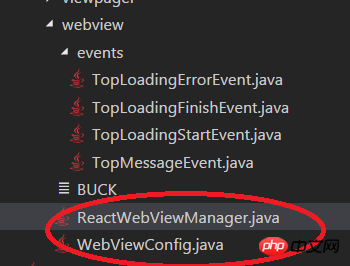
# 完成後的Android目錄:
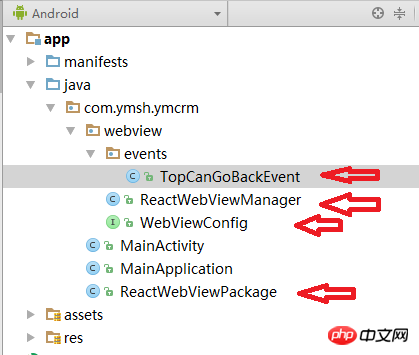
ReactWebViewManager.java中需要修改幾個地方
public class ReactWebViewManager extends SimpleViewManager<WebView> {
protected static final String REACT_CLASS = "RCTWebView1"; //此处修改一下名字
protected static class ReactWebViewClient extends WebViewClient {
@Override
public void doUpdateVisitedHistory(WebView webView, String url, boolean isReload) {
super.doUpdateVisitedHistory(webView, url, isReload);
dispatchEvent( //在导航变化的时候,dispatchEvent
webView,
new TopCanGoBackEvent(
webView.getId(),
createCanGoBackWebViewEvent(webView, url)));
}
}
}
TopCanGoBackEvent是我自己新增的一個Event,專門用來通知導航變更
TopCanGoBackEvent.java
public class TopCanGoBackEvent extends Event<TopCanGoBackEvent> {
public static final String EVENT_NAME = "topChange";
private WritableMap mEventData;
public TopCanGoBackEvent(int viewId, WritableMap eventData) {
super(viewId);
mEventData = eventData;
}
@Override
public String getEventName() {
return EVENT_NAME;
}
@Override
public boolean canCoalesce() {
return false;
}
@Override
public short getCoalescingKey() {
// All events for a given view can be coalesced.
return 0;
}
@Override
public void dispatch(RCTEventEmitter rctEventEmitter) {
rctEventEmitter.receiveEvent(getViewTag(), getEventName(), mEventData);
}
}
新ReactWebViewPage.java
#public class ReactWebViewPackage implements ReactPackage {
@Override
public List<NativeModule> createNativeModules(ReactApplicationContext reactContext) {
return Collections.emptyList();
}
@Override
public List<ViewManager> createViewManagers(ReactApplicationContext reactContext) {
return Arrays.<ViewManager>asList(
new ReactWebViewManager()
);
}
}
##
public class MainApplication extends Application implements ReactApplication {
@Override
protected List<ReactPackage> getPackages() {
return Arrays.<ReactPackage>asList(
new MainReactPackage(),
new ReactWebViewPackage() //WebView
);
}
}
#然後在MainApplication中加入這個模組
/**
* Copyright (c) 2015-present, Facebook, Inc.
* All rights reserved.
*
* This source code is licensed under the BSD-style license found in the
* LICENSE file in the root directory of this source tree. An additional grant
* of patent rights can be found in the PATENTS file in the same directory.
*
* @providesModule CustomWebView //此处需要修改名称
*/
var RCT_WEBVIEW_REF = 'webview1'; //此处需要修改名称
render() {
var webView =
<NativeWebView
onLoadingStart={this.onLoadingStart}
onLoadingFinish={this.onLoadingFinish}
onLoadingError={this.onLoadingError}
onChange={this.onChange} //添加方法
/>;
return (
<View style={styles.container}>
{webView}
{otherView}
</View>
);
}
onChange = (event) => { //添加方法
this.updateNavigationState(event);
};
}
var RCTWebView = requireNativeComponent('RCTWebView1', CustomWebView, CustomWebView.extraNativeComponentConfig); //修改名称
module.exports = CustomWebView; //修改名称######以上就是Android需要修改的地方,ios我沒有嘗試過,應該大差不差同一個道理。 ######2. 拷貝下圖中的檔案到我們自己專案中的JS程式碼目錄下,並修改一下名字###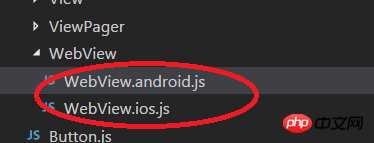
JS代码目录:
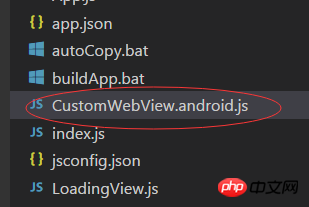
CustomWebView.android.js 有几个地方需要修改。
/**
* Copyright (c) 2015-present, Facebook, Inc.
* All rights reserved.
*
* This source code is licensed under the BSD-style license found in the
* LICENSE file in the root directory of this source tree. An additional grant
* of patent rights can be found in the PATENTS file in the same directory.
*
* @providesModule CustomWebView //此处需要修改名称
*/
var RCT_WEBVIEW_REF = 'webview1'; //此处需要修改名称
render() {
var webView =
<NativeWebView
onLoadingStart={this.onLoadingStart}
onLoadingFinish={this.onLoadingFinish}
onLoadingError={this.onLoadingError}
onChange={this.onChange} //添加方法
/>;
return (
<View style={styles.container}>
{webView}
{otherView}
</View>
);
}
onChange = (event) => { //添加方法
this.updateNavigationState(event);
};
}
var RCTWebView = requireNativeComponent('RCTWebView1', CustomWebView, CustomWebView.extraNativeComponentConfig); //修改名称
module.exports = CustomWebView; //修改名称
至此就完成自定义WebView模块。也可以解决网页是React实现,不能导航的问题。
上面是我整理给大家的,希望今后会对大家有帮助。
相关文章:
在vue中如何解决v-for使用报红并出现警告的问题(详细教程)
以上是在react-native中透過WebView處理返回非回調方法的詳細內容。更多資訊請關注PHP中文網其他相關文章!

