PHP+Ajax實作上傳檔案進度條動態顯示進度功能
- 不言原創
- 2018-06-04 10:20:262054瀏覽
這篇文章主要介紹了PHP Ajax實現上傳文件進度條動態顯示進度功能,透過ajax實現主介面,php處理上傳文件,具體實例程式碼大家一起看看吧
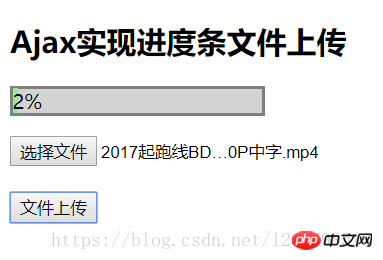
說個前提:PHP設定檔中規定預設上傳檔案大小限制2M以下,如需上傳大檔案需同時更改php.ini中的upload_max_filesize和max_execution_time以及post_max_size的值。
主介面以及Ajax實作:index.html
<!DOCTYPE html>
<html lang="en">
<head>
<meta charset="UTF-8">
<title>上传文件</title>
<script type="text/javascript">
function sub() {
var obj = new XMLHttpRequest();
obj.onreadystatechange = function() {
if (obj.status == 200 && obj.readyState == 4) {
document.getElementById('con').innerHTML = obj.responseText;
}
}
// 通过Ajax对象的upload属性的onprogress事件感知当前文件上传状态
obj.upload.onprogress = function(evt) {
// 上传附件大小的百分比
var per = Math.floor((evt.loaded / evt.total) * 100) + "%";
// 当上传文件时显示进度条
document.getElementById('parent').style.display = 'block';
// 通过上传百分比设置进度条样式的宽度
document.getElementById('son').style.width = per;
// 在进度条上显示上传的进度值
document.getElementById('son').innerHTML = per;
}
// 通过FormData收集零散的文件上传信息
var fm = document.getElementById('userfile3').files[0];
var fd = new FormData();
fd.append('userfile', fm);
obj.open("post", "upload.php");
obj.send(fd);
}
</script>
<style type="text/css">
#parent {
width: 200px;
height: 20px;
border: 2px solid gray;
background: lightgray;
display: none;
}
#son {
width: 0;
height: 100%;
background: lightgreen;
text-align: center;
}
</style>
</head>
<body>
<h2>Ajax实现进度条文件上传</h2>
<p id="parent">
<p id="son"></p>
</p>
<p id="con"></p>
<input type="file" name="userfile" id="userfile3"><br><br>
<input type="button" name="btn" value="文件上传" onclick="sub()">
</body>
</html>php處理上傳檔案:upload.php
<?php
// 上传文件进行简单错误过滤
if ($_FILES['userfile']['error'] > 0) {
exit("上传文件有错".$_FILES['userfile']['error']);
}
// 定义存放上传文件的真实路径
$path = './upload/';
// 定义存放上传文件的真实路径名字
$name = $_FILES['userfile']['name'];
// 将文件的名字的字符编码从UTF-8转成GB2312
$name = iconv("UTF-8", "GB2312", $name);
// 将上传文件移动到指定目录文件中
if (move_uploaded_file($_FILES['userfile']['tmp_name'], $path.$name)) {
echo "文件上传成功";
} else {
echo "文件上传失败";
}
?>相關推薦:
以上是PHP+Ajax實作上傳檔案進度條動態顯示進度功能的詳細內容。更多資訊請關注PHP中文網其他相關文章!
陳述:
本文內容由網友自願投稿,版權歸原作者所有。本站不承擔相應的法律責任。如發現涉嫌抄襲或侵權的內容,請聯絡admin@php.cn

