python實現超市掃碼儀計費
- 不言原創
- 2018-06-01 15:16:352349瀏覽
這篇文章主要為大家詳細介紹了python實現超市掃碼儀計費,具有一定的參考價值,感興趣的小伙伴們可以參考一下
python實現超市掃碼儀計費的程序主要是使用超市掃碼儀掃商品的條碼,讀取商品訊息,實現計費功能。主要用到的技術是串列埠通信,資料庫的操作,需要的環境包括:python環境,mysql,python函式庫(serial,MySQLdb)等等。
這個程式的主要過程是:使用掃碼儀掃描商品條碼,透過串口通訊取得商品條碼,透過該條碼取得商品訊息,顯示該商品資訊並統計總費用。其中商品資訊保存在資料庫中,可事先導入或手動導入商品信息,而我的在這裡是事先導入的(也可以邊掃邊倒入信息),導入到數據庫中的信息如下:
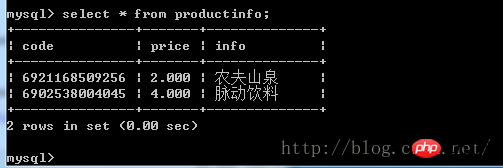
#程式碼如下:
#coding:utf8
import serial
import MySQLdb
ser = serial.Serial('COM5',9600)
#获取一行信息
def recv(serial):
data = ''
while serial.inWaiting() > 0:
data += serial.read(1)
return data
def GetInfo(db,data):
data = data[0:-1] #最后面有一个空格,需要去掉,否则会影响读数据库
print data
ret = 0.0
try:
cur = db.cursor()
sql="set names utf8" #这一条语句是告诉数据库编码方式为 utf8
cur.execute(sql)
sql = "select * from productinfo where code=%s"%(data)
#print sql
cur.execute(sql)
#sql = "select * from productinfo where(code=%s)"
#cur.execute(sql,data)
results = cur.fetchall()
#print results
for row in results:
code = row[0]
#print code
price = row[1]
#print price
info = row[2]
#print info
ret = price
#解析出来的信息可能为中文,直接print肯定是不行的,需要转化为windows下的GBK编码
print 'coding=',row[0],'price=',row[1],'info=',info.decode('UTF-8').encode('GBK')
except:
print 'it has no infomation about %s'%(data)
return ret
db = MySQLdb.connect('localhost','root','',"zou",3306,'utf8')
cursor = db.cursor()
#cursor.execute("DROP TABLE IF EXISTS productinfo")
'''''
sql="""CREATE TABLE productinfo(
code CHAR(18),
price double(9,2),
info CHAR(25))"""
cursor.execute(sql)
'''
sum = 0.0
while True:
data = recv(ser)
if data != '':
#print data
sum += GetInfo(db,data)
print '总付款:',sum
db.close()
ser.close()由於剛開始學習python,所以程式碼規格上做的還不是很好,希望大家多多指出,最後程式的運作如下:
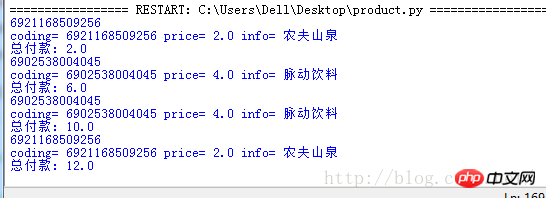
其中我的程式中可以使用中文(剛開始不是顯示?就是顯示亂碼),這個問題我在前面的部落格中談論過,需要處理資料庫以及從資料庫讀取的資料的編碼方式。若是大家看出什麼錯誤或有意見的話,歡飲大家留言。
相關推薦:
以上是python實現超市掃碼儀計費的詳細內容。更多資訊請關注PHP中文網其他相關文章!
陳述:
本文內容由網友自願投稿,版權歸原作者所有。本站不承擔相應的法律責任。如發現涉嫌抄襲或侵權的內容,請聯絡admin@php.cn

