php+ajax實現帶有進度條的上傳圖片功能實例詳解
- 墨辰丷原創
- 2018-06-01 11:16:531723瀏覽
這篇文章主要介紹了php ajax實現帶進度條的上傳圖片功能,涉及php文件傳輸及ajax無刷新提交的相關操作技巧,並附帶demo源碼供讀者下載參考,需要的朋友可以參考下
運行效果圖如下:
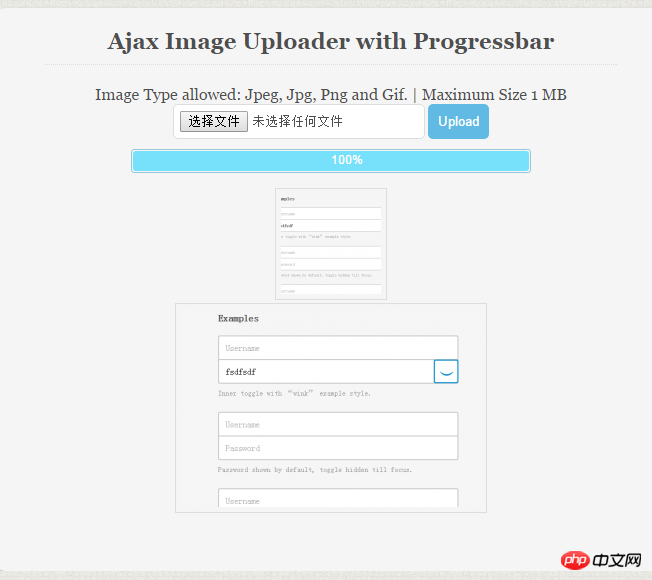
程式碼如下:
##
<?php
if(isset($_FILES["FileInput"]) && $_FILES["FileInput"]["error"]== UPLOAD_ERR_OK)
{
############ Edit settings ##############
$UploadDirectory = 'F:/Websites/file_upload/uploads/'; //specify upload directory ends with / (slash)
##########################################
/*
Note : You will run into errors or blank page if "memory_limit" or "upload_max_filesize" is set to low in "php.ini".
Open "php.ini" file, and search for "memory_limit" or "upload_max_filesize" limit
and set them adequately, also check "post_max_size".
*/
//check if this is an ajax request
if (!isset($_SERVER['HTTP_X_REQUESTED_WITH'])){
die();
}
//Is file size is less than allowed size.
if ($_FILES["FileInput"]["size"] > 5242880) {
die("File size is too big!");
}
//allowed file type Server side check
switch(strtolower($_FILES['FileInput']['type']))
{
//allowed file types
case 'image/png':
case 'image/gif':
case 'image/jpeg':
case 'image/pjpeg':
case 'text/plain':
case 'text/html': //html file
case 'application/x-zip-compressed':
case 'application/pdf':
case 'application/msword':
case 'application/vnd.ms-excel':
case 'video/mp4':
break;
default:
die('Unsupported File!'); //output error
}
$File_Name = strtolower($_FILES['FileInput']['name']);
$File_Ext = substr($File_Name, strrpos($File_Name, '.')); //get file extention
$Random_Number = rand(0, 9999999999); //Random number to be added to name.
$NewFileName = $Random_Number.$File_Ext; //new file name
if(move_uploaded_file($_FILES['FileInput']['tmp_name'], $UploadDirectory.$NewFileName ))
{
die('Success! File Uploaded.');
}else{
die('error uploading File!');
}
}
else
{
die('Something wrong with upload! Is "upload_max_filesize" set correctly?');
}
#總結:以上就是本篇的全部內容,希望對大家的學習有所幫助。 相關推薦:
##PHP實作批次取得網頁中所有固定種子連結的方法PHP實作二維陣列按某列進行排序的方法_php技巧
以上是php+ajax實現帶有進度條的上傳圖片功能實例詳解的詳細內容。更多資訊請關注PHP中文網其他相關文章!
陳述:
本文內容由網友自願投稿,版權歸原作者所有。本站不承擔相應的法律責任。如發現涉嫌抄襲或侵權的內容,請聯絡admin@php.cn

