PHP腳本自動辨識驗證碼查詢汽車違規詳解
- 墨辰丷原創
- 2018-05-29 14:37:351280瀏覽
經常有查下自己的車有沒有違規,所以寫了現在這個腳本,幫忙查詢自己的車是否違規。主要用到,帶cookie模擬表單提交和驗證碼識別。具體腳本寫法一起透過本文學習吧
經常有查下自己的車有沒有違規,所以寫了現在這個腳本,幫助查詢自己的車是否違規。
主要用到,帶cookie模擬表單提交和驗證碼識別。
Tesseract-OCR
#驗證碼識別技術,Tesseract-OCR:https://github.com/tesseract-ocr/tesseract
安裝教學:https://github.com/tesseract-ocr/tesseract
Tesseract-Ocr-For-PHP
把需要執行的指令,封裝了一下
https://github.com/thiagoalessio/tesseract-ocr-for-php
直接上腳本,沒進行什麼優化,簡單了解下:
PHP
<?php
require 'TesseractOCR.php';
function weizhang($car_code, $fdjh)
{
$shanghui = mb_substr($car_code, 0, 1, 'utf-8');
$pre = array(
'冀' => 'he',
'云' => 'yn'
);
$url_pre = $pre[$shanghui];
$headers = array(
'Host: '.$url_pre.'.122.gov.cn',
'Origin: http://'.$url_pre.'.122.gov.cn',
'Referer: http://'.$url_pre.'.122.gov.cn/views/inquiry.html?q=j',
'User-Agent: Mozilla/5.0 (Macintosh; Intel Mac OS X 10_12_1) AppleWebKit/537.36 (KHTML, like Gecko) Chrome/50.0.2661.75 Safari/537.36 QQBrowser/4.1.4132.400'
);
//初始化变量
$cookie_file = 'cookie.txt';
$login_url = "http://$url_pre.122.gov.cn/views/inquiry.html?q=j";
$post_url = "http://$url_pre.122.gov.cn/m/publicquery/vio";
$verify_code_url = "http://$url_pre.122.gov.cn/captcha?nocache=".time();
$curl = curl_init();
$timeout = 5;
curl_setopt($curl, CURLOPT_URL, $login_url);
curl_setopt($curl, CURLOPT_RETURNTRANSFER, 1);
curl_setopt($curl, CURLOPT_HTTPHEADER, $headers);
curl_setopt($curl, CURLOPT_CONNECTTIMEOUT, $timeout);
curl_setopt($curl, CURLOPT_COOKIEJAR, $cookie_file); //获取COOKIE并存储
$contents = curl_exec($curl);
curl_close($curl);
$curl = curl_init();
curl_setopt($curl, CURLOPT_URL, $verify_code_url);
curl_setopt($curl, CURLOPT_COOKIEFILE, $cookie_file);
curl_setopt($curl, CURLOPT_HTTPHEADER, $headers);
curl_setopt($curl, CURLOPT_RETURNTRANSFER, 1);
$img = curl_exec($curl);
curl_close($curl);
$fp = fopen("verifyCode.jpg", "w");
fwrite($fp, $img);
fclose($fp);
$code = (new TesseractOCR('verifyCode.jpg'))->psm(7)->run();
$code = explode("\n", $code);
$code = $code[1];
echo $code.PHP_EOL;
if (strlen($code) != 4) {
return json_encode(array('code'=>500));
}
$data = array(
'hpzl'=>'02',
'hphm1b' => substr($car_code, -6),
'hphm' => $car_code,
'fdjh' => $fdjh,
'captcha' => $code,
'qm' => 'wf',
'page' => 1
);
$curl = curl_init();
curl_setopt($curl, CURLOPT_URL, $post_url);
curl_setopt($curl, CURLOPT_RETURNTRANSFER, 1);
curl_setopt($curl, CURLOPT_POSTFIELDS, $data);
curl_setopt($curl, CURLOPT_HTTPHEADER, $headers);
curl_setopt($curl, CURLOPT_COOKIEFILE, $cookie_file);
$result = curl_exec($curl);
curl_close($curl);
//unlink($cookie_file);
//unlink('verifyCode.jpg');
return $result;
}
$count = 0;
// 车牌号
$car_code = '冀Dxxxxx';
// 发动机后6位
$fdjh = 'xxxxxx';
while (true) {
$count++;
if ($count>50) {
exit('查询失败');
}
$res = weizhang($car_code, $fdjh);
$info = json_decode($res, true);
echo $res.PHP_EOL;
if ($info['code'] == 200) {
echo '车牌号: '. $car_code.PHP_EOL;
echo '未处理违章数: '.$info['data']['content']['zs'];
exit();
}
}#執行效果
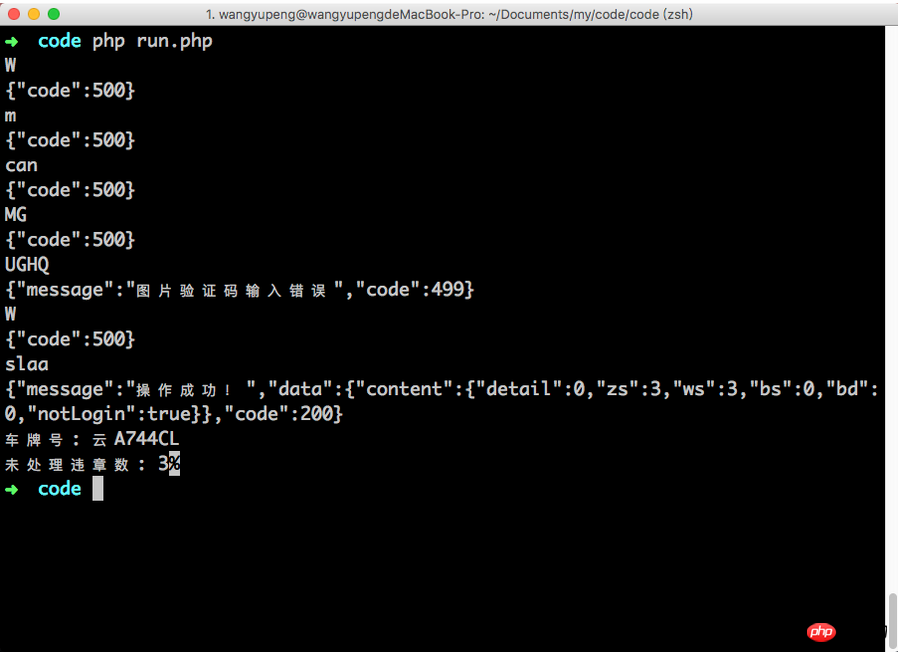
以上就是本文的全部內容,希望對大家的學習有所幫助。
相關推薦:
以上是PHP腳本自動辨識驗證碼查詢汽車違規詳解的詳細內容。更多資訊請關注PHP中文網其他相關文章!
陳述:
本文內容由網友自願投稿,版權歸原作者所有。本站不承擔相應的法律責任。如發現涉嫌抄襲或侵權的內容,請聯絡admin@php.cn

