本篇文章主要介紹PHP類別表的管理方法,有興趣的朋友參考下,希望對大家有幫助。
建立一個資料庫:
CREATE TABLE IF NOT EXISTS `class_add` ( `ID` int(4) NOT NULL AUTO_INCREMENT, `class_name` varchar(100) NOT NULL, PRIMARY KEY (`ID`) ) ENGINE=InnoDB DEFAULT CHARSET=latin1 AUTO_INCREMENT=12 ;
程式碼如下:
index.html
<html>
<head>
<meta http-equiv="Content-Type" content="text/html;charset=utf-8" />
<title>添加分类</title>
</head>
<body>
<form action="add.php" method="post">
类别:<input type="text" name="class_name"/><br><br>
<input type= "submit" value="添加"/>
</form>
</body>
</html>add.php
<?php
$class_name = $_POST['class_name']; //获取表单提交数据
$conn = mysql_connect("localhost","root","111111"); //链接数据库
if(!$conn) //链接数据库判断
{
die("连接数据库失败".mysql_error());
}
//选择数据库
mysql_select_db("class_add") or die("数据库选择失败".mysql_error());
mysql_query("set names 'uft8'");
//需要使用的SQL语句
$sql = "insert into class_add(class_name) values ('$class_name')";
//执行SQL语句
$result = mysql_query($sql,$conn);
//判断SQL语句是否执行成功
if(!$result)
{
echo '数据插入失败!'.mysql_error();
exit;
}
mysql_close($conn);//断开与数据库的链接
include("index.html");//返回类别添加页面
?>select.php
<html>
<head>
<meta http-equiv="Content-Type" content="text/html;charset=utf-8" />
<title>调用分类</title>
</head>
<body>
<?php
$conn = mysql_connect("localhost","root","111111");
if(!$conn)
{
die("连接数据库失败".mysql_error());
}
mysql_select_db("class_add") or die("数据库选择失败".mysql_error());
mysql_query("set names 'uft8'");
$sql = "select class_name from class_add";
$result = mysql_query($sql,$conn);
?>
<form action="test.php" method="post">
<select name="class_name" size="1">
<?php
//数据库获取的数据是以数组形式表示的
while($row = mysql_fetch_row($result))
{
foreach($row as $key=>$key_val)
{
echo "<option value=".$key_val.">".$key_val."</option>";
}
echo "<br/>";
}
?>
</select>
<input type= "submit" value="确定"/>
</form>
</body>
</html>test.php
<?php $class_name = $_POST['class_name']; echo $class_name; ?>
相關推薦:
以上是PHP類別表的管理方法的詳細內容。更多資訊請關注PHP中文網其他相關文章!
 您什麼時候使用特質與PHP中的抽像類或接口?Apr 10, 2025 am 09:39 AM
您什麼時候使用特質與PHP中的抽像類或接口?Apr 10, 2025 am 09:39 AM在PHP中,trait適用於需要方法復用但不適合使用繼承的情況。 1)trait允許在類中復用方法,避免多重繼承複雜性。 2)使用trait時需注意方法衝突,可通過insteadof和as關鍵字解決。 3)應避免過度使用trait,保持其單一職責,以優化性能和提高代碼可維護性。
 什麼是依賴性注入容器(DIC),為什麼在PHP中使用一個?Apr 10, 2025 am 09:38 AM
什麼是依賴性注入容器(DIC),為什麼在PHP中使用一個?Apr 10, 2025 am 09:38 AM依賴注入容器(DIC)是一種管理和提供對象依賴關係的工具,用於PHP項目中。 DIC的主要好處包括:1.解耦,使組件獨立,代碼易維護和測試;2.靈活性,易替換或修改依賴關係;3.可測試性,方便注入mock對象進行單元測試。
 與常規PHP陣列相比,解釋SPL SplfixedArray及其性能特徵。Apr 10, 2025 am 09:37 AM
與常規PHP陣列相比,解釋SPL SplfixedArray及其性能特徵。Apr 10, 2025 am 09:37 AMSplFixedArray在PHP中是一種固定大小的數組,適用於需要高性能和低內存使用量的場景。 1)它在創建時需指定大小,避免動態調整帶來的開銷。 2)基於C語言數組,直接操作內存,訪問速度快。 3)適合大規模數據處理和內存敏感環境,但需謹慎使用,因其大小固定。
 PHP如何安全地上載文件?Apr 10, 2025 am 09:37 AM
PHP如何安全地上載文件?Apr 10, 2025 am 09:37 AMPHP通過$\_FILES變量處理文件上傳,確保安全性的方法包括:1.檢查上傳錯誤,2.驗證文件類型和大小,3.防止文件覆蓋,4.移動文件到永久存儲位置。
 什麼是無效的合併操作員(??)和無效分配運算符(?? =)?Apr 10, 2025 am 09:33 AM
什麼是無效的合併操作員(??)和無效分配運算符(?? =)?Apr 10, 2025 am 09:33 AMJavaScript中處理空值可以使用NullCoalescingOperator(??)和NullCoalescingAssignmentOperator(??=)。 1.??返回第一個非null或非undefined的操作數。 2.??=將變量賦值為右操作數的值,但前提是該變量為null或undefined。這些操作符簡化了代碼邏輯,提高了可讀性和性能。
 什麼是內容安全策略(CSP)標頭,為什麼重要?Apr 09, 2025 am 12:10 AM
什麼是內容安全策略(CSP)標頭,為什麼重要?Apr 09, 2025 am 12:10 AMCSP重要因為它能防範XSS攻擊和限制資源加載,提升網站安全性。 1.CSP是HTTP響應頭的一部分,通過嚴格策略限制惡意行為。 2.基本用法是只允許從同源加載資源。 3.高級用法可設置更細粒度的策略,如允許特定域名加載腳本和样式。 4.使用Content-Security-Policy-Report-Only頭部可調試和優化CSP策略。
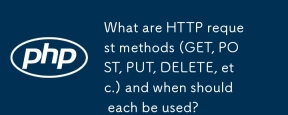 什麼是HTTP請求方法(獲取,發布,放置,刪除等),何時應該使用?Apr 09, 2025 am 12:09 AM
什麼是HTTP請求方法(獲取,發布,放置,刪除等),何時應該使用?Apr 09, 2025 am 12:09 AMHTTP請求方法包括GET、POST、PUT和DELETE,分別用於獲取、提交、更新和刪除資源。 1.GET方法用於獲取資源,適用於讀取操作。 2.POST方法用於提交數據,常用於創建新資源。 3.PUT方法用於更新資源,適用於完整更新。 4.DELETE方法用於刪除資源,適用於刪除操作。
 什麼是HTTP,為什麼對Web應用程序至關重要?Apr 09, 2025 am 12:08 AM
什麼是HTTP,為什麼對Web應用程序至關重要?Apr 09, 2025 am 12:08 AMHTTPS是一種在HTTP基礎上增加安全層的協議,主要通過加密數據保護用戶隱私和數據安全。其工作原理包括TLS握手、證書驗證和加密通信。實現HTTPS時需注意證書管理、性能影響和混合內容問題。


熱AI工具

Undresser.AI Undress
人工智慧驅動的應用程序,用於創建逼真的裸體照片

AI Clothes Remover
用於從照片中去除衣服的線上人工智慧工具。

Undress AI Tool
免費脫衣圖片

Clothoff.io
AI脫衣器

AI Hentai Generator
免費產生 AI 無盡。

熱門文章

熱工具

SublimeText3 英文版
推薦:為Win版本,支援程式碼提示!

Atom編輯器mac版下載
最受歡迎的的開源編輯器

WebStorm Mac版
好用的JavaScript開發工具

VSCode Windows 64位元 下載
微軟推出的免費、功能強大的一款IDE編輯器

MinGW - Minimalist GNU for Windows
這個專案正在遷移到osdn.net/projects/mingw的過程中,你可以繼續在那裡關注我們。 MinGW:GNU編譯器集合(GCC)的本機Windows移植版本,可自由分發的導入函式庫和用於建置本機Windows應用程式的頭檔;包括對MSVC執行時間的擴展,以支援C99功能。 MinGW的所有軟體都可以在64位元Windows平台上運作。





