下面為大家分享一篇利用python將pdf輸出為txt的實例講解,具有很好的參考價值,希望對大家有幫助。一起來看看吧
一個禮拜前一個同學問我這個事情,由於之前在參加華為的比賽,所以賽後看了一下,據說需要用到pdfminer這個包。於是安裝了一下,安裝過程很簡單:
sudo pip install pdfminer;
#中間也沒有任何的報錯。至於如何調用,本人也沒有很好的研究過pdfminer這個函式庫,於是開始了百度…
官方文件:##http://www.unixuser .org/~euske/python/pdfminer/index.html
完全使用python編寫。 (適用於2.4或更新版本)解析,分析,並轉換成PDF文件。 PDF-1.7規範的支持。 (幾乎)中日韓語言和垂直書寫腳本支援。 各種字型類型(Type1、TrueType、Type3,和CID)的支援。 基本加密(RC4)的支援。 PDF與HTML轉換。 綱要(TOC)的提取。 標籤內容提取。 透過分組文字區塊重建原始的佈局。一些基本的類別
PDFParser:從一個檔案中取得資料PDFDocument:儲存取得的數據,和PDFParser是相互關聯的PDFPageInterpreter處理頁面內容PDFDevice將其翻譯成你需要的格式PDFResourceManager用於儲存共享資源,如字體或圖像。
簡單的實作
#讀取test.pdf輸出為output.txt:
# -*- coding: utf-8 -*-
from pdfminer.pdfparser import PDFParser
from pdfminer.pdfdocument import PDFDocument
from pdfminer.pdfpage import PDFPage
from pdfminer.pdfpage import PDFTextExtractionNotAllowed
from pdfminer.pdfinterp import PDFResourceManager
from pdfminer.pdfinterp import PDFPageInterpreter
from pdfminer.pdfdevice import PDFDevice
from pdfminer.layout import *
from pdfminer.converter import PDFPageAggregator
import os
fp = open('test.pdf', 'rb')
#来创建一个pdf文档分析器
parser = PDFParser(fp)
#创建一个PDF文档对象存储文档结构
document = PDFDocument(parser)
# 检查文件是否允许文本提取
if not document.is_extractable:
raise PDFTextExtractionNotAllowed
else:
# 创建一个PDF资源管理器对象来存储共赏资源
rsrcmgr=PDFResourceManager()
# 设定参数进行分析
laparams=LAParams()
# 创建一个PDF设备对象
# device=PDFDevice(rsrcmgr)
device=PDFPageAggregator(rsrcmgr,laparams=laparams)
# 创建一个PDF解释器对象
interpreter=PDFPageInterpreter(rsrcmgr,device)
# 处理每一页
for page in PDFPage.create_pages(document):
interpreter.process_page(page)
# 接受该页面的LTPage对象
layout=device.get_result()
for x in layout:
if(isinstance(x,LTTextBoxHorizontal)):
with open('output.txt','a') as f:
f.write(x.get_text().encode('utf-8')+'\n')
相關推薦:以上是利用python將pdf輸出為txt的實例的詳細內容。更多資訊請關注PHP中文網其他相關文章!
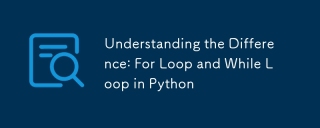 了解差異:用於循環和python中的循環May 16, 2025 am 12:17 AM
了解差異:用於循環和python中的循環May 16, 2025 am 12:17 AMtheDifferenceBetweewneaforoopandawhileLoopInpythonisthataThataThataThataThataThataThataNumberoFiterationSiskNownInAdvance,而leleawhileLoopisusedWhenaconDitionNeedneedneedneedNeedStobeCheckedStobeCheckedStobeCheckedStobeCheckedStobeceDrepeTysepectients.peatsiveSectlyStheStobeCeptellyWithnumberofiterations.1)forloopsareAceareIdealForitoringercortersence
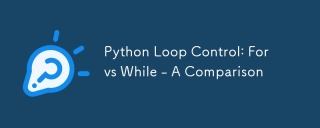 Python循環控制:對於vs -a -a比較May 16, 2025 am 12:16 AM
Python循環控制:對於vs -a -a比較May 16, 2025 am 12:16 AM在Python中,for循環適用於已知迭代次數的情況,而while循環適合未知迭代次數且需要更多控制的情況。 1)for循環適用於遍歷序列,如列表、字符串等,代碼簡潔且Pythonic。 2)while循環在需要根據條件控制循環或等待用戶輸入時更合適,但需注意避免無限循環。 3)性能上,for循環略快,但差異通常不大。選擇合適的循環類型可以提高代碼的效率和可讀性。
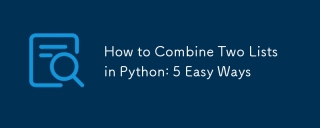 如何在Python中結合兩個列表:5種簡單的方法May 16, 2025 am 12:16 AM
如何在Python中結合兩個列表:5種簡單的方法May 16, 2025 am 12:16 AM在Python中,可以通過五種方法合併列表:1)使用 運算符,簡單直觀,適用於小列表;2)使用extend()方法,直接修改原列表,適用於需要頻繁更新的列表;3)使用列表解析式,簡潔且可對元素進行操作;4)使用itertools.chain()函數,內存高效,適合大數據集;5)使用*運算符和zip()函數,適用於需要配對元素的場景。每種方法都有其特定用途和優缺點,選擇時應考慮項目需求和性能。
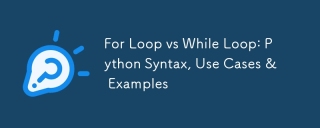 循環時循環:python語法,用例和示例May 16, 2025 am 12:14 AM
循環時循環:python語法,用例和示例May 16, 2025 am 12:14 AMforoopsare whenthenemberofiterationsisknown,而whileLoopsareUseduntilacTitionismet.1)ForloopSareIdealForeSequencesLikeLists,UsingSyntaxLike'forfruitinFruitinFruitinFruitIts:print(fruit)'。 2)'
 python串聯列表列表May 16, 2025 am 12:08 AM
python串聯列表列表May 16, 2025 am 12:08 AMtoConcateNateAlistofListsInpython,useextend,listComprehensions,itertools.Chain,orrecursiveFunctions.1)ExtendMethodStraightForwardButverBose.2)listComprechencomprechensionsareconconconciseandemandeconeandefforlargerdatasets.3)
 Python中的合併列表:選擇正確的方法May 14, 2025 am 12:11 AM
Python中的合併列表:選擇正確的方法May 14, 2025 am 12:11 AMTomergelistsinpython,YouCanusethe操作員,estextMethod,ListComprehension,Oritertools
 如何在Python 3中加入兩個列表?May 14, 2025 am 12:09 AM
如何在Python 3中加入兩個列表?May 14, 2025 am 12:09 AM在Python3中,可以通過多種方法連接兩個列表:1)使用 運算符,適用於小列表,但對大列表效率低;2)使用extend方法,適用於大列表,內存效率高,但會修改原列表;3)使用*運算符,適用於合併多個列表,不修改原列表;4)使用itertools.chain,適用於大數據集,內存效率高。
 Python串聯列表字符串May 14, 2025 am 12:08 AM
Python串聯列表字符串May 14, 2025 am 12:08 AM使用join()方法是Python中從列表連接字符串最有效的方法。 1)使用join()方法高效且易讀。 2)循環使用 運算符對大列表效率低。 3)列表推導式與join()結合適用於需要轉換的場景。 4)reduce()方法適用於其他類型歸約,但對字符串連接效率低。完整句子結束。


熱AI工具

Undresser.AI Undress
人工智慧驅動的應用程序,用於創建逼真的裸體照片

AI Clothes Remover
用於從照片中去除衣服的線上人工智慧工具。

Undress AI Tool
免費脫衣圖片

Clothoff.io
AI脫衣器

Video Face Swap
使用我們完全免費的人工智慧換臉工具,輕鬆在任何影片中換臉!

熱門文章

熱工具

EditPlus 中文破解版
體積小,語法高亮,不支援程式碼提示功能

SublimeText3 Mac版
神級程式碼編輯軟體(SublimeText3)

SublimeText3 英文版
推薦:為Win版本,支援程式碼提示!

禪工作室 13.0.1
強大的PHP整合開發環境

SublimeText3漢化版
中文版,非常好用





