ajax怎樣實現跨頁面提交表單
- php中世界最好的语言原創
- 2018-04-03 14:22:571566瀏覽
這次帶給大家ajax怎樣實現跨頁面提交表單,ajax實現跨頁面提交表單的注意事項有哪些,下面就是實戰案例,一起來看一下。
前面提到重複提交表單問題,處理token口令校驗、重定向之外,還有一種經常使用到的方法就是新頁面處理表單提交,完成後關閉當前頁面,並刷新之前發送請求的頁面。
這裡使用了artDialog.js
1、檔案結構
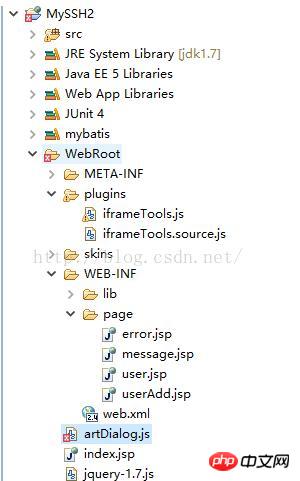
#2、user.jsp
<%@ page language="java" import="java.util.*" pageEncoding="UTF-8"%>
<%@ taglib uri="/struts-tags" prefix="s"%>
<%@ taglib uri="http://java.sun.com/jsp/jstl/core" prefix="c"%>
<!DOCTYPE HTML PUBLIC "-//W3C//DTD HTML 4.01 Transitional//EN">
<html>
<head>
<title>user列表</title>
<meta http-equiv="pragma" content="no-cache">
<meta http-equiv="cache-control" content="no-cache">
<meta http-equiv="expires" content="0">
<script type="text/javascript" src="/MySSH2/jquery-1.7.js"></script>
<script type="text/javascript" src="/MySSH2/artDialog.js?skin=default"></script>
<script type="text/javascript">
function openA(){
window.open("/MySSH2/user/manage_addUI");
}
</script>
</head>
<body>
<br/>
<a href="<s:url action="manage_addUI" namespace="/user"/>">添加用户</a>
<a href="javascript:void(0)" onclick="openA()">添加用户</a>
<br/>
用户列表:<br/>
<s:iterator value="#request.users">
id:<s:property value="id"/><br/>
name:<s:property value="name"/><br/>
</s:iterator>
</body>
</html>
3、userAdd. jsp
<%@ page language="java" import="java.util.*" pageEncoding="UTF-8"%>
<%@ taglib uri="/struts-tags" prefix="s"%>
<%@ taglib uri="http://java.sun.com/jsp/jstl/core" prefix="c"%>
<!DOCTYPE HTML PUBLIC "-//W3C//DTD HTML 4.01 Transitional//EN">
<html>
<head>
<title>用户添加</title>
<meta http-equiv="pragma" content="no-cache">
<meta http-equiv="cache-control" content="no-cache">
<meta http-equiv="expires" content="0">
<script type="text/javascript" src="/MySSH2/jquery-1.7.js"></script>
<script type="text/javascript">
function AddUser(){
var submitData = $('#userForm').serialize();
console.log(submitData);
$.ajax({
type : "post",
url : "/MySSH2/user/manage_add",
cache : false,
data: submitData,
dataType : 'json',
success : function(result) {
<span style="white-space:pre"> </span>if(result.success){
window.opener.art.dialog({time:2,content:'保存成功'});
setTimeout(function(){window.opener.location.reload();},3);
}
else{
<span style="white-space:pre"> </span> window.opener.art.dialog({time:2,content:'保存失败'});
setTimeout(function(){window.opener.location.reload();},3);
}
window.close();
},
error : function(XMLHttpRequest, textStatus,
errorThrown) {
alert("error");
}
});
}
</script>
</head>
<body>
<s:form id="userForm" action="manage_add" namespace="/user" method="post">
用户名:<s:textfield name="user.name"/><br/><s:token></s:token>
<input type="button" value="保存" onclick="AddUser()"/>
</s:form>
</body>
</html>
4、UserManageAction.java
package com.myssh2.action;
import java.io.IOException;
import java.io.PrintWriter;
import javax.annotation.Resource;
import javax.servlet.ServletException;
import org.apache.struts2.ServletActionContext;
import org.springframework.context.annotation.Scope;
import org.springframework.stereotype.Controller;
import com.myssh2.bean.User;
import com.myssh2.service.UserService;
import com.opensymphony.xwork2.ActionContext;
import com.opensymphony.xwork2.ActionSupport;
@Controller @Scope("prototype")
public class UserManageAction extends ActionSupport{
@Resource UserService userService;
private User user;
public User getUser() {
return user;
}
public void setUser(User user) {
this.user = user;
}
public String addUI(){
return "add";
}
public void add() throws ServletException, IOException{
ServletActionContext.getResponse().setContentType("text/html;charset=utf-8");
PrintWriter out = ServletActionContext.getResponse().getWriter();
try {
userService.addUser(user);
ActionContext.getContext().put("message", "保存成功");
out.write("{\"success\":true}");
} catch (Exception e) {
e.printStackTrace();
out.write("{\"success\":false,\"msg\":\"error\"}");
}
}
}
頁面效果

提交表單時使用$('#userForm').serialize ();序列化表單資料
window.opener.art.dialog({time:2,content:'保存成功'});則是返回使用window.open的頁面(或理解為父頁),並呼叫artDialog插件的定時關閉dialog
setTimeout(function(){window.opener.location.reload();},3);使用定時器刷新使用window.open的頁面(或者理解為父親頁面),dialog和reload的時間設定問題需重新調整。
相信看了本文案例你已經掌握了方法,更多精彩請關注php中文網其它相關文章!
推薦閱讀:
以上是ajax怎樣實現跨頁面提交表單的詳細內容。更多資訊請關注PHP中文網其他相關文章!
陳述:
本文內容由網友自願投稿,版權歸原作者所有。本站不承擔相應的法律責任。如發現涉嫌抄襲或侵權的內容,請聯絡admin@php.cn

