這次帶給大家H5的div佈局與table佈局詳解,H5div佈局與table佈局的注意事項有哪些,下面就是實戰案例,一起來看一下。
本文實例為大家解析了html5 p佈局與table佈局,供大家參考,具體內容如下
p佈局:html+css實作簡單佈局。
#container中height不能寫成百分數,必須為具體高度。
nbsp;html>
<meta>
<title>p布局</title>
<style>
body{
margin:0;
padding:0;
}
#container{
width:100%;
height:650px;
background-color: aqua;
}
#heading{
width:100%;
height:10%;
background-color: azure;
}
#content-menu{
width:30%;
height:80%;
background-color: chartreuse;
float:left;
}
#content-body{
width:70%;
height:80%;
background-color: chocolate;
float:left;
}
#footer{
width:100%;
height:10%;
background-color: darkgrey;
clear: both;
}
</style>
<p>
</p><p>头部</p>
<p>内容菜单</p>
<p>内容主体</p>
<p>底部</p>
效果圖:
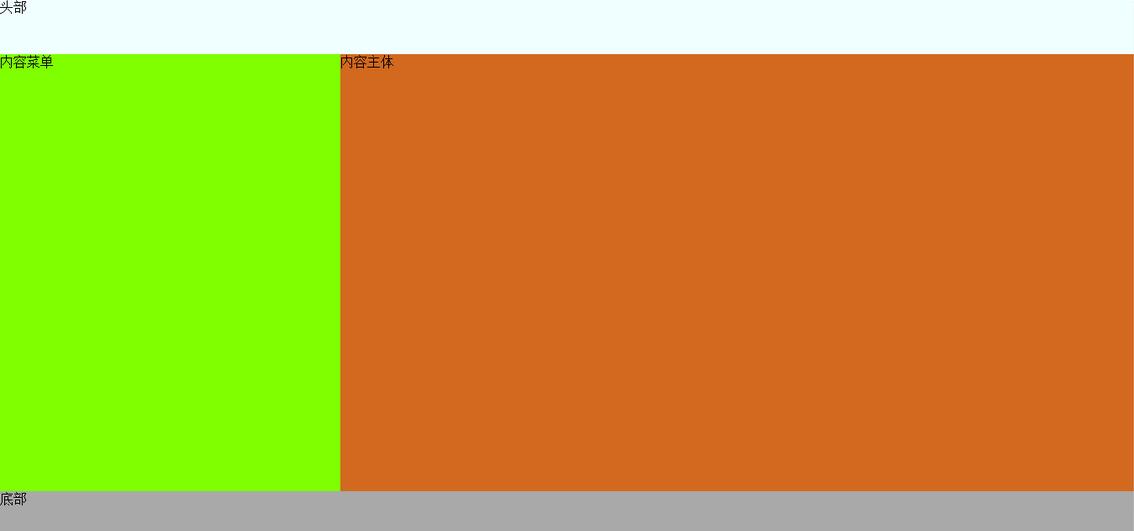
table佈局:
nbsp;html> <meta> <title>table布局</title>
| 这是头部 | ||
| 左菜单 | 内容 | 右菜单 |
| 这是底部 |
效果圖:

我相信看了本文案例你已經掌握了方法,更多精彩請關注php中文網其它相關文章!
推薦閱讀:
以上是H5的div版面與table版面詳解的詳細內容。更多資訊請關注PHP中文網其他相關文章!
 HTML5:標準及其對Web開發的影響Apr 27, 2025 am 12:12 AM
HTML5:標準及其對Web開發的影響Apr 27, 2025 am 12:12 AMHTML5的核心特性包括語義化標籤、多媒體支持、離線存儲與本地存儲、表單增強。 1.語義化標籤如、等,提升代碼可讀性和SEO效果。 2.和標籤簡化多媒體嵌入。 3.離線存儲和本地存儲如ApplicationCache和LocalStorage,支持無網絡運行和數據存儲。 4.表單增強引入新輸入類型和驗證屬性,簡化處理和驗證。
 H5代碼示例:實際應用和教程Apr 25, 2025 am 12:10 AM
H5代碼示例:實際應用和教程Apr 25, 2025 am 12:10 AMH5提供了多種新特性和功能,極大地增強了前端開發的能力。 1.多媒體支持:通過和元素嵌入媒體,無需插件。 2.畫布(Canvas):使用元素動態渲染2D圖形和動畫。 3.本地存儲:通過localStorage和sessionStorage實現數據持久化存儲,提升用戶體驗。
 H5和HTML5之間的連接:相似性和差異Apr 24, 2025 am 12:01 AM
H5和HTML5之間的連接:相似性和差異Apr 24, 2025 am 12:01 AMH5和HTML5是不同的概念:HTML5是HTML的一個版本,包含新元素和API;H5是基於HTML5的移動應用開發框架。 HTML5通過瀏覽器解析和渲染代碼,H5應用則需要容器運行並通過JavaScript與原生代碼交互。
 H5代碼的基礎:密鑰元素及其目的Apr 23, 2025 am 12:09 AM
H5代碼的基礎:密鑰元素及其目的Apr 23, 2025 am 12:09 AMHTML5的關鍵元素包括、、、、、等,用於構建現代網頁。 1.定義頭部內容,2.用於導航鏈接,3.表示獨立文章內容,4.組織頁面內容,5.展示側邊欄內容,6.定義頁腳,這些元素增強了網頁的結構和功能性。
 HTML5和H5:了解常見用法Apr 22, 2025 am 12:01 AM
HTML5和H5:了解常見用法Apr 22, 2025 am 12:01 AMHTML5和H5沒有區別,H5是HTML5的簡稱。 1.HTML5是HTML的第五個版本,增強了網頁的多媒體和交互功能。 2.H5常用於指代基於HTML5的移動網頁或應用,適用於各種移動設備。
 HTML5:現代網絡的基礎(H5)Apr 21, 2025 am 12:05 AM
HTML5:現代網絡的基礎(H5)Apr 21, 2025 am 12:05 AMHTML5是超文本標記語言的最新版本,由W3C標準化。 HTML5引入了新的語義化標籤、多媒體支持和表單增強,提升了網頁結構、用戶體驗和SEO效果。 HTML5引入了新的語義化標籤,如、、、等,使網頁結構更清晰,SEO效果更好。 HTML5支持多媒體元素和,無需第三方插件,提升了用戶體驗和加載速度。 HTML5增強了表單功能,引入了新的輸入類型如、等,提高了用戶體驗和表單驗證效率。
 H5代碼:編寫清潔有效的HTML5Apr 20, 2025 am 12:06 AM
H5代碼:編寫清潔有效的HTML5Apr 20, 2025 am 12:06 AM如何寫出乾淨高效的HTML5代碼?答案是通過語義化標籤、結構化代碼、性能優化和避免常見錯誤。 1.使用語義化標籤如、等,提升代碼可讀性和SEO效果。 2.保持代碼結構化和可讀性,使用適當縮進和註釋。 3.優化性能,通過減少不必要的標籤、使用CDN和壓縮代碼。 4.避免常見錯誤,如標籤未閉合,確保代碼有效性。
 H5:如何增強網絡上的用戶體驗Apr 19, 2025 am 12:08 AM
H5:如何增強網絡上的用戶體驗Apr 19, 2025 am 12:08 AMH5通過多媒體支持、離線存儲和性能優化提升網頁用戶體驗。 1)多媒體支持:H5的和元素簡化開發,提升用戶體驗。 2)離線存儲:WebStorage和IndexedDB允許離線使用,提升體驗。 3)性能優化:WebWorkers和元素優化性能,減少帶寬消耗。


熱AI工具

Undresser.AI Undress
人工智慧驅動的應用程序,用於創建逼真的裸體照片

AI Clothes Remover
用於從照片中去除衣服的線上人工智慧工具。

Undress AI Tool
免費脫衣圖片

Clothoff.io
AI脫衣器

Video Face Swap
使用我們完全免費的人工智慧換臉工具,輕鬆在任何影片中換臉!

熱門文章

熱工具

Dreamweaver Mac版
視覺化網頁開發工具

SublimeText3 Mac版
神級程式碼編輯軟體(SublimeText3)

SAP NetWeaver Server Adapter for Eclipse
將Eclipse與SAP NetWeaver應用伺服器整合。

MinGW - Minimalist GNU for Windows
這個專案正在遷移到osdn.net/projects/mingw的過程中,你可以繼續在那裡關注我們。 MinGW:GNU編譯器集合(GCC)的本機Windows移植版本,可自由分發的導入函式庫和用於建置本機Windows應用程式的頭檔;包括對MSVC執行時間的擴展,以支援C99功能。 MinGW的所有軟體都可以在64位元Windows平台上運作。

PhpStorm Mac 版本
最新(2018.2.1 )專業的PHP整合開發工具





