Ubuntu17.04如何配置更換國內源
- 小云云原創
- 2018-05-22 11:40:145242瀏覽
本文主要和大家介紹了Ubuntu17.04配置國內源的方法,小編覺得挺不錯的,現在分享給大家,也給大家做個參考。一起跟著小編過來看看吧,希望能幫助大家。
sudo vi /etc/apt/source.list
把source.list內容替換成下面其中一個來源##阿里云
deb http://mirrors.aliyun.com/ubuntu/ zesty main restricted universe multiverse
deb http://mirrors.aliyun.com/ubuntu/ zesty-security main restricted universe multiverse
deb http://mirrors.aliyun.com/ubuntu/ zesty-updates main restricted universe multiverse
deb http://mirrors.aliyun.com/ubuntu/ zesty-backports main restricted universe multiverse
deb http://mirrors.aliyun.com/ubuntu/ zesty-proposed main restricted universe multiverse
deb-src http://mirrors.aliyun.com/ubuntu/ zesty main restricted universe multiverse
deb-src http://mirrors.aliyun.com/ubuntu/ zesty-security main restricted universe multiverse
deb-src http://mirrors.aliyun.com/ubuntu/ zesty-updates main restricted universe multiverse
deb-src http://mirrors.aliyun.com/ubuntu/ zesty-backports main restricted universe multiverse
deb-src http://mirrors.aliyun.com/ubuntu/ zesty-proposed main restricted universe multiverse
deb http://archive.canonical.com/ubuntu/ zesty partner
deb http://extras.ubuntu.com/ubuntu/ zesty main
##Ubuntu官方中国
deb http://cn.archive.ubuntu.com/ubuntu/ zesty main restricted universe multiverse
deb http://cn.archive.ubuntu.com/ubuntu/ zesty-security main restricted universe multiverse
deb http://cn.archive.ubuntu.com/ubuntu/ zesty-updates main restricted universe multiverse
deb http://cn.archive.ubuntu.com/ubuntu/ zesty-backports main restricted universe multiverse
deb http://cn.archive.ubuntu.com/ubuntu/ zesty-proposed main restricted universe multiverse
deb-src http://cn.archive.ubuntu.com/ubuntu/ zesty main restricted universe multiverse
deb-src http://cn.archive.ubuntu.com/ubuntu/ zesty-security main restricted universe multiverse
deb-src http://cn.archive.ubuntu.com/ubuntu/ zesty-updates main restricted universe multiverse
deb-src http://cn.archive.ubuntu.com/ubuntu/ zesty-backports main restricted universe multiverse
deb-src http://cn.archive.ubuntu.com/ubuntu/ zesty-proposed main restricted universe multiverse
deb http://archive.canonical.com/ubuntu/ zesty partner
deb http://extras.ubuntu.com/ubuntu/ zesty main
##网易源
deb http://mirrors.163.com/ubuntu/ zesty main restricted universe multiverse
deb http://mirrors.163.com/ubuntu/ zesty-security main restricted universe multiverse
deb http://mirrors.163.com/ubuntu/ zesty-updates main restricted universe multiverse
deb http://mirrors.163.com/ubuntu/ zesty-backports main restricted universe multiverse
deb http://mirrors.163.com/ubuntu/ zesty-proposed main restricted universe multiverse
deb-src http://mirrors.163.com/ubuntu/ zesty main restricted universe multiverse
deb-src http://mirrors.163.com/ubuntu/ zesty-security main restricted universe multiverse
deb-src http://mirrors.163.com/ubuntu/ zesty-updates main restricted universe multiverse
deb-src http://mirrors.163.com/ubuntu/ zesty-backports main restricted universe multiverse
deb-src http://mirrors.163.com/ubuntu/ zesty-proposed main restricted universe multiverse
deb http://archive.canonical.com/ubuntu/ zesty partner
deb http://extras.ubuntu.com/ubuntu/ zesty main
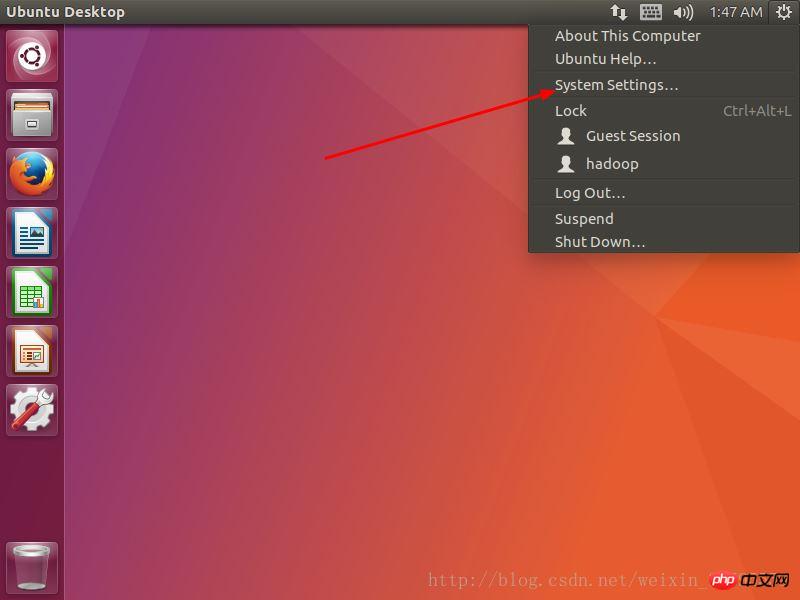
再進入software&updates: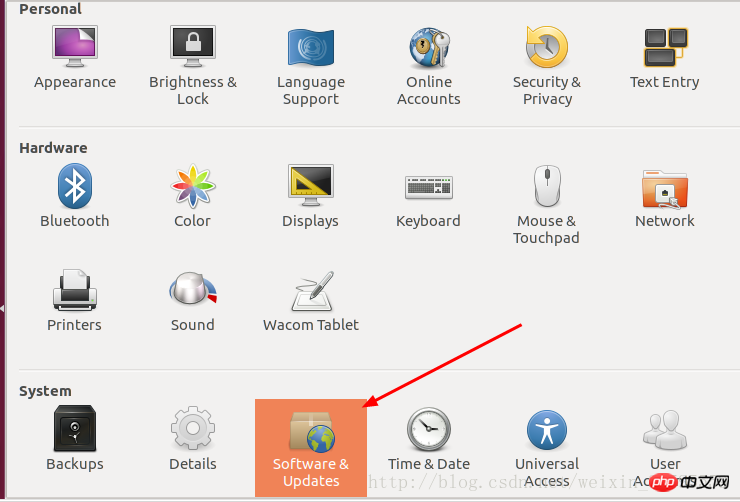
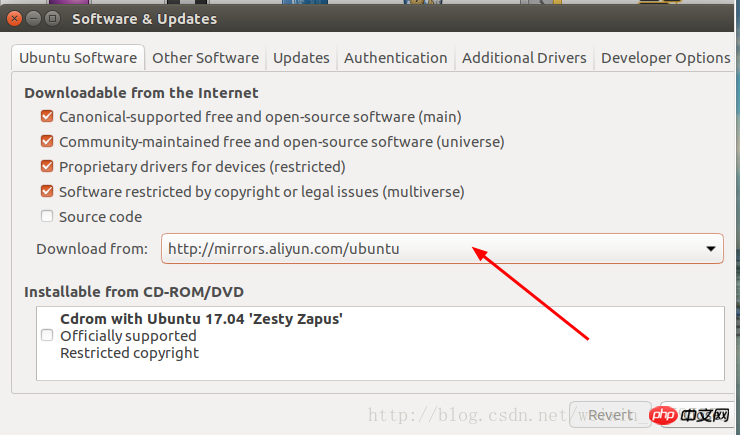
選擇自己所需要的來源,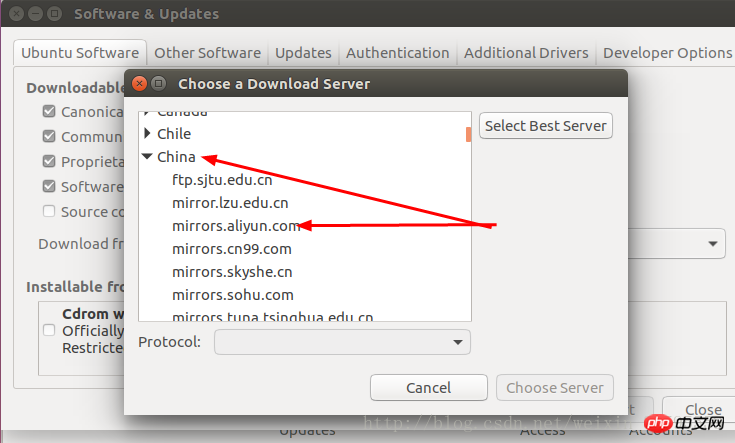
過程完成,說明更新完成。
以上是Ubuntu17.04如何配置更換國內源的詳細內容。更多資訊請關注PHP中文網其他相關文章!

