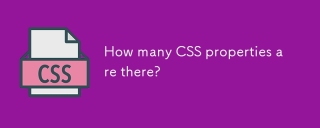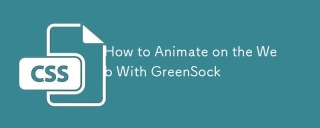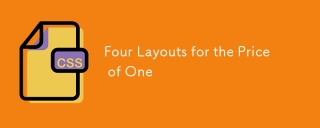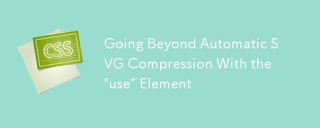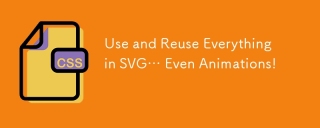一、行高(line-height)法
如果要垂直居中的只有一行或幾個文字,那它的製作最為簡單,只要讓文字的行高和容器的高度相同即可,例如:
p { height:30px; line-height:30px; width:100px; overflow:hidden; }這段程式碼可以達到讓文字在段落中垂直居中的效果。
二、內邊距(padding)法
另一種方法和行高法很相似,它同樣適合一行或幾行文字垂直居中,原理就是利用padding將內容垂直居中,例如:
p { padding:20px 0; }這段程式碼的效果和line-height法差不多。
三、模擬表格法
將容器設為display:table,然後將子元素也就是要垂直居中顯示的元素設為display:table-cell,然後加上vertical- align:middle來實作。
html結構如下:
<p id="wrapper">
<p id="cell">
<p>测试垂直居中效果测试垂直居中效果</p>
<p>测试垂直居中效果测试垂直居中效果</p>
</p></p>css程式碼:
#wrapper {display:table;width:300px;height:300px;background:#000;margin:0 auto;color:red;}#cell{display:table-cell; vertical-align:middle;}遺憾的是IE7及以下不支援。
四、CSS3的transform來實作
css程式碼如下:
.center-vertical{
position: relative;
top:50%;
transform:translateY(-50%);
}.center-horizontal{
position: relative;
left:50%;
transform:translateX(-50%);
}五:css3的box方法實作水平垂直居中
html程式碼:
<p class="center">
<p class="text">
<p>我是多行文字</p>
<p>我是多行文字</p>
<p>我是多行文字</p>
</p></p>css程式碼:
.center {
width: 300px;
height: 200px;
padding: 10px;
border: 1px solid #ccc;
background:#000;
color:#fff;
margin: 20px auto;
display: -webkit-box;
-webkit-box-orient: horizontal;
-webkit-box-pack: center;
-webkit-box-align: center;
display: -moz-box;
-moz-box-orient: horizontal;
-moz-box-pack: center;
-moz-box-align: center;
display: -o-box;
-o-box-orient: horizontal;
-o-box-pack: center;
-o-box-align: center;
display: -ms-box;
-ms-box-orient: horizontal;
-ms-box-pack: center;
-ms-box-align: center;
display: box;
box-orient: horizontal;
box-pack: center;
box-align: center;
}#以上是div中五種方法實現內容垂直居中的詳細內容。更多資訊請關注PHP中文網其他相關文章!
陳述
本文內容由網友自願投稿,版權歸原作者所有。本站不承擔相應的法律責任。如發現涉嫌抄襲或侵權的內容,請聯絡admin@php.cn

熱AI工具

Undresser.AI Undress
人工智慧驅動的應用程序,用於創建逼真的裸體照片

AI Clothes Remover
用於從照片中去除衣服的線上人工智慧工具。

Undress AI Tool
免費脫衣圖片

Clothoff.io
AI脫衣器

AI Hentai Generator
免費產生 AI 無盡。

熱門文章
R.E.P.O.能量晶體解釋及其做什麼(黃色晶體)
3 週前By尊渡假赌尊渡假赌尊渡假赌
R.E.P.O.最佳圖形設置
3 週前By尊渡假赌尊渡假赌尊渡假赌
刺客信條陰影:貝殼謎語解決方案
2 週前ByDDD
R.E.P.O.如果您聽不到任何人,如何修復音頻
3 週前By尊渡假赌尊渡假赌尊渡假赌
WWE 2K25:如何解鎖Myrise中的所有內容
3 週前By尊渡假赌尊渡假赌尊渡假赌

熱工具

Atom編輯器mac版下載
最受歡迎的的開源編輯器

MantisBT
Mantis是一個易於部署的基於Web的缺陷追蹤工具,用於幫助產品缺陷追蹤。它需要PHP、MySQL和一個Web伺服器。請查看我們的演示和託管服務。

ZendStudio 13.5.1 Mac
強大的PHP整合開發環境

EditPlus 中文破解版
體積小,語法高亮,不支援程式碼提示功能

SecLists
SecLists是最終安全測試人員的伙伴。它是一個包含各種類型清單的集合,這些清單在安全評估過程中經常使用,而且都在一個地方。 SecLists透過方便地提供安全測試人員可能需要的所有列表,幫助提高安全測試的效率和生產力。清單類型包括使用者名稱、密碼、URL、模糊測試有效載荷、敏感資料模式、Web shell等等。測試人員只需將此儲存庫拉到新的測試機上,他就可以存取所需的每種類型的清單。