Java中關於selenium處理極驗滑動驗證碼的範例
- 黄舟原創
- 2017-10-19 09:42:083157瀏覽
本篇文章主要介绍了Java selenium处理极验滑动验证码示例,小编觉得挺不错的,现在分享给大家,也给大家做个参考。一起跟随小编过来看看吧
要爬取一个网站遇到了极验的验证码,这周都在想着怎么破解这个,网上搜了好多知乎上看到有人问了这问题,我按照这思路去大概实现了一下。
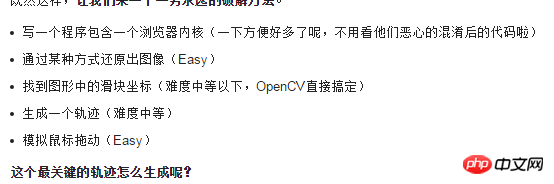
1.使用htmlunit(这种方式我没成功,模拟鼠标拖拽后轨迹没生成,可以跳过)
我用的是java,我首先先想到了用直接用htmlunit,我做了点初始化
private void initWebClient() {
if (webClient != null) {
return;
}
webClient = new WebClient(BrowserVersion.FIREFOX_24);
webClient.getOptions().setProxyConfig(new ProxyConfig("127.0.0.1",8888));
webClient.getOptions().setActiveXNative(true);
webClient.getOptions().setUseInsecureSSL(true); // 配置证书
webClient.getOptions().setJavaScriptEnabled(true);
webClient.getOptions().setCssEnabled(true);
webClient.setCssErrorHandler(new SilentCssErrorHandler());
webClient.getOptions().setThrowExceptionOnScriptError(false);
webClient.getOptions().setThrowExceptionOnFailingStatusCode(false);
CookieManager cookieManager = new CookieManager();
List<org.apache.http.cookie.Cookie> httpCookies = client.getCookies();//其方式获取的cookie
for (org.apache.http.cookie.Cookie cookie : httpCookies) {
cookieManager.addCookie(new com.gargoylesoftware.htmlunit.util.Cookie(cookie));
}
webClient.setCookieManager(cookieManager);
}初始化代理,cookie..然后就能正常调用了
HtmlPage page = webClient.getPage("http://www.qixin.com/login");//企信宝
gePageInfor(page);下面就是我获取图片,还原图片并且模拟拖拽,(这里我觉得是有些问题的,可能是拖拽我模拟的不对导致触发的js并没有生成正确的轨迹,还请大家帮忙看看哪里错了)
private void gePageInfor(HtmlPage page) {
String[] img_slice={"p", "class", "gt_cut_fullbg_slice"};
String[] img_bg_slice={"p", "class", "gt_cut_bg_slice"};
Htmlpision p = (Htmlpision) page.getElementById("captcha");
int deCAPTCHA = 0;
try {
byte[] img_slice_binary = client.get(getImgUrl(img_slice, p, true)).getBinary();//获取图片byte
byte[] img_bg_slice_binary = client.get(getImgUrl(img_bg_slice, p, false)).getBinary();
//获取还原后的图片
BufferedImage geetestImg = ImgTest.getGeetestImg(img_slice_binary, ImgTest.imgArray);
BufferedImage geetestImg2 = ImgTest.getGeetestImg(img_bg_slice_binary, ImgTest.imgArray);
//获得图片移动位置(目前还有问题,需改用第三方图片识别)
deCAPTCHA =ImgTest.deCAPTCHA(geetestImg,geetestImg2);
System.out.println(deCAPTCHA);
} catch (IOException | FetchException e) {
e.printStackTrace();
}
Htmlpision p_slider_knob = get_p_slider_knob(page,"gt_slider_knob gt_show");//获取要移动p
HtmlPage mouseOver = (HtmlPage) p_slider_knob.mouseOver();
HtmlPage mouseDownPage = (HtmlPage)p_slider_knob.mouseDown();
p_slider_knob = get_p_slider_knob(mouseDownPage,"gt_slider_knob gt_show moving");
mouseMoveX(deCAPTCHA, p_slider_knob, mouseDownPage);
HtmlPage newPage =(HtmlPage)p_slider_knob.mouseOver();
// newPage =(HtmlPage)p_slider_knob.mouseDown();
System.out.println(newPage.asXml());
p = (Htmlpision)newPage.getElementById("captcha");
HtmlElement htmlElement = p.getElementsByAttribute("p", "class", "gt_slice gt_show moving").get(0);
System.out.println(htmlElement);
newPage =(HtmlPage)p_slider_knob.mouseUp();//触发js,轨迹没有生成
System.out.println("---------------");
System.out.println(newPage.asXml());
if (newPage.getElementById("captcha")!=null) {//错误重试
//gePageInfor(newPage);
}
}
private void mouseMoveX(int deCAPTCHA, Htmlpision p_slider_knob, HtmlPage mouseDown) {
MouseEvent mouseEvent = new MouseEvent(p_slider_knob, MouseEvent.TYPE_MOUSE_MOVE, false, false, false, MouseEvent.BUTTON_LEFT);
mouseEvent.setClientX( mouseEvent.getClientX()+((deCAPTCHA!=0)?deCAPTCHA:99)); //移动x坐标
ScriptResult scriptResult = mouseDown.getDocumentElement().fireEvent(mouseEvent);
}
private Htmlpision get_p_slider_knob(HtmlPage page,String classString) {
return (Htmlpision)(((Htmlpision) page.getElementById("captcha")).getElementsByAttribute("p", "class", classString).get(0));
}
private String getImgUrl(String[] img_slice, Htmlpision p, boolean isNeedCheckPostion) {
String url ="";
int[] postion = new int[2];
boolean empty = p.getElementsByAttribute(img_slice[0],img_slice[1],img_slice[2]).isEmpty();
if (p.hasChildNodes() && !empty) {
List<HtmlElement> elementsByAttribute = p.getElementsByAttribute(img_slice[0],img_slice[1],img_slice[2]);
for(int i = 0;i<elementsByAttribute.size();i++){
Htmlpision p_img = (Htmlpision)elementsByAttribute.get(i);
String style = p_img.getAttribute("style");
String[] imge_url_position = style.split(";");
if(StringUtils.isBlank(url)){//确认url
url = StringUtils.replacePattern(imge_url_position[0], ".*\\(", "").replace(")", "");
}
if (isNeedCheckPostion) {//确认图片切割postion,两张图切割方式一样 background-position: -157px -58px
// String[] positionS = StringUtils.split(StringUtils.remove(imge_url_position[1], "px").replace("-", "").replaceAll(".*:", ""), null);
String[] positionS = StringUtils.split(StringUtils.removePattern(imge_url_position[1], "[^\\d+ \\s]"),null);
postion[0] = Integer.parseInt(positionS[0]);
postion[1] = Integer.parseInt(positionS[1]);
int[] is = ImgTest.imgArray[i];
if (is[0]!=postion[0]||is[1]!=postion[1]) {
logger.debug("更新分割postion");
ImgTest.imgArray[i] = postion;
}
System.out.println(ImgTest.imgArray);
isNeedCheckPostion= false;
}
}
}
return url;
}对比图片获取位移方法(deCAPTCHA)是错的我就不放代码了,下面是其中还原图片用的方法,目前是其实审查元素后你就明白怎么还原这个图片了,这里是每次读的10px,58px
public static BufferedImage getGeetestImg(byte[] binary, int[][] imgArray) throws IOException {
BufferedImage img = ImageIO.read(new ByteArrayInputStream(binary));
List<BufferedImage> list = new ArrayList<>();
for (int i=0;i< imgArray.length;i++) {
BufferedImage subimage = img.getSubimage(imgArray[i][0], imgArray[i][1], 10, 58);
list.add(subimage);
// ImageIO.write(subimage, "jpg", new File("d:\\image\\imgs"+i+".jpg"));
}
BufferedImage mergeImageUp = null;
BufferedImage mergeImageDown = null;
int mid = list.size()>>>1;
for (int i = 0; i <mid-1 ; i++) {
mergeImageUp = mergeImage(mergeImageUp==null?list.get(i):mergeImageUp, list.get(i+1), true);
}
for(int i = mid;i<list.size()-1;i++){
mergeImageDown = mergeImage(mergeImageDown==null?list.get(i):mergeImageDown,list.get(i+1), true);
}
img = mergeImage(mergeImageUp, mergeImageDown, false);
return img;
}
public static BufferedImage mergeImage(BufferedImage img1,
BufferedImage img2, boolean isHorizontal) throws IOException {
int w1 = img1.getWidth();
int h1 = img1.getHeight();
int w2 = img2.getWidth();
int h2 = img2.getHeight();
// 从图片中读取RGB
int[] ImageArrayOne = new int[w1 * h1];
ImageArrayOne = img1.getRGB(0, 0, w1, h1, ImageArrayOne, 0, w1); // 逐行扫描图像中各个像素的RGB到数组中
int[] ImageArrayTwo = new int[w2 * h2];
ImageArrayTwo = img2.getRGB(0, 0, w2, h2, ImageArrayTwo, 0, w2);
// 生成新图片
BufferedImage DestImage = null;
if (isHorizontal) { // 水平方向合并
DestImage = new BufferedImage(w1+w2, h1, BufferedImage.TYPE_INT_RGB);
DestImage.setRGB(0, 0, w1, h1, ImageArrayOne, 0, w1); // 设置上半部分或左半部分的RGB
DestImage.setRGB(w1, 0, w2, h2, ImageArrayTwo, 0, w2);
} else { // 垂直方向合并
DestImage = new BufferedImage(w1, h1 + h2,
BufferedImage.TYPE_INT_RGB);
DestImage.setRGB(0, 0, w1, h1, ImageArrayOne, 0, w1); // 设置上半部分或左半部分的RGB
DestImage.setRGB(0, h1, w2, h2, ImageArrayTwo, 0, w2); // 设置下半部分的RGB
}
return DestImage;
}2.使用selenium
后来我想着是我模拟鼠标这个动作哪里有问题,我就又找到了selenium(2.42.2),他也能操作htmlunit关键他的鼠标动作好像封装比较完全
但是我尝试了以后发现了这个,HtmlUnitMouse这个动作没有实现
public void mouseMove(Coordinates where, long xOffset, long yOffset) {
throw new UnsupportedOperationException("Moving to arbitrary X,Y coordinates not supported.");
}好吧,于是调用chrome吧
System.setProperty("webdriver.chrome.driver","C:\\chromedriver.exe");
Proxy proxy = new Proxy();
//设置代理服务器地址
proxy.setHttpProxy("127.0.0.1:8888");
// DesiredCapabilities capabilities = DesiredCapabilities.htmlUnitWithJs();
DesiredCapabilities capabilities = DesiredCapabilities.chrome();
capabilities.setCapability(CapabilityType.PROXY, proxy);
// final WebDriver driver = new HtmlUnitDriver(capabilities);
WebDriver driver = new ChromeDriver(capabilities);
driver.get("http://www.qixin.com/login");
driver.manage().timeouts().implicitlyWait(10, TimeUnit.SECONDS);
checkPage(driver,"return $('.gt_cut_fullbg_slice');");
// 获取 网页的 title
System.out.println("1 Page title is: " + driver.getTitle());
// 通过 id 找到 input 的 DOM
String pageSource = driver.getPageSource();
System.out.println(pageSource);
org.openqa.selenium.JavascriptExecutor executor = (org.openqa.selenium.JavascriptExecutor)driver;
boolean equals = executor.executeScript("return document.readyState").equals("complete");
int moveX =99;//移动位置
if (equals) {
WebElement element = driver.findElement(By.className("gt_slider_knob"));//(".gt_slider_knob"));
Point location = element.getLocation();
element.getSize();
Actions action = new Actions(driver);
// action.clickAndHold().perform();// 鼠标在当前位置点击后不释放
// action.clickAndHold(element).perform();// 鼠标在 onElement 元素的位置点击后不释放
// action.clickAndHold(element).moveByOffset(location.x+99,location.y).release().perform(); //选中source元素->拖放到(xOffset,yOffset)位置->释放左键
action.dragAndDropBy(element, location.x+moveX,location.y).perform();
// action.dragAndDrop(element,newelement).perform();
pageSource = driver.getPageSource();
}
//更新cookie
Set<org.openqa.selenium.Cookie> cookies = driver.manage().getCookies();
Set<Cookie> cookies2 = new HashSet<>();
for (org.openqa.selenium.Cookie cookie : cookies) {
cookies2.add((Cookie) new Cookie(cookie.getDomain(), cookie.getName(), cookie.getValue(), cookie.getPath(), cookie.getExpiry(), true));
}
for (Cookie cookie : cookies2) {
org.apache.http.cookie.Cookie httpClient = cookie.toHttpClient();
}
System.out.println(pageSource);这样提交的表单确实是有轨迹的,这里移动位置我先写了个固定值,可以由上面图片还原,以及一些开源的图片识别工具识别出位置。以上应该就能解决这个滑动验证码了
以上是Java中關於selenium處理極驗滑動驗證碼的範例的詳細內容。更多資訊請關注PHP中文網其他相關文章!
陳述:
本文內容由網友自願投稿,版權歸原作者所有。本站不承擔相應的法律責任。如發現涉嫌抄襲或侵權的內容,請聯絡admin@php.cn

