git上傳遇到 GitHub could not read Username 的解決方法
- 一个新手原創
- 2017-10-14 10:24:308545瀏覽
Gitversion 1.8.5.2
執行git push指令異常,如下:
1 Push failed 2 Failed with error: unable to read askpass response from 'C:\Users\eddy\.WebStorm2017.1\system\tmp\intellij-git-askpass.bat' 3 failed to execute prompt script (exit code 1) 4 could not read Username for 'http://gitlab.qdum.com': No error
原因
.git檔案下 config檔中沒有使用者識別資訊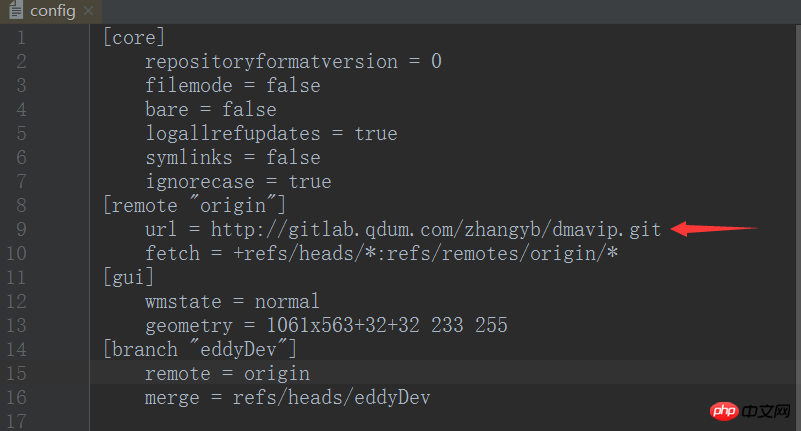
#解決
在請求字串中加入身分資訊即可,格式為:
https://[userName]:[password]@github.com/[username]/project.git
已修改
1 [remote "origin"] 2 url = 3 fetch = +refs/heads/*:refs/remotes/origin/*
註:1111111代表密碼,此處為範例
以上是git上傳遇到 GitHub could not read Username 的解決方法的詳細內容。更多資訊請關注PHP中文網其他相關文章!
陳述:
本文內容由網友自願投稿,版權歸原作者所有。本站不承擔相應的法律責任。如發現涉嫌抄襲或侵權的內容,請聯絡admin@php.cn

