react native與webview通訊實例詳解
- 巴扎黑原創
- 2017-09-26 09:36:133386瀏覽
本篇文章主要介紹了react native與webview通信的範例程式碼,小編覺得挺不錯的,現在分享給大家,也給大家做個參考。一起跟隨小編過來看看吧
WebView是ReactNative中的元件, 它可以創建一個原生的WebView,可以用於訪問一個網頁.
有時候我們需要在RN與WebView之間進行通訊,或者進行資料傳遞,或發送訊息通知.這時候就要用以下知識了.
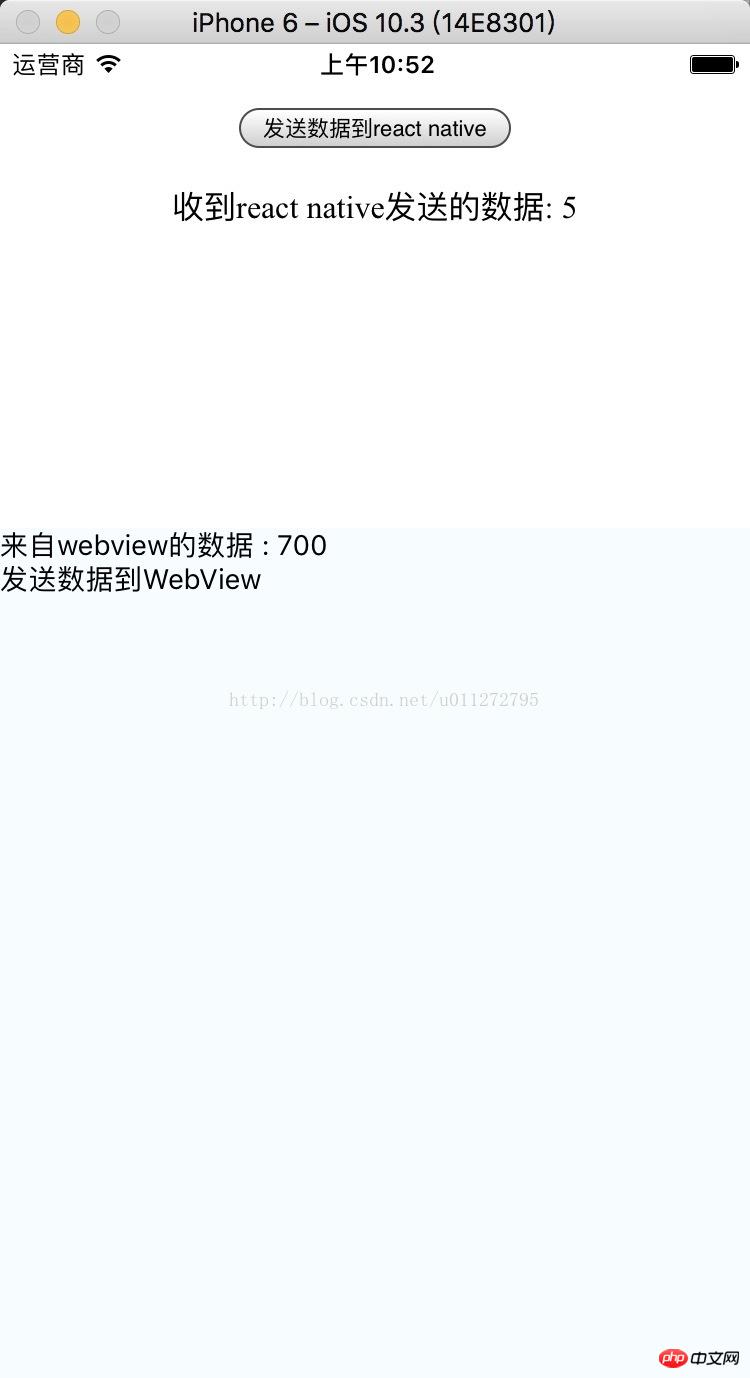
一:WebView向RN端發送資料:
首先,我們建構一個webview:
<WebView
ref={'webview'}
source={require('./index.html')}
style={{width: 375, height: 220}}
onMessage={(e) => {
this.handleMessage(e)
}}
/>可以看到其中有一個onMessage方法,
onMessage function
在webview內部的網頁中呼叫window.postMessage方法時可以觸發此屬性對應的函數,從而實現網頁和RN之間的資料交換。 設定此屬性的同時會在webview中註入一個postMessage的全域函數並覆寫可能已經存在的同名實作。
網頁端的window.postMessage只會傳送一個參數data,此參數封裝在RN端的event物件中,即event.nativeEvent.data。 data只能是一個字串。
由此可見,這個方法是用來接收從Webview(也就是html)中傳來資料的方法.
內部實作是對接收到的資料進行處理:
handleMessage(e) {
this.setState({webViewData: e.nativeEvent.data});
}e.nativeEvent.data就是從webview內部發送過來的資料.
#
var data = 0;
function sendData(data) {
if (window.originalPostMessage) {
window.postMessage(data);
} else {
throw Error('postMessage接口还未注入');
}
}
document.getElementById('button').onclick = function () {
data += 100;
sendData(data);
}window.postMessage就是傳送資料.
#二: RN傳送資料給Webview:
先定義一個傳送資料的方法:
sendMessage() {
this.refs.webview.postMessage(++this.data);
}這一步很簡單.直接把想發送的資料當作參數寫在這個方法裡就好.
然後, 在html中也要有對應的接收資料的方法:
window.onload = function () {
document.addEventListener('message', function (e) {
document.getElementById('data').textContent = e.data;
});
}###這就可以實現Rn與Webview之間的通訊了.#########之後放上原始碼:######## #######<!DOCTYPE html>
<html lang="en">
<head>
<title></title>
<meta charset="UTF-8">
<meta name="viewport" content="width=device-width, initial-scale=1">
</head>
<body>
<p style="text-align: center">
<button id="button">发送数据到react native</button>
<p style="text-align: center">收到react native发送的数据: <span id="data"></span></p>
</p>
<script>
var data = 0;
function sendData(data) {
if (window.originalPostMessage) {
window.postMessage(data);
} else {
throw Error('postMessage接口还未注入');
}
}
window.onload = function () {
document.addEventListener('message', function (e) {
document.getElementById('data').textContent = e.data;
});
document.getElementById('button').onclick = function () {
data += 100;
sendData(data);
}
}
</script>
</body>
</html>###web.js:################/**
* Created by 卓原 on 2017/8/17.
* zhuoyuan93@gmail.com
*/
import React from 'react';
import {
View,
Text,
StyleSheet,
WebView
} from 'react-native';
export default class Web extends React.Component {
constructor(props) {
super(props);
this.state = {
webViewData: ''
}
this.data = 0;
}
sendMessage() {
this.refs.webview.postMessage(++this.data);
}
handleMessage(e) {
this.setState({webViewData: e.nativeEvent.data});
}
render() {
return (
<View style={styles.container}>
<View style={{width: 375, height: 220}}>
<WebView
ref={'webview'}
source={require('./index.html')}
style={{width: 375, height: 220}}
onMessage={(e) => {
this.handleMessage(e)
}}
/>
</View>
<Text>来自webview的数据 : {this.state.webViewData}</Text>
<Text onPress={() => {
this.sendMessage()
}}>发送数据到WebView</Text>
</View>
)
}
}
const styles = StyleSheet.create({
container: {
flex: 1,
marginTop: 22,
backgroundColor: '#F5FCFF',
},
});以上是react native與webview通訊實例詳解的詳細內容。更多資訊請關注PHP中文網其他相關文章!
陳述:
本文內容由網友自願投稿,版權歸原作者所有。本站不承擔相應的法律責任。如發現涉嫌抄襲或侵權的內容,請聯絡admin@php.cn

