Thinkphp3.2多檔上傳只上傳一張的問題解決
- 黄舟原創
- 2017-09-26 09:08:191498瀏覽
html簡單頁面:
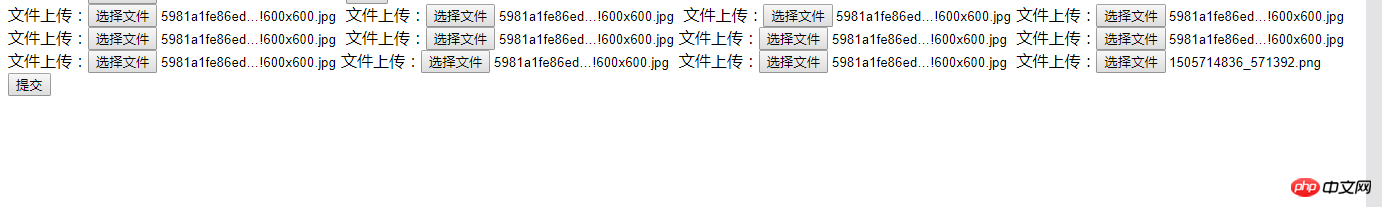
index.html程式碼:
<form action="{:U('index/upload')}" method="post" enctype="multipart/form-data">
文件上传:<input type="file" name = "test[]">
文件上传:<input type="file" name = "test[]">
文件上传:<input type="file" name = "test[]">
文件上传:<input type="file" name = "test[]">
文件上传:<input type="file" name = "test[]">
文件上传:<input type="file" name = "test[]">
文件上传:<input type="file" name = "test[]">
文件上传:<input type="file" name = "test[]">
文件上传:<input type="file" name = "test[]">
文件上传:<input type="file" name = "test[]">
文件上传:<input type="file" name = "test[]">
文件上传:<input type="file" name = "test[]">
<input type="submit" value = "提交"></form>控制器IndexController.class.php程式碼:
<?php
namespace Home\Controller;use Think\Controller;class IndexController extends Controller {
public function index(){
$this->display();
} public function upload(){
if(IS_POST){
$config = array(
'maxSize' => 3145728,
'rootPath' => './Uploads/',
'savePath' => '',
'saveName' => array('uniqid', mt_rand(1,999999).'_'.md5(uniqid())),
'exts' => array('jpg', 'gif', 'png', 'jpeg'),
'autoSub' => true,
'subName' => array('date','Ymd'),
); $upload = new \Think\Upload($config);// 实例化上传类
$info = $upload->upload();
if(!$info) {
$this->error($upload->getError());
}else{
foreach($info as $file){
echo $file['savepath'].$file['savename'];
}
}
}else{ $this->display();
}
}
}上傳結果顯示:
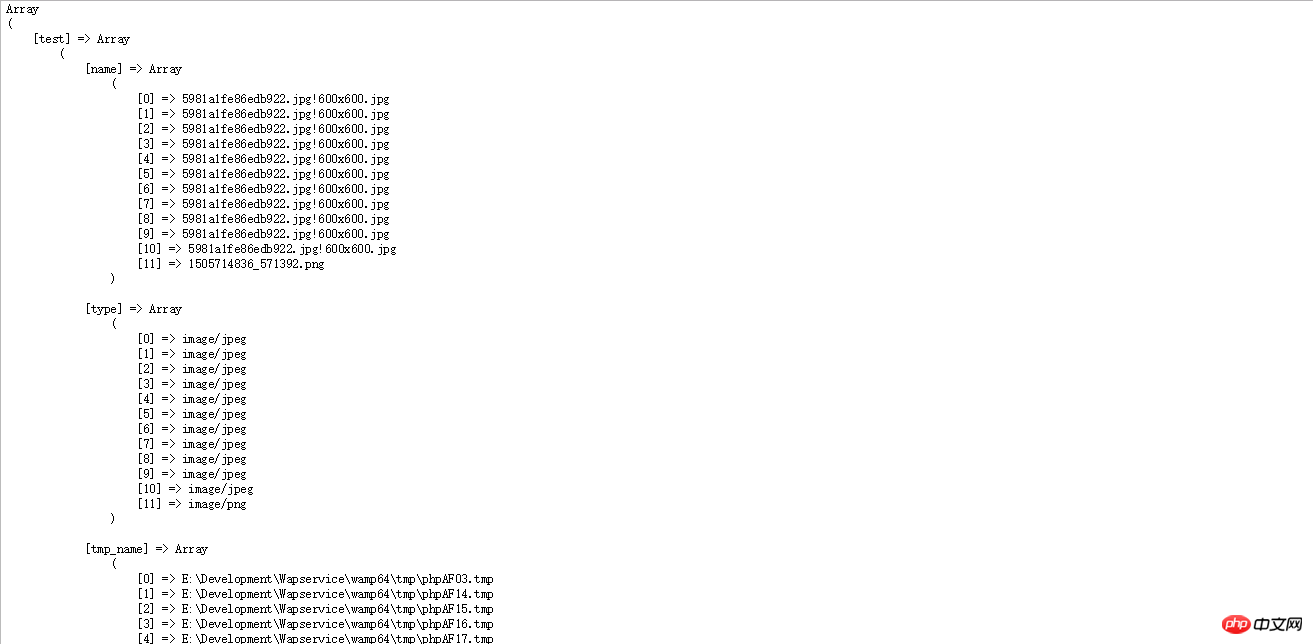
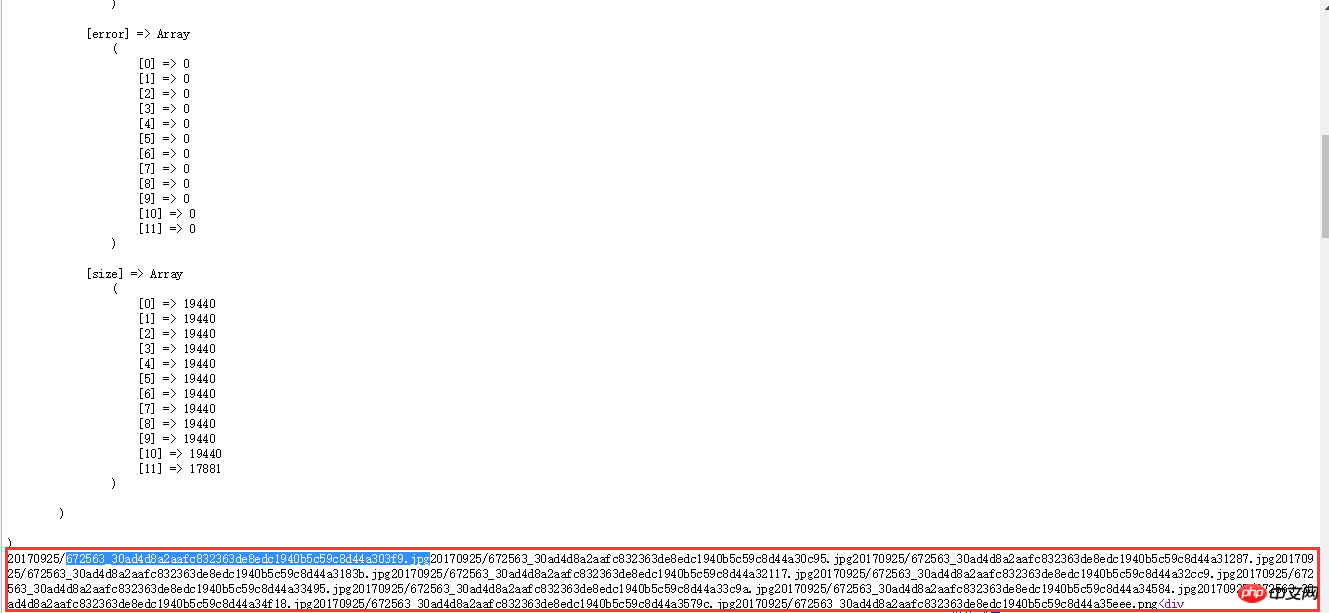
#好多人在進行多檔案上傳的時候,最後發現只是上傳了一張,主要就是命名所致,因為是同樣的名字,所以最後就剩一張圖片
解決方法:第一種:
$config = array( 'maxSize' => 3145728,
'rootPath' => './Uploads/',
'exts' => array('jpg', 'gif', 'png', 'jpeg'),
'autoSub' => true,
'subName' => array('date','Ymd'),
'saveRule' => '',
); 置空$config裡面的saveRule,上傳後的名稱為:59c8d38cdb968.jpg
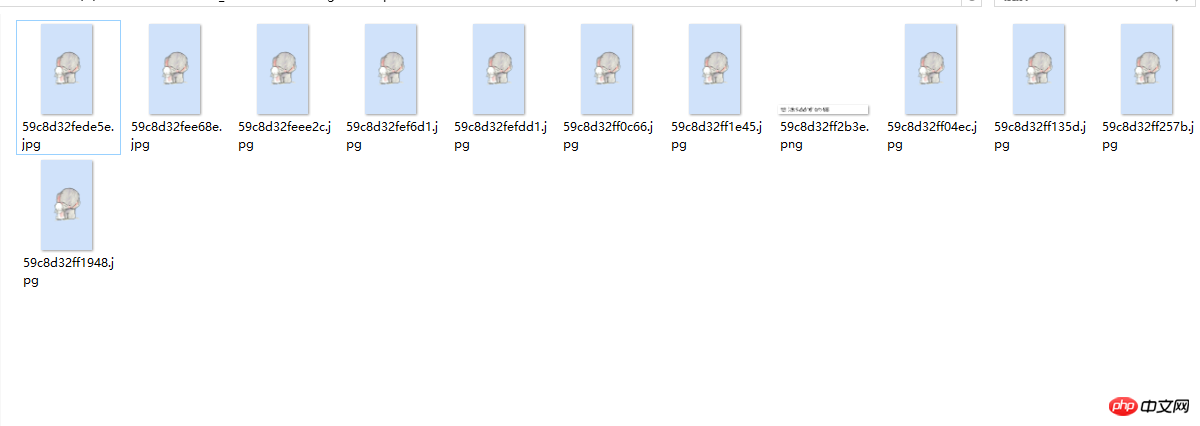
如果感覺這種命名不可靠,可採取第二種方法:
$config = array( 'maxSize' => 3145728,
'rootPath' => './Uploads/',
'saveName' => array('uniqid', mt_rand(1,999999).'_'.md5(uniqid())),
'exts' => array('jpg', 'gif', 'png', 'jpeg'),
'autoSub' => true,
'subName' => array('date','Ymd'),
);設定$config中: 'saveName' => array('uniqid', mt_rand(1,999999).'_'.md5(uniqid()) ),
其最後的結果類似:672563_30ad4d8a2aafc832363de8edc1940b5c59c8d44a303f9.jpg

以上是Thinkphp3.2多檔上傳只上傳一張的問題解決的詳細內容。更多資訊請關注PHP中文網其他相關文章!
陳述:
本文內容由網友自願投稿,版權歸原作者所有。本站不承擔相應的法律責任。如發現涉嫌抄襲或侵權的內容,請聯絡admin@php.cn

