Asp.net Core應用程式在Linux上部署的圖文詳解
- 黄舟原創
- 2017-09-25 11:13:465718瀏覽
快兩個月沒接觸.net,倒是天天在用Linux,所以想試試在Linux運行喜歡的.net 應用。
安裝CentOS
-
#.Net core for Linux
建立Asp.net Core應用程式
#安裝Nginx
##設定Nginx代理程式<span style="font-size: medium;"></span>
1,<span style="font-size: medium;"></span>安裝CentOS系統<span style="font-size: medium;"></span>
這個網路教學太多濾過。 <span style="font-size: medium;"></span>
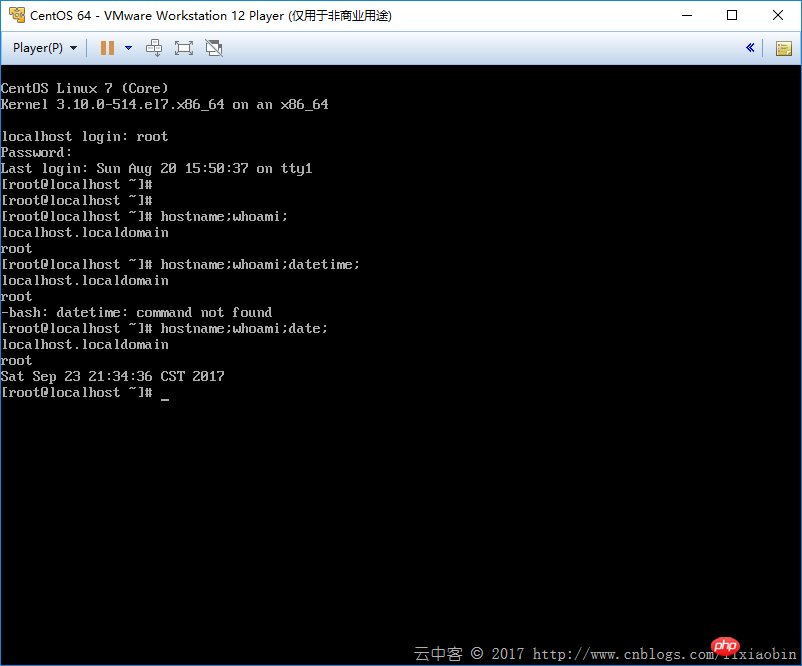
2,安裝跨平台的.NET Core SDK for CentOS7<span style="font-size: medium;"></span>
sudo yum update
sudo yum install libunwind libicu
#sudo yum install dotnet-sdk-2.0.0
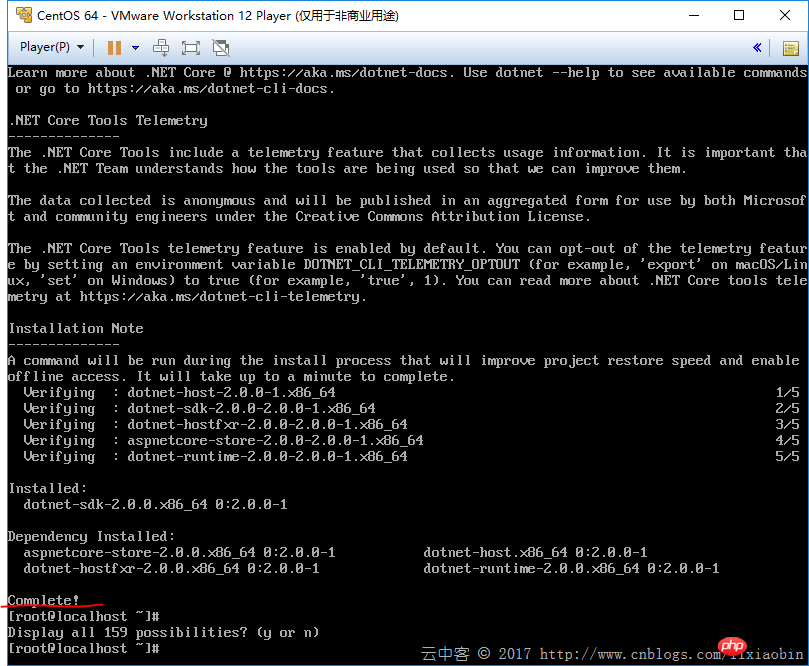
dotnet --info可以確認是否安裝成功
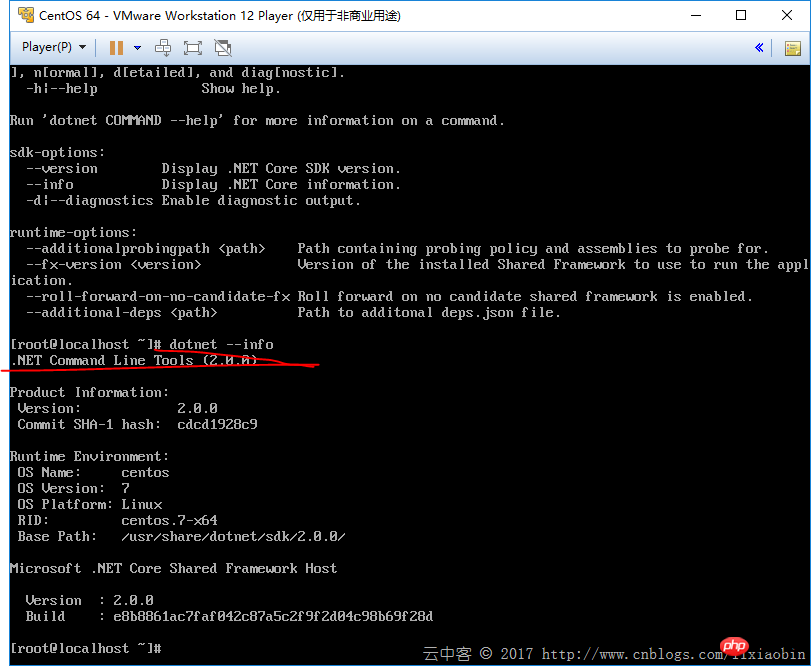
#3,建立Asp.net Core應用程式<span style="font-size: medium;"></span>
dotnet new web<span style="font-size: medium;"></span>
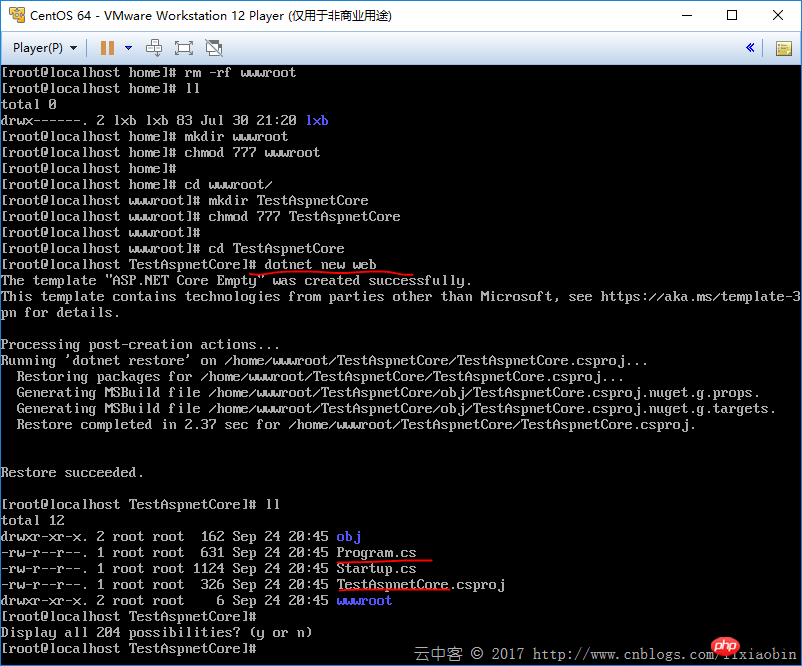
由於需要虛擬機器外部存取得修改預設的localhost設定:<span style="font-size: medium;"></span>
vi Program.cs<span style="font-size: medium;"></span>
新增UseUrls(“http://*:5000”)<span style="font-size: medium;"></span>
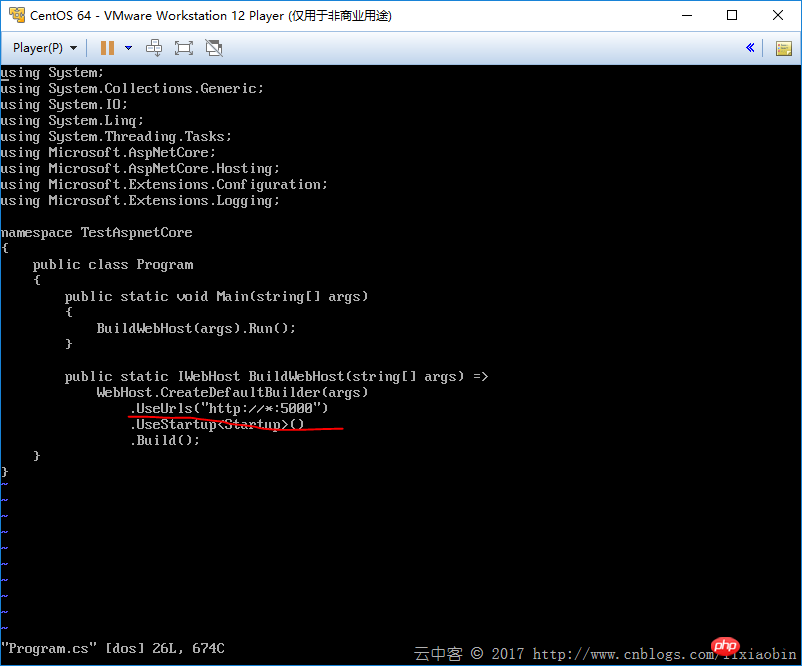
發佈並測試<span style="font-size: medium;"></span>
dotnet publish –c release<span style="font-size: medium;"></span>
dotnet TestAspnetCore.dll<span style="font-size: medium;"></span>
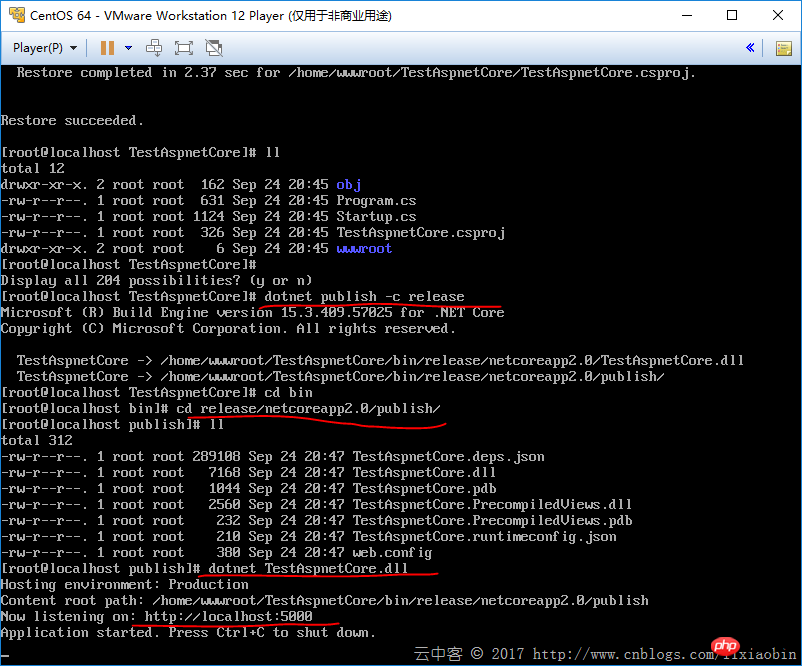
#重點:設定防火牆<span style="font-size: medium;"></span>
sudo firewall-cmd --permanent --zone=public --add-service=http sudo firewall-cmd --permanent --zone=public --add-service=https sudo firewall-cmd --permanent --zone=public --add-port=5000/tcp
sudo firewall-cmd --reload
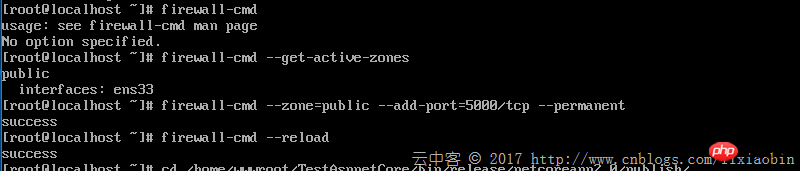
#虛擬機器外部存取確認<span style="font-size: medium;"></span>
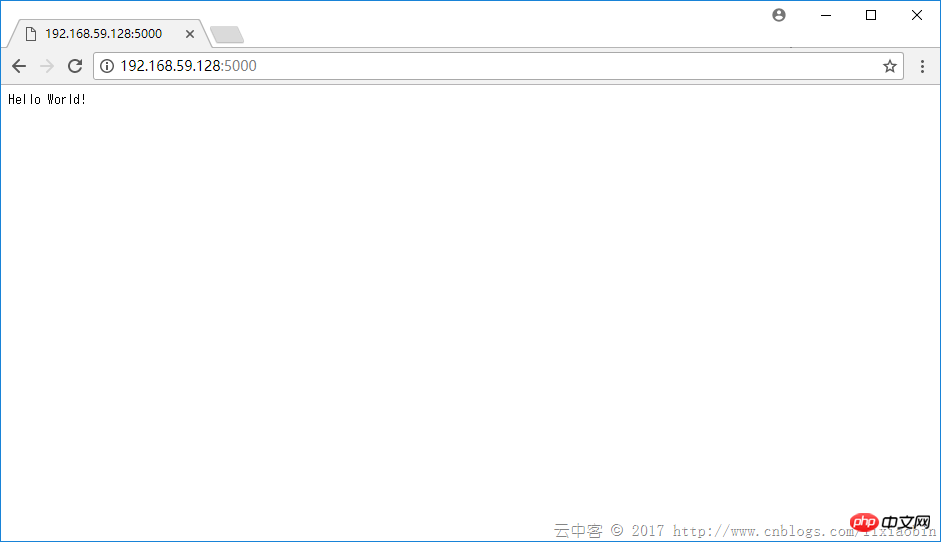
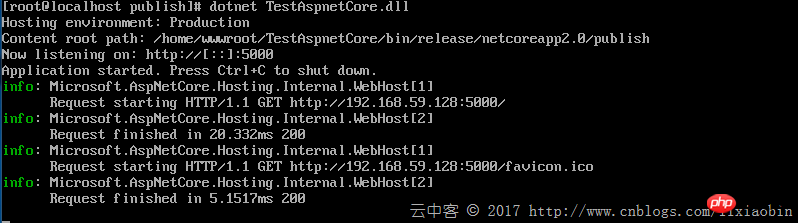
<span style="font-size: medium;"></span>
<span style="font-size: medium;"></span>
<span style="font-size: medium;"></span>
<span style="font-size: medium;"></span>
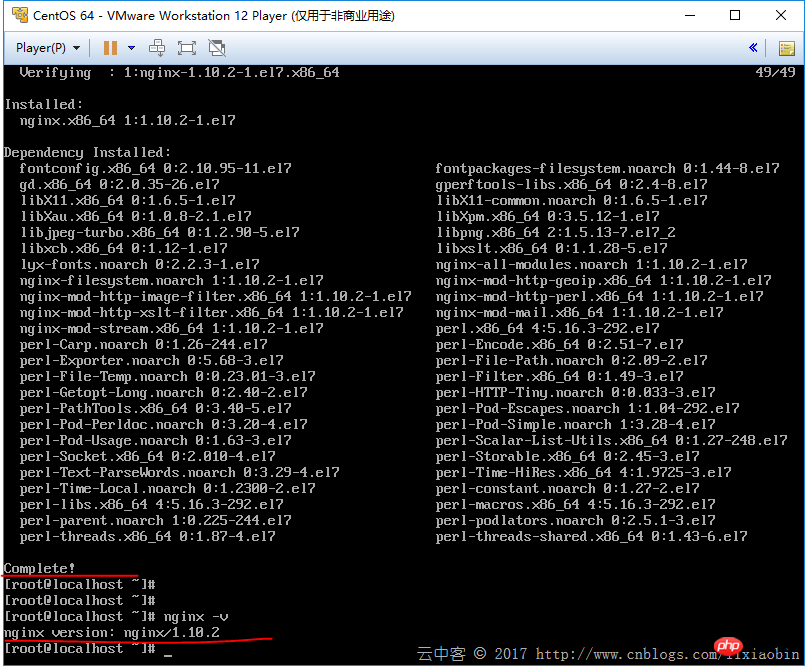
<span style="font-size: medium;"></span>
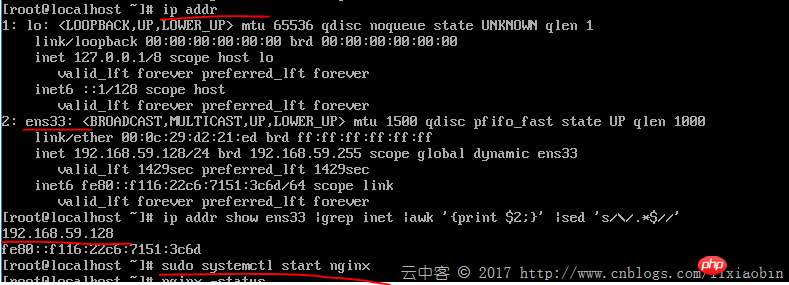
<span style="font-size: medium;"></span>
#4虛擬機器
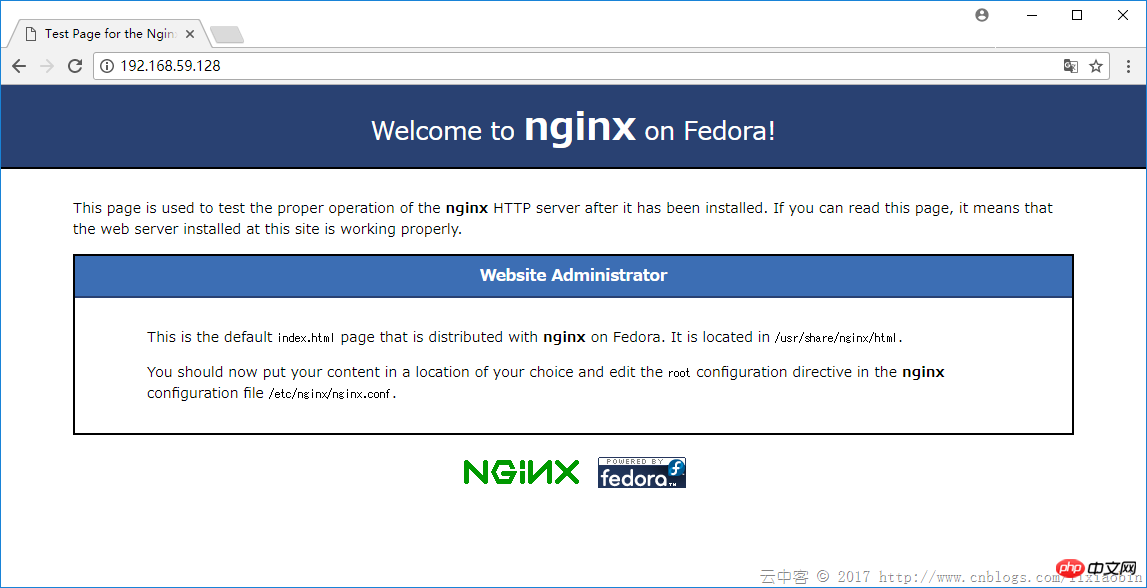
<span style="font-size: medium;"></span>
sudo yum install epel-release
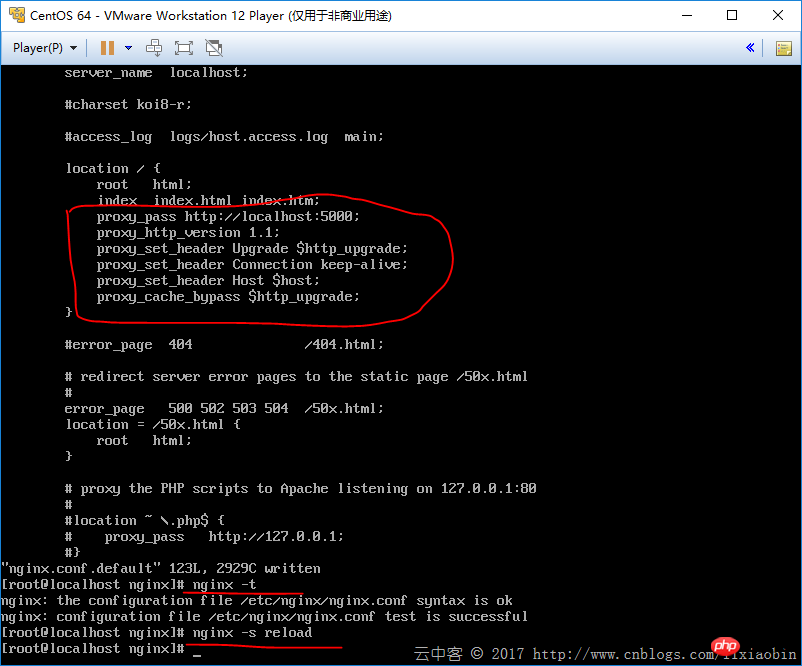
以上是Asp.net Core應用程式在Linux上部署的圖文詳解的詳細內容。更多資訊請關注PHP中文網其他相關文章!

