本篇文章主要介紹了RxJava2.x+ReTrofit2.x多執行緒下載檔案的範例程式碼,具有一定的參考價值,有興趣的可以了解
寫在前面:
接到公司需求:要做一個apk升級的功能,原理其實很簡單,百度也一大堆例子,可大部分都是用框架,要嘛就是HttpURLConnection,實在是不想這麼做。剛好看了兩天的RxJava2.x+ReTrofit2.x,據說這兩個框架是目前最熱門的非同步請求框架了。固本文使用RxJava2.x+ReTrofit2.x實作多執行緒下載檔案的功能。
如果對RxJava2.x+ReTrofit2.x不太了解的請先去看相關的文件。
大神至此請無視。
思路分析:
思路及其簡潔明了,主要分為以下四步驟
1.取得伺服器檔案大小.
2 .根據檔案大小規劃線程數量.
3.根據下載內容合併為完整文件.
4.調用安裝,安裝apk.
功能實現
來,接下來是你們最喜歡的擼程式碼環節
1.首先看引用
compile 'io.reactivex:rxjava:latest.release' compile 'io.reactivex:rxandroid:latest.release' //network - squareup compile 'com.squareup.retrofit2:retrofit:latest.release' compile 'com.squareup.retrofit2:adapter-rxjava:latest.release' compile 'com.squareup.okhttp3:okhttp:latest.release' compile 'com.squareup.okhttp3:logging-interceptor:latest.release'
2.建構一個下載介面DownloadService.class
public interface DownloadService {
@Streaming
@GET
//downParam下载参数,传下载区间使用
//url 下载链接
Observable<ResponseBody> download(@Header("RANGE") String downParam,@Url String url);
}3.為了使用方便封裝了一個RetrofitHelper.class,主要用於:
a)實例化OkHttpClient和Retrofit.
public RetrofitHelper(String url, DownloadProgressListener listener) {
DownloadProgressInterceptor interceptor = new DownloadProgressInterceptor(listener);
OkHttpClient client = new OkHttpClient.Builder()
.addInterceptor(interceptor)
.retryOnConnectionFailure(true)
.connectTimeout(DEFAULT_TIMEOUT, TimeUnit.SECONDS)
.build();
retrofit = new Retrofit.Builder()
.baseUrl(url)
.client(client)
.addCallAdapterFactory(RxJavaCallAdapterFactory.create())
.build();
} b)封裝下載方法,本次下載我使用的是三個下載線程,並沒有動態分配,各位可以根據自己的需求去動態分配線程個數
public Observable download(@NonNull final long start, @NonNull final long end, @NonNull final String url, final File file, final Subscriber subscriber) {
String str = "";
if (end == -1) {
str = "";
} else {
str = end + "";
}
return retrofit.create(DownloadService.class).download("bytes=" + start + "-" + str, url).subscribeOn(Schedulers.io()).unsubscribeOn(Schedulers.io()).map(new Func1<ResponseBody, ResponseBody>() {
@Override
public ResponseBody call(ResponseBody responseBody) {
return responseBody;
}
}).observeOn(Schedulers.computation()).doOnNext(new Action1<ResponseBody>() {
@Override
public void call(ResponseBody responseBody) {
//第一次请求全部文件长度
if (end == -1) {
try {
RandomAccessFile randomFile = new RandomAccessFile(file, "rw");
randomFile.setLength(responseBody.contentLength());
long one = responseBody.contentLength() / 3;
download(0, one, url, file, subscriber).mergeWith(download(one, one * 2, url, file, subscriber)).mergeWith(download(one * 2, responseBody.contentLength(), url, file, subscriber)).subscribe(subscriber);
} catch (IOException e) {
e.printStackTrace();
}
} else {
FileUtils fileUtils = new FileUtils();
fileUtils.writeFile(start, end, responseBody.byteStream(), file);
}
}
}).subscribeOn(AndroidSchedulers.mainThread());
}4.呼叫下載
註:呼叫下載在MainAcitivity中進行,為了直觀我們封裝了進度攔截器以方便實現進度顯示,但是本篇不在敘述進度攔截器的實現過程,如有需要可以留言。
a)實作監聽物件
subscriber = new Subscriber() {
@Override
public void onCompleted() {
Log.e("MainActivity", "onCompleted下下载完成");
// Toast.makeText(MainActivity.this, "onCompleted下下载完成", Toast.LENGTH_LONG).show();
installAPK("mnt/sdcard/aaaaaaaaa.apk");
}
@Override
public void onError(Throwable e) {
e.printStackTrace();
Log.e("MainActivity", "onError: " + e.getMessage());
}
@Override
public void onNext(Object o) {
}
};b)呼叫封裝的RetrofitHelper實作下載
RetrofitHelper RetrofitHelper = new RetrofitHelper("http://gdown.baidu.com/data/wisegame/0904344dee4a2d92/", new DownloadProgressListener() {
@Override
public void update(long bytesRead, long contentLength, boolean done) {
SharedPF.getSharder().setLong("update", bytesRead);
pro.setProgress((int) ((double) bytesRead / contentLength * 100));
temp++;
if (temp <= 1) {
Log.e("MainActivity", "update" + bytesRead + "");
}
}
});
RetrofitHelper.download(0, -1, "QQ_718.apk", new File("mnt/sdcard/", "aaaaaaaaa.apk"), subscriber).subscribe(new Subscriber() {
@Override
public void onCompleted() {
}
@Override
public void onError(Throwable e) {
}
@Override
public void onNext(Object o) {
}
});
}註:最後貼上一個apk安裝的方法
// 安装APK
public void installAPK(String filePath) {
Intent intent = new Intent();
intent.setAction("android.intent.action.VIEW");
intent.addCategory("android.intent.category.DEFAULT");
intent.setFlags(Intent.FLAG_ACTIVITY_NEW_TASK);// 广播里面操作需要加上这句,存在于一个独立的栈里
intent.setDataAndType(Uri.fromFile(new File(filePath)), "application/vnd.android.package-archive");
mainActivity.startActivity(intent);
}以上是RxJava2.x與ReTrofit2.x多執行緒如何下載檔案的實例的詳細內容。更多資訊請關注PHP中文網其他相關文章!
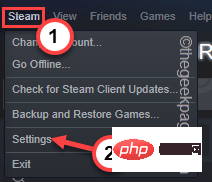 如何在 Steam 中更改游戏下载位置May 10, 2023 pm 11:22 PM
如何在 Steam 中更改游戏下载位置May 10, 2023 pm 11:22 PMSteam是PC游戏玩家中最受欢迎的应用程序之一,因为您可以在Steam商店中找到任何主要游戏。它通过其用户界面简化了用户喜爱的游戏的下载、安装和管理。每当Steam用户想要下载游戏时,Steam都会使用应用程序的默认安装目录来下载和安装游戏。此位置默认为C:\ProgramFiles(x86)\Steam。问题来了,因为大多数用户在C盘上没有足够的空间,特别是对于占用大量存储空间的游戏,例如50–100GB。为了克服这个问题,Steam允许用户使用应用程序更改游戏的下载和
 mac版下载是什么意思Mar 06, 2023 am 09:52 AM
mac版下载是什么意思Mar 06, 2023 am 09:52 AMmac版下载的意思是当软件在选择安装时,选择MAC版下载;Windows版和MAC版是两个不同的操作系统,所以大多数软件在选择安装的同时需要选择Windows版还是MAC版。
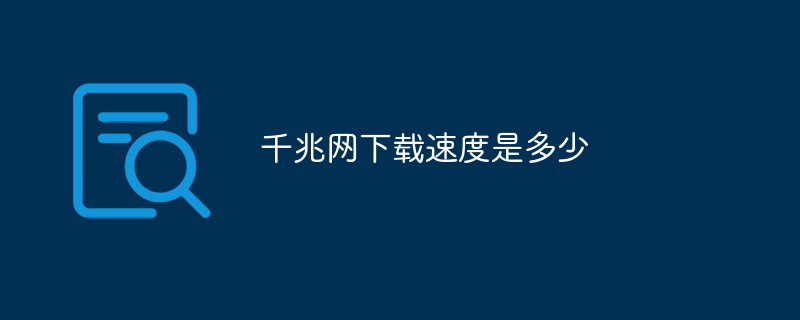 千兆网下载速度是多少Mar 08, 2023 am 09:57 AM
千兆网下载速度是多少Mar 08, 2023 am 09:57 AM千兆网下载速度理论上是125MB/S,也就是每秒下载速度最高125M;在实际使用中,受到网卡、路由器、网线、硬盘等网络设备的影响,实际下载速度大概有110-117MB/s,也就是880-936Mbps左右。
 微软官方下载的win10需要花钱吗Jul 01, 2023 pm 06:17 PM
微软官方下载的win10需要花钱吗Jul 01, 2023 pm 06:17 PM微软官方下载的win10需要花钱吗?现在win10依旧是使用最多最稳定的系统,所以还是有很多人想要使用,那么现在win10系统下载需要钱吗,其实下载一直都是不需要花钱的,但是激活使用需要。很多小伙伴不知道怎么回事,小编下面整理了win10系统下载需要钱吗介绍,如果你感兴趣的话,跟着小编一起往下看看吧!win10系统下载需要钱吗介绍答:win10系统下载不要钱,但是要激活使用是要花钱的,不激活部分功能用不了,还会有烦人的激活提示。1、其实win10下载一直都是不要钱的。2、但是正版win10是需要
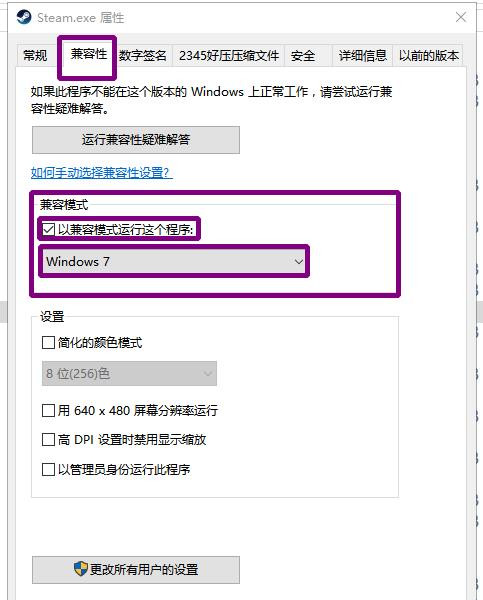 Win10无法下载Steam的解决方案Jul 10, 2023 pm 04:45 PM
Win10无法下载Steam的解决方案Jul 10, 2023 pm 04:45 PMSteam是一个内置丰富的游戏资源的热门游戏平台,但一些用户发现他们无法在更新Win10系统后下载Steam。这是怎么回事?应该是因为我们的ipv4服务器地址没有设置好。让我们来看看解决方案。Win10不能下载Steam的解决方案:您可以尝试在Win10下安装兼容模式,更新后需要关闭兼容模式,否则网页将无法加载。点击安装程序的属性,以兼容模式运行此程序(旧版Win7没有此功能,设置功能比其他计算机更多,通常是主机计算机,我是Win10专业版)重新启动以释放内存,计算机不操作2分钟,然后操作安装程
 win10下载不了steam怎么办Jul 07, 2023 pm 01:37 PM
win10下载不了steam怎么办Jul 07, 2023 pm 01:37 PMSteam是十分受欢迎的一个平台游戏,拥有众多优质游戏,可是有些win10用户体现自己下载不了steam,这是怎么回事呢?极有可能是用户的ipv4服务器地址没有设置好。要想解决这个问题的话,你可以试着在兼容模式下安装Steam,随后手动修改一下DNS服务器,将其改成114.114.114.114,以后应当就能下载了。win10下载不了steam怎么办:WIn10下能够试着兼容模式下安装,更新后必须关掉兼容模式,不然网页将无法加载。点击程序安装的属性,以兼容模式运作运行这个程序。重启以增加内存,电
 win10下载官网地址Jul 11, 2023 am 10:41 AM
win10下载官网地址Jul 11, 2023 am 10:41 AM最近win11系统出来了测试版,很多小伙伴也用起了win11,但win10系统现在依然是最多人使用的,不知道去哪里下载win10系统的小伙伴们,下面小编就给大家分享win10下载官网地址。 1.win7之家官网:http://www.windows7en.com/。里面想要任何系统都有,小伙伴可以去这里找。 2.小白一键重装系统官网:http://www.xiaobaixitong.com/。小白也一样是各个版本都有,还能一键安装win7原版系统。 以上就是win10下载官网地址,希望
 win7镜像文件下载安装详细步骤Jul 13, 2023 pm 06:13 PM
win7镜像文件下载安装详细步骤Jul 13, 2023 pm 06:13 PMwin7系统是目前最流行的操作系统,大多数电脑都是运行win7系统,win7系统界面华丽,稳定性强,是受用户青睐的最大因素,接下来就和大家分享一下电脑安装windows7镜像系统的方法吧。1、首先我们在电脑上下载装机吧一键重装系统,打开选择win7系统安装,重装之前请自行备份好c盘和桌面的数据。2、选择需要安装的镜像文件之后,耐心等待注意电脑不要断电断网。3、等待下载部署完成后,点击立即重启。4、接着来到这个windows启动管理器,我们选择第二个选项Zhuangjiba进入pe系统。5、进入p


熱AI工具

Undresser.AI Undress
人工智慧驅動的應用程序,用於創建逼真的裸體照片

AI Clothes Remover
用於從照片中去除衣服的線上人工智慧工具。

Undress AI Tool
免費脫衣圖片

Clothoff.io
AI脫衣器

AI Hentai Generator
免費產生 AI 無盡。

熱門文章

熱工具

Dreamweaver CS6
視覺化網頁開發工具

SecLists
SecLists是最終安全測試人員的伙伴。它是一個包含各種類型清單的集合,這些清單在安全評估過程中經常使用,而且都在一個地方。 SecLists透過方便地提供安全測試人員可能需要的所有列表,幫助提高安全測試的效率和生產力。清單類型包括使用者名稱、密碼、URL、模糊測試有效載荷、敏感資料模式、Web shell等等。測試人員只需將此儲存庫拉到新的測試機上,他就可以存取所需的每種類型的清單。

Safe Exam Browser
Safe Exam Browser是一個安全的瀏覽器環境,安全地進行線上考試。該軟體將任何電腦變成一個安全的工作站。它控制對任何實用工具的訪問,並防止學生使用未經授權的資源。

EditPlus 中文破解版
體積小,語法高亮,不支援程式碼提示功能

mPDF
mPDF是一個PHP庫,可以從UTF-8編碼的HTML產生PDF檔案。原作者Ian Back編寫mPDF以從他的網站上「即時」輸出PDF文件,並處理不同的語言。與原始腳本如HTML2FPDF相比,它的速度較慢,並且在使用Unicode字體時產生的檔案較大,但支援CSS樣式等,並進行了大量增強。支援幾乎所有語言,包括RTL(阿拉伯語和希伯來語)和CJK(中日韓)。支援嵌套的區塊級元素(如P、DIV),





