用css3寫出一個氣球的方法介紹
- 巴扎黑原創
- 2017-09-14 09:33:412332瀏覽
這篇文章主要介紹了用css3寫出氣球樣式的範例程式碼,小編覺得挺不錯的,現在分享給大家,也給大家做個參考。一起跟著小編過來看看吧
本文介紹了用css3寫出氣球樣式的範例程式碼,分享給大家,具體如下:
氣球效果圖:
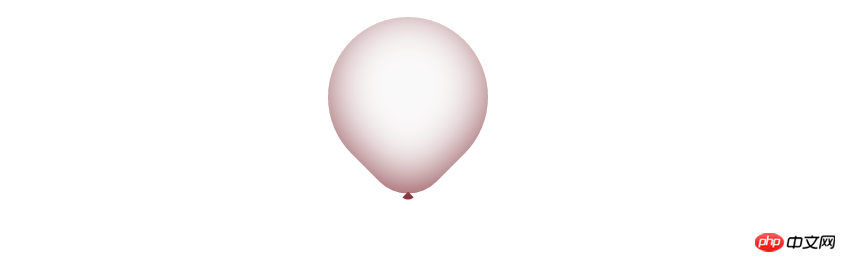
html:
<p class="ballon"></p>
css:
.balloon{
width: 160px;
height: 160px;
background: #faf9f9;
/*css3 圆角属性*/
border-radius: 50% 50% 25% 50%;
/*顺时针旋转45度*/
transform: rotate(45deg);
/*盒子阴影 x位移 y位移 羽化 半径 颜色 */
box-shadow: -8px -8px 80px -8px #873940 inset;
}
/*after before 伪元素*/
.balloon::after{
position: absolute;
bottom: 5px;
right: 5px;
content:"";
display: block;
/*width: 18px;
height: 18px;*/
/*background: #873940;*/
/*transform: rotate(45deg);*/
border: 8px solid transparent;
border-right-color: #873940;
transform: rotate(45deg);
border-radius: 50%;
}以上是用css3寫出一個氣球的方法介紹的詳細內容。更多資訊請關注PHP中文網其他相關文章!
陳述:
本文內容由網友自願投稿,版權歸原作者所有。本站不承擔相應的法律責任。如發現涉嫌抄襲或侵權的內容,請聯絡admin@php.cn
上一篇:CSS3中transform屬性下一篇:CSS3中transform屬性

