php如何取得Azure Active Directory 令牌的實例詳解
- 黄舟原創
- 2017-09-08 09:10:002448瀏覽
在呼叫 Azure Rest API 時,如果是屬於 Azure Resource Manager 的 API,則需要使用 Azure Active Directory (Azure AD)認證取得令牌(Token),然後才能夠進行存取。
以下是建立 Azure AD 應用,並授權其可以存取管理 Azure 的資源的步驟:
以取得更好的閱讀體驗也可以點擊此處。
Note
以下認證方式,只適用於 Azure Resource Manager 的 API。 即 endpoint 為 management.chinacloudapi.cn 的 API,不適用於 Azure Service Manager 的 API(endpoint 為 management.core.chinacloudapi.cn 的 API)。
登入Azure 帳號(PowerShell)

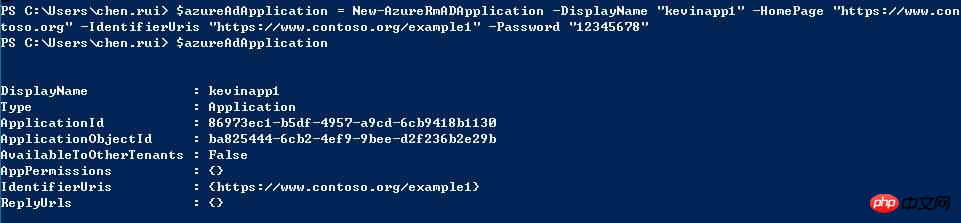
# #
記錄取得到的TenantID 以供後續程式使用。
 設定目前訂閱,多訂閱環境下需要執行該步驟:
設定目前訂閱,多訂閱環境下需要執行該步驟:
Set-AzureRmContext -SubscriptionId <subscription ID>建立AD 應用程式查看新建立的應用程式對象,屬性ApplicationId,在後續會用來建立服務憑證,角色設定和Access Token。
$azureAdApplication = New-AzureRmADApplication -DisplayName "exampleapp" -HomePage "https://www.contoso.org" -IdentifierUris "https://www.contoso.org/example" -Password "<Your_Password>"
建立服務憑證
Azure AD 應用程式建立服務憑證:- 當建立完成服務憑證後,初始是沒有任何權限的,我們需要為其設定權限範圍。
New-AzureRmADServicePrincipal -ApplicationId $azureAdApplication.ApplicationId
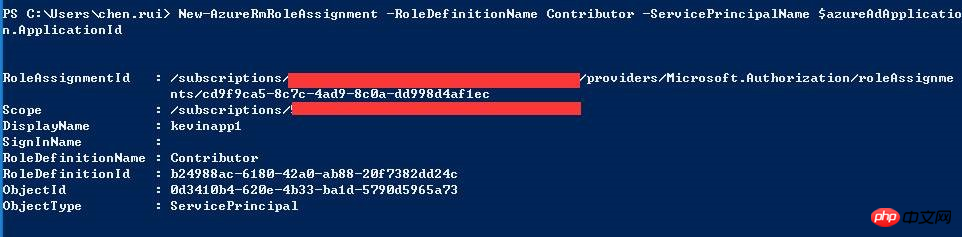
New-AzureRmRoleAssignment -RoleDefinitionName Contributor -ServicePrincipalName $azureAdApplication.ApplicationId
- 其中
- RoleDefinitionName
有三種權限設定:
Reader 對Azure資源有讀取權限。
Contributor 對Azure資源有管理權限,但無法授權他人。
Owner 對Azure資源擁有管理權限,也可以授權他人管理。
呼叫Oauth2 API 取得Token
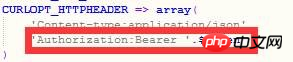 telent-id 對應訂閱資訊上使用的 telentID。
telent-id 對應訂閱資訊上使用的 telentID。
application-id 建立應用程式傳回的 ApplicationID。
app password 建立應用程式時填入的密碼。
$tenlent_id = 'Your Sub Tenlent ID'; $client_id = 'Application ID'; $client_secret = 'Application Password'; $auth_url = 'https://login.chinacloudapi.cn/'.$tenlent_id.'/oauth2/token?api-version=1.0'; $auth = curl_init($auth_url); $post_data= 'grant_type=client_credentials&resource=https://management.chinacloudapi.cn/&client_id='.$client_id.'&client_secret='.urlencode($client_secret); curl_setopt_array($auth, array( CURLOPT_VERBOSE => 1, CURLOPT_POST => 1, CURLOPT_POSTFIELDS => $post_data, CURLOPT_SSL_VERIFYPEER => false, CURLOPT_SSL_VERIFYHOST => false, CURLOPT_HTTPHEADER => array( 'Content-Type: application/x-www-form-urlencoded' ) )); curl_exec($atuh); echo "\n";###執行查詢後會得到 Token 數據, access_token 即為存取 Token。 ############
{
"token_type": "Bearer",
"expires_in": "3600",
"expires_on": "1455680701",
"not_before": "1455676801",
"resource": "https://management.azure.com/",
"access_token": "eyJ0eXAiOi…"
}###然後將您要存取的API 請求頭上加上Authorization 的Header 設置,並將其值設為:########## #####Token 之前要加上Bearer。 ###### ######呼叫範例:############$token = 'eyJ0eXA…';
$host = 'management.chinacloudapi.cn';
$version = '2015-09-01';
$url = 'https://'.$host.'/subscriptions/5bbf0cbb-647d-4bd8-b4e6-26629f109bd7/resourceGroups/Default-MySql-ChinaNorth/providers/Microsoft.MySql/servers/poddbtest/databases/kevintest?api-version='.$version;
$ch = curl_init($url);
$data = array(
'properties' => array(
'charset' => 'utf8',
'collation' => 'utf8_general_ci'
),
);
$json = json_encode($data);
curl_setopt_array($ch, array(
CURLOPT_VERBOSE => 1,
CURLOPT_CUSTOMREQUEST => 'PUT',
CURLOPT_POSTFIELDS => $json,
CURLOPT_SSL_VERIFYPEER => false,
CURLOPT_SSL_VERIFYHOST => false,
CURLOPT_HTTPHEADER => array(
'Content-type:application/json',
'Authorization:Bearer '.$token
)
));
$ret =curl_exec($ch);
if (empty($ret)) {
// some kind of an error happened
echo 'Curl error: ' . curl_error($ch);
} else {
$info = curl_getinfo($ch);
}
echo "\n";### ####以上是php如何取得Azure Active Directory 令牌的實例詳解的詳細內容。更多資訊請關注PHP中文網其他相關文章!
陳述:
本文內容由網友自願投稿,版權歸原作者所有。本站不承擔相應的法律責任。如發現涉嫌抄襲或侵權的內容,請聯絡admin@php.cn

