分享四個非常好看又實用的CSS樣式表格
- 黄舟原創
- 2017-07-26 09:24:3416914瀏覽
1. 單像素邊框CSS表格
這是一個很常用的表格樣式。
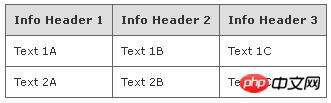
# 原始碼:
<!-- CSS goes in the document HEAD or added to your external stylesheet -->
<style type="text/css">
table.gridtable {
font-family: verdana,arial,sans-serif;
font-size:11px;
color:#333333;
border-width: 1px;
border-color: #666666;
border-collapse: collapse;
}
table.gridtable th {
border-width: 1px;
padding: 8px;
border-style: solid;
border-color: #666666;
background-color: #dedede;
}
table.gridtable td {
border-width: 1px;
padding: 8px;
border-style: solid;
border-color: #666666;
background-color: #ffffff;
}
</style>
<!-- Table goes in the document BODY -->
<table class="gridtable">
<tr>
<th>Info Header 1</th><th>Info Header 2</th><th>Info Header 3</th>
</tr>
<tr>
<td>Text 1A</td><td>Text 1B</td><td>Text 1C</td>
</tr>
<tr>
<td>Text 2A</td><td>Text 2B</td><td>Text 2C</td>
</tr>
</table>2. 有背景圖的CSS樣式表格
跟上面差不多,不過每個格子裡多了背景圖。
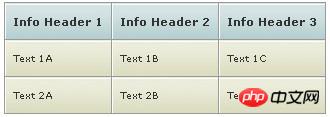
 cell-blue.jpg
cell-blue.jpg
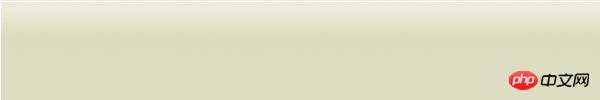 #cell-grey.jpg
#cell-grey.jpg
##1. 下載上面兩張圖,命名為cell-blue.jpg和cell-grey.jpg
#2. 拷貝下面的程式碼到你想要的地方,記得修改圖片url
<!-- CSS goes in the document HEAD or added to your external stylesheet -->
<style type="text/css">
table.imagetable {
font-family: verdana,arial,sans-serif;
font-size:11px;
color:#333333;
border-width: 1px;
border-color: #999999;
border-collapse: collapse;
}
table.imagetable th {
background:#b5cfd2 url('cell-blue.jpg');
border-width: 1px;
padding: 8px;
border-style: solid;
border-color: #999999;
}
table.imagetable td {
background:#dcddc0 url('cell-grey.jpg');
border-width: 1px;
padding: 8px;
border-style: solid;
border-color: #999999;
}
</style>
<!-- Table goes in the document BODY -->
<table class="imagetable">
<tr>
<th>Info Header 1</th><th>Info Header 2</th><th>Info Header 3</th>
</tr>
<tr>
<td>Text 1A</td><td>Text 1B</td><td>Text 1C</td>
</tr>
<tr>
<td>Text 2A</td><td>Text 2B</td><td>Text 2C</td>
</tr>
</table>
3. 自動換整行顏色的CSS樣式表格(需要用到JS)

<!-- Javascript goes in the document HEAD -->
<script type="text/javascript">
function altRows(id){
if(document.getElementsByTagName){
var table = document.getElementById(id);
var rows = table.getElementsByTagName("tr");
for(i = 0; i < rows.length; i++){
if(i % 2 == 0){
rows[i].className = "evenrowcolor";
}else{
rows[i].className = "oddrowcolor";
}
}
}
}
window.onload=function(){
altRows('alternatecolor');
}
</script>
<!-- CSS goes in the document HEAD or added to your external stylesheet -->
<style type="text/css">
table.altrowstable {
font-family: verdana,arial,sans-serif;
font-size:11px;
color:#333333;
border-width: 1px;
border-color: #a9c6c9;
border-collapse: collapse;
}
table.altrowstable th {
border-width: 1px;
padding: 8px;
border-style: solid;
border-color: #a9c6c9;
}
table.altrowstable td {
border-width: 1px;
padding: 8px;
border-style: solid;
border-color: #a9c6c9;
}
.oddrowcolor{
background-color:#d4e3e5;
}
.evenrowcolor{
background-color:#c3dde0;
}
</style>
<!-- Table goes in the document BODY -->
<table class="altrowstable" id="alternatecolor">
<tr>
<th>Info Header 1</th><th>Info Header 2</th><th>Info Header 3</th>
</tr>
<tr>
<td>Text 1A</td><td>Text 1B</td><td>Text 1C</td>
</tr>
<tr>
<td>Text 2A</td><td>Text 2B</td><td>Text 2C</td>
</tr>
</tr>
<tr>
<td>Text 3A</td><td>Text 3B</td><td>Text 3C</td>
</tr>
<tr>
<td>Text 4A</td><td>Text 4B</td><td>Text 4C</td>
</tr>
<tr>
<td>Text 5A</td><td>Text 5B</td><td>Text 5C</td>
</tr>
</table>
<!-- The table code can be found here: http://www.textfixer/resources/css-tables.php#css-table03 -->
4. 滑鼠懸停高亮的CSS樣式表格(需要JS)純CSS顯示表格高亮在IE中顯示有問題,所以這邊使用了JS來做高亮(由於csdn博客限制了js的使用,我會在近期將博客遷移放到自己的web主機上)。
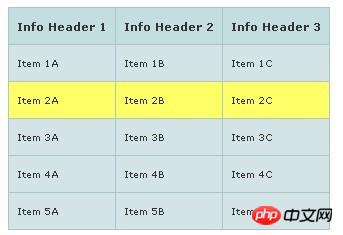
<!-- CSS goes in the document HEAD or added to your external stylesheet -->
<style type="text/css">
table.hovertable {
font-family: verdana,arial,sans-serif;
font-size:11px;
color:#333333;
border-width: 1px;
border-color: #999999;
border-collapse: collapse;
}
table.hovertable th {
background-color:#c3dde0;
border-width: 1px;
padding: 8px;
border-style: solid;
border-color: #a9c6c9;
}
table.hovertable tr {
background-color:#d4e3e5;
}
table.hovertable td {
border-width: 1px;
padding: 8px;
border-style: solid;
border-color: #a9c6c9;
}
</style>
<!-- Table goes in the document BODY -->
<table class="hovertable">
<tr>
<th>Info Header 1</th><th>Info Header 2</th><th>Info Header 3</th>
</tr>
<tr onmouseover="this.style.backgroundColor='#ffff66';" onmouseout="this.style.backgroundColor='#d4e3e5';">
<td>Item 1A</td><td>Item 1B</td><td>Item 1C</td>
</tr>
<tr onmouseover="this.style.backgroundColor='#ffff66';" onmouseout="this.style.backgroundColor='#d4e3e5';">
<td>Item 2A</td><td>Item 2B</td><td>Item 2C</td>
</tr>
<tr onmouseover="this.style.backgroundColor='#ffff66';" onmouseout="this.style.backgroundColor='#d4e3e5';">
<td>Item 3A</td><td>Item 3B</td><td>Item 3C</td>
</tr>
<tr onmouseover="this.style.backgroundColor='#ffff66';" onmouseout="this.style.backgroundColor='#d4e3e5';">
<td>Item 4A</td><td>Item 4B</td><td>Item 4C</td>
</tr>
<tr onmouseover="this.style.backgroundColor='#ffff66';" onmouseout="this.style.backgroundColor='#d4e3e5';">
<td>Item 5A</td><td>Item 5B</td><td>Item 5C</td>
</tr>
</table>
最常見的幾種CSS樣式表格都在這裡了,希望對大家有幫助
以上是分享四個非常好看又實用的CSS樣式表格的詳細內容。更多資訊請關注PHP中文網其他相關文章!
陳述:
本文內容由網友自願投稿,版權歸原作者所有。本站不承擔相應的法律責任。如發現涉嫌抄襲或侵權的內容,請聯絡admin@php.cn

