如何css屬性實作各種居中填滿方式程式碼詳解
- 伊谢尔伦原創
- 2017-07-19 15:29:152028瀏覽
首先是水平居中,最簡單的辦法當然就是
margin:0 auto;
也就是將margin-left和margin-right屬性設定為auto,從而達到水平居中的效果。
那麼其他的辦法呢?
line-height
首先介紹文字的水平居中方法:
<p class="wrap">刘放</p>
利用line-height設為height的一樣即可:
.wrap{
line-height: 200px;/*垂直居中关键*/
text-align:center;
height: 200px;
font-size: 36px;
background-color: #ccc;
}效果如下:
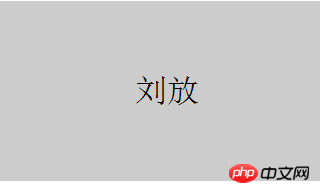
padding填充
#利用padding和background-clip配合實作p的水平垂直居中:
<p class="parent"> <p class="children"> </p> </p>
透過backgroun-clip設定為content-box,將背景裁切到內容區外沿,再利用padding設為外p減去內p的差的一半,來實現:
.parent{
margin:0 auto;
width:200px;
height:200px;
background-color:red;
}
.children {
width: 100px;
height: 100px;
padding: 50px;
background-color: black;
background-clip:content-box;/*居中的关键*/效果如下:
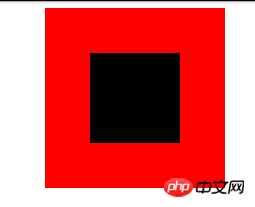
margin填滿
#接下來介紹margin填滿的方式來實現水平垂直居中。
首先我們還是定義父子p:
<p class="parent"> <p class="children"></p> </p>
這裡我們利用將子p的margin-top設定為父p高度減去子p高度的一半,然後再透過overflow設定為hidden來觸發父p的BFC,LESS程式碼如下:
@parentWidth:200px;
@childrenWidth:50px;
.parent {
margin:0 auto;
height:@parentWidth;
width:@parentWidth;
background: red;
overflow:hidden;/*触发BFC*/
}
.children {
height:@childrenWidth;
width:@childrenWidth;
margin-left:auto;
margin-right:auto;
margin-top: (@parentWidth - @childrenWidth) / 2;
background:black;
}最後得到居中效果如下:
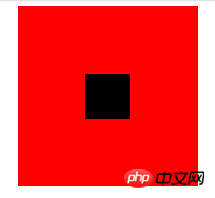
absolute定位
利用position:absolute搭配top,left 50%,再將margin設為負值也可以對p進行水平垂直居中,首先還是需要定義父子p:
<p class="parent"> <p class="children"></p> </p>
然後設定對應的css:
.parent {
position:relative;
margin:0 auto;
width:200px;
height:200px;
background-color:red;
}
.children {
position:absolute;
left:50%;
top:50%;
margin:-25px 0 0 -25px ;
height:50px;
width:50px;
background-color: black;
}其中的margin中的值為此p寬度的一半,最後效果圖:
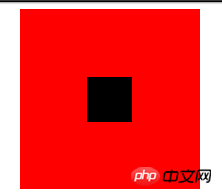
text-align居中
##眾所周知,text-align可以使得一個p中的內容水平居中。但是如果要將該p中的子p置中呢?可以將子p的display設為inline-block。.parent {
text-align:center;
margin:0 auto;
width:200px;
height:200px;
background:red;
}
.children {
positiona;absolute;
margin-top:75px;
width:50px;
height:50px;
background: black;
display:inline-block;/*使其父元素text-align生效*/
}
flex居中
<p class="parent"> <p class="children">我是通过flex的水平垂直居中噢!</p> </p>
html,body{
width: 100%;
height: 200px;
}
.parent {
display:flex;
align-items: center;/*垂直居中*/
justify-content: center;/*水平居中*/
width:100%;
height:100%;
background-color:red;
}
.children {
background-color:blue;
}效果如下:
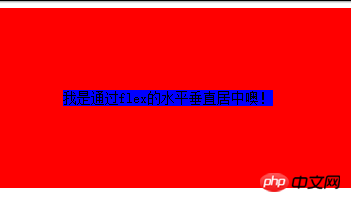
以上是如何css屬性實作各種居中填滿方式程式碼詳解的詳細內容。更多資訊請關注PHP中文網其他相關文章!
陳述:
本文內容由網友自願投稿,版權歸原作者所有。本站不承擔相應的法律責任。如發現涉嫌抄襲或侵權的內容,請聯絡admin@php.cn

