LInux系統操作講解之基礎指令分類
- 巴扎黑原創
- 2017-07-17 09:33:301481瀏覽

1. 指令的概念
-
指令的執行過程
系統第一次執行外部指令時Hash快取表為空,系統會先從PTAH路徑下尋找指令,找到後會將路徑加入Hasa快取中,當再次執行此指令時會直接從Hash的路徑下執行,如果有直接執行,如果不存在將繼續從PATH下的路徑繼續查找,Hash表可以提高指令的呼叫速率。
-
指令的優先權
alias --------------------- ----------------別名
builtin------------------------------------- -內部指令
hash-------------------------快取表
$PATH----------- ----可執行程式或腳本(外部指令) -
內部指令與外部指令
##內部指令是shell自帶的
外部命令是安裝系統時預設安裝的,並且在檔案系統下有對應的路徑
- #查看命令是內部命令還是外部命令
type [commnd ]
[root@centos6 ~]# type cat #判断cat命令,外部命令显示文件路径 cat is /bin/cat [root@centos6 ~]# type cd #判断cd命令 cd is a shell builtin
2.指令的別名命名別名只在目前行程中有效
如果想永久有效,要定義在設定檔中
僅對目前使用者:~/.bashrc
對所有使用者有效:/etc/bashrc - 查看流程中所有的別名
alias
[root@centos6 ~]#alias alias cp='cp -i' alias l.='ls -d .* --color=auto' alias ll='ls -l --color=auto' alias ls='ls --color=auto' ......
- 定義別名
alias NAME="VALUE"
[root@centos6 ~]#alias aubin=cat [root@centos6 ~]#aubin test hello world
- 刪除別名
[root@centos6 ~]#unalias aubin [root@centos6 ~]#aubin test -bash: aubin: command not found
- 定義對
目前使用者永久生效的別名
[root@centos6 ~]#vim .bashrc # .bashrc # User specific aliases and functions alias rm='rm -i' alias cp='cp -i' alias mv='mv -i' alias aubin=cat # <<<-----此处定义别名 # Source global definitions if [ -f /etc/bashrc ]; then . /etc/bashrc fi [root@centos6 ~]#. .bash #立即生效
- #定義
指定使用者生效的別名
[root@centos6 ~]#cd ~ li [root@centos6 li]#vim .bashrc #编辑用户目录下的.bashrc
- 定義
所有使用者生效的別名
[root@centos6 ~]#vim /etc/bashrc alias aubin=cat # <<<-----加入定义别名 [root@centos6 ~]#. /etc/bashrc #立即生效
#3.內部指令
- 查看所有的內部指令
-
[root@centos6 ~]#help
[root@centos6 ~]#enable enable . enable : enable [ enable alias enable bg enable bind ......
#內部指令的停用與啟用 - enable
<pre class="brush:php;toolbar:false">[root@centos6 li]#enable -n cd #禁用内部命令 [root@centos6 li]#enable cd #启用内部命令</pre>停用內部指令 - 失效
help[root@centos6 li]#enable -n pwd [root@centos6 li]#enable -n #查看禁用的内部命令或如下图用help enable -n pwd
也可以查已經被停用的指令【指令前的
which*代表指令已經用】
停用內部指令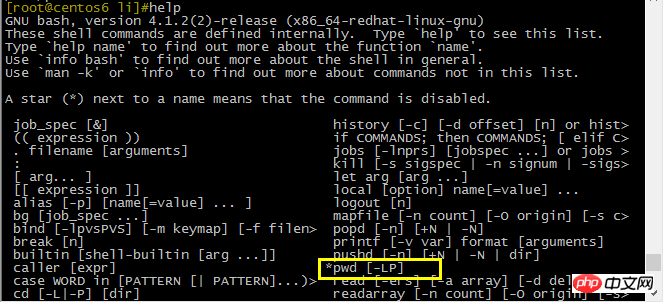 enable -n pwd
enable -n pwd
後依然可以使用<pre class="brush:php;toolbar:false">[root@centos6 li]#pwd /home/li</pre>使用檢視指令的執行檔
\(PATH。直到在\)<pre class="brush:php;toolbar:false">[root@centos6 li]#which pwd /bin/pwd</pre>當內部指令停用後,依照bash優先權繼續搜尋Hash表、PATH中發現/bin/pwd的可執行檔則將其運行。
查看禁用的內部命令 -
[root@centos6 li]#enable -n enable -n cd enable -n pwd
或如上圖所示使用
help命令查看
用來顯示和清除雜湊表,執行指令的時候,系統會先查詢雜湊表。
- 查看指令的快取
- hash
<pre class="brush:php;toolbar:false">[root@centos6 ~]# hash hits command 3 /usr/bin/cal 1 /usr/bin/yum</pre> <pre class="brush:php;toolbar:false">[root@centos6 ~]# 查看详细的Hash表 [root@centos6 ~]#hash -l builtin hash -p /bin/dd dd builtin hash -p /usr/bin/yum yum</pre>在Hash表中增加內容 - hash - p path command
<pre class="brush:php;toolbar:false">[root@centos6 ~]#将cat定义一个别名存在hash表 [root@centos6 ~]#hash -p /bin/cat aubin [root@centos6 ~]#aubin test hello world</pre>列印Hash表中指令的路徑 - hash -t command
<pre class="brush:php;toolbar:false">[root@centos6 ~]#hash -t aubin /bin/cat</pre>#刪除Hash表中指定指令 - hash -d command
<pre class="brush:php;toolbar:false">[root@centos6 ~]#hash -d aubin</pre>#刪除Hash表中所有指令 - hash -r
<pre class="brush:php;toolbar:false">[root@centos6 ~]# hash -r</pre>查看命令的路徑 - which
#5.外部命令<pre class="brush:php;toolbar:false">[root@centos6 ~]# which cat #查看命令的路径,以第一个路径为准 /bin/cat [root@centos6 ~]# which -a cat #查看命令所有路径,一个命令可能有多个路径 /bin/cat /usr/local/bin/cat</pre>
外部命令就是可執行文件,當執行外部指令時,系統會去執行在檔案目錄下對應的可執行檔。 列出指令的路徑 -
[root@centos6 /]#which echo #列出命令的路径 /bin/echo
[root@centos6 /]#which cp #which列出文件路径会显示别名 alias cp='cp -i' /bin/cp [root@centos6 /]#which --skip-alias cp #列出文件路径而不显示别名 /bin/cp
#列出指令所有路徑,多個bash有相同指令時,則指令有多個路徑。 -
[root@centos6 /]#which -a echo /bin/echo
列出指令與說明手冊的路徑 -
[root@centos6 /]#whereis echo echo: /bin/echo /usr/share/man/man1/echo.1.gz /usr/share/man/man1p/echo.1p.gz
以上是LInux系統操作講解之基礎指令分類的詳細內容。更多資訊請關注PHP中文網其他相關文章!

