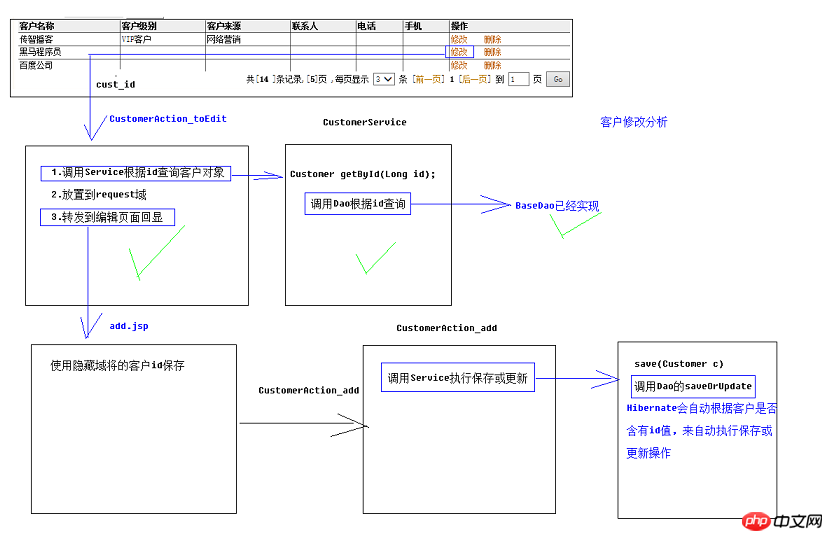JAVAEE新增客戶、資料字典、檔案上傳和修改客戶講解
- 巴扎黑原創
- 2017-07-22 14:45:202952瀏覽
作者: kent鵬
轉載請註明出處:
一、新增客戶
1.資料字典
項目中有限個數的字典項目
(1)表中資料字典與其他表格的關係:
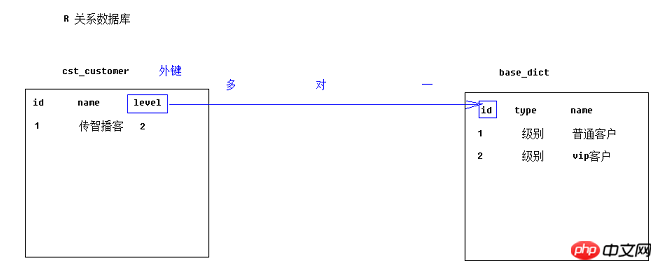
# 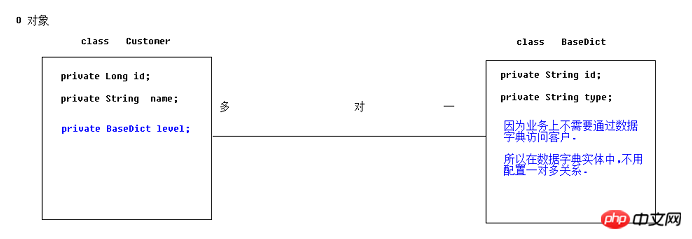
# 建表語句:
CREATE TABLE `base_dict` ( `dict_id` varchar(32) NOT NULL COMMENT '数据字典id(主键)', `dict_type_code` varchar(10) NOT NULL COMMENT '数据字典类别代码', `dict_type_name` varchar(64) NOT NULL COMMENT '数据字典类别名称', `dict_item_name` varchar(64) NOT NULL COMMENT '数据字典项目名称', `dict_item_code` varchar(10) DEFAULT NULL COMMENT '数据字典项目(可为空)', `dict_sort` int(10) DEFAULT NULL COMMENT '排序字段', `dict_enable` char(1) NOT NULL COMMENT '1:使用 0:停用', `dict_memo` varchar(64) DEFAULT NULL COMMENT '备注', PRIMARY KEY (`dict_id`) ) ENGINE=InnoDB DEFAULT CHARSET=utf8;
(2)映射檔案設定
客戶實體中引用資料字典物件:
//引用关联的数据字典对象private BaseDict cust_source; //客户来源 cust_source.dict_idprivate BaseDict cust_industry; //客户行业private BaseDict cust_level; //客户级别
# 將資料字典物件在映射檔中設定:
<!-- 多对一 --><many-to-one name="cust_source" column="cust_source" class="BaseDict" ></many-to-one><many-to-one name="cust_industry" column="cust_industry" class="BaseDict" ></many-to-one><many-to-one name="cust_level" column="cust_level" class="BaseDict" ></many-to-one>
2.使用ajax技術在頁面載入字典下拉選
#
##//使用ajax加载数据字典,生成select//参数1: 数据字典类型 (dict_type_code)//参数2: 将下拉选放入的标签id//参数3: 生成下拉选时,select标签的name属性值//参数4: 需要回显时,选中哪个optionfunction loadSelect(typecode,positionId,selectname,selectedId){//1 创建select对象,将name属性指定var $select = $("<select name="+selectname+" ></select>");//2 添加提示选项$select.append($("<option value='' >---请选择---</option>"));//3 使用jquery 的ajax 方法,访问后台Action$.post("${pageContext.request.contextPath}/BaseDictAction", { dict_type_code:typecode}, function(data){ //遍历//4 返回json数组对象,对其遍历 $.each( data, function(i, json){// 每次遍历创建一个option对象 var $option = $("<option value='"+json['dict_id']+"' >"+json["dict_item_name"]+"</option>");
if(json['dict_id'] == selectedId){//判断是否需要回显 ,如果需要使其被选中$option.attr("selected","selected");
}//并添加到select对象 $select.append($option);
});
},"json"); //5 将组装好的select对象放入页面指定位置$("#"+positionId).append($select);
}
$(document).ready(function(){
loadSelect("006","level","cust_level.dict_id");
loadSelect("001","industry","cust_industry.dict_id");
loadSelect("009","source","cust_source.dict_id");
});</script>
add.jsp
public class BaseDictAction extends ActionSupport {private String dict_type_code; private BaseDictService baseDictService;
@Overridepublic String execute() throws Exception {//1 调用Service根据typecode获得数据字典对象listList<BaseDict> list = baseDictService.getListByTypeCode(dict_type_code);//2 将list转换为 json格式String json = JSONArray.fromObject(list).toString();//3 将json发送给浏览器ServletActionContext.getResponse().setContentType("application/json;charset=utf-8");
ServletActionContext.getResponse().getWriter().write(json);return null;//告诉struts2不需要进行结果处理 } public String getDict_type_code() {return dict_type_code;
}public void setDict_type_code(String dict_type_code) {this.dict_type_code = dict_type_code;
}public void setBaseDictService(BaseDictService baseDictService) {this.baseDictService = baseDictService;
}
}
BaseDictAction:
public class BaseDictServiceImpl implements BaseDictService { private BaseDictDao bdd;
@Overridepublic List<BaseDict> getListByTypeCode(String dict_type_code) {return bdd.getListByTypeCode(dict_type_code);
}public void setBdd(BaseDictDao bdd) {this.bdd = bdd;
}
}
# BaseDictServiceImpl:##
public class BaseDictDaoImpl extends BaseDaoImpl<BaseDict> implements BaseDictDao {
@Overridepublic List<BaseDict> getListByTypeCode(String dict_type_code) {//Criteria //创建离线查询对象DetachedCriteria dc = DetachedCriteria.forClass(BaseDict.class);//封装条件dc.add(Restrictions.eq("dict_type_code", dict_type_code));//执行查询List<BaseDict> list = (List<BaseDict>) getHibernateTemplate().findByCriteria(dc); return list;
}
} BaseDictDaoImpl:<!-- 数据字典Action --><action name="BaseDictAction" class="baseDictAction" method="execute" ></action>
struts.xml
<bean name="baseDictAction" class="cn.xyp.web.action.BaseDictAction" scope="prototype" ><property name="baseDictService" ref="baseDictService" ></property></bean><bean name="baseDictService" class="cn.xyp.service.impl.BaseDictServiceImpl" ><property name="bdd" ref="baseDictDao" ></property></bean></bean><bean name="baseDictDao" class="cn.xyp.dao.impl.BaseDictDaoImpl" ><!-- 注入sessionFactory --><property name="sessionFactory" ref="sessionFactory" ></property></bean>
applicationContext.xml
<!-- 文件上传页面3个要求:1.表单必须post提交2.表单提交类型enctype.必须多段式.3.文件上传使用<input type="file" /> 组件
-->
<FORM id=form1 name=form1
action="${pageContext.request.contextPath }/CustomerAction_add"method="post" enctype="multipart/form-data" >## 3.分析 3.分析實現新增客戶
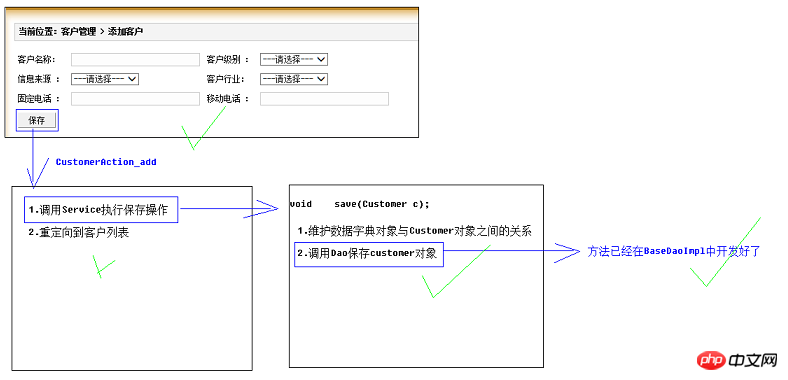
//上传的文件会自动封装到File对象//在后台提供一个与前台input type=file组件 name相同的属性private File photo;//在提交键名后加上固定后缀FileName,文件名称会自动封装到属性中private String photoFileName;//在提交键名后加上固定后缀ContentType,文件MIME类型会自动封装到属性中 private String photoContentType;2.後台接收(記得產生getset方法)
public String add() throws Exception {if(photo!=null){
System.out.println("文件名称:"+photoFileName);
System.out.println("文件类型:"+photoContentType);//将上传文件保存到指定位置photo.renameTo(new File("E:/upload/haha.jpg"));
}
使用:rrreee# 使用:rrreee 三、顧客修改以上是JAVAEE新增客戶、資料字典、檔案上傳和修改客戶講解的詳細內容。更多資訊請關注PHP中文網其他相關文章!
陳述:
本文內容由網友自願投稿,版權歸原作者所有。本站不承擔相應的法律責任。如發現涉嫌抄襲或侵權的內容,請聯絡admin@php.cn