Java流的分类
按流向分:
输入流: 程序可以从中读取数据的流。
输出流: 程序能向其中写入数据的流。
按数据传输单位分:
字节流: 以字节为单位传输数据的流
字符流: 以字符为单位传输数据的流
按功能分:
节点流: 用于直接操作目标设备的流
处理流: 是对一个已存在的流的链接和封装,通过对数据进行处理为程序提供功能强大、灵活的读写功能。
1、编码问题
String s = "哈喽ABC";byte[] bytes1 = s.getBytes();//转换成字节序列用的是项目默认的编码utf-8for (byte b : bytes1) {//把字节(转换成了int)以16进制的方式显示//把byte转换成int 其实就是把后8位前面添24个0变成32位变成4个字节//前24个0没有意义,所以位与上0xff是把前24个0去掉 只留下后8位System.out.print(Integer.toHexString(b&0xff)+" ");//输出e5 93 88 e5 96 bd 41 42 43 }
System.out.println();byte[] bytes2 = s.getBytes("gbk");for (byte b : bytes2) {
System.out.print(Integer.toHexString(b&0xff)+" ");//输出b9 fe e0 b6 41 42 43 }//结论:gbk编码中文占用2个字节,英文占用1个字节;utf-8编码中文占用3个字节,英文占用1个字节 System.out.println();//java是双字节编码 utf-16bebyte[] bytes3 = s.getBytes("utf-16be");for (byte b : bytes3) {
System.out.print(Integer.toHexString(b&0xff)+" ");
}//结论:utf-16be中文占用2个字节,英文占用2个字节
System.out.println();/* * 当你的字节序列是某种编码时,这个时候想把字节序列变成字符串,
* 也需要用这种编码方式,否则会出现乱码 */String str1 = new String(bytes3);
System.out.println(str1);//输出:T�U� A B CString str2 = new String(bytes3,"utf-16be");
System.out.println(str2);//输出:哈喽ABC/* * 文本文件 就是字节序列
* 可以是任意编码的字节序列
* 如果我们在中文机器上直接创建文本文件,那么该文本文件只认识ANSI编码
* 联通、联这是一种巧合,他们正好符合了utf-8编码的规则 */2、File类的使用
java.io.File类用于表示文件(目录)
File类只用于表示文件(目录)的信息(名称、大小等),不能用于文件内容的访问
(1)File类的常用api
File file = new File("e:\\javaio");
File file2 = new File("e:"+File.separator+"javaio");
System.out.println(file.exists());if(!file.exists())
file.mkdir();elsefile.delete();//是否是一个目录 如果是目录返回true,如果不是目录or目录不存在返回的是false System.out.println(file.isDirectory());//是否是一个文件 System.out.println(file.isFile());
File file3 = new File("e:"+File.separator+"javaio"+File.separator+"test.txt");//File file3 = new File("e:\\javaid","test.txt");if(!file3.exists())try {
file3.createNewFile();
} catch (IOException e) {// TODO Auto-generated catch block e.printStackTrace();
}elsefile3.delete();
System.out.println(file);//file.toString()的内容//e:\javaioSystem.out.println(file.getAbsolutePath());//e:\javaioSystem.out.println(file.getName());//javaioSystem.out.println(file3.getName());//test.txtSystem.out.println(file.getParent());//e:\System.out.println(file3.getParent());//e:\javaioSystem.out.println(file.getParentFile().getAbsolutePath());//e:\(2)遍历目录
//列出File的一些常用的操作比如过滤、遍历等操作public class FileUtils {/**
* 列出指定目录下(包括其子目录)的所有文件 */public static void listDirectory(File dir){if(!dir.exists()){throw new IllegalArgumentException("目录"+dir+"不存在");
}if(!dir.isDirectory()){throw new IllegalArgumentException(dir+"不是目录");
}//返回的是字符串数组 直接子的名称,不包含子目录下的内容String[] filenames = dir.list();for (String string : filenames) {
System.out.println(dir+"\\"+string);
}//如果要遍历子目录下的内容就需要构造成File对象做递归操作,File提供了直接返回File对象的APIFile[] files = dir.listFiles();//返回的是直接子目录(文件)的抽象for (File file : files) {
System.out.println(file);
}if(files!=null&&files.length>0)for (File file : files) {if(file.isDirectory()){//递归 listDirectory(file);
}else{
System.out.println(file);
}
}
}
}3、RandomAccessFile java提供的对文件内容的访问,既可以读文件,也可以写文件。
RandomAccessFile 支持随机访问文件,可以访问文件的任意位置
(1)java文件模型
在硬盘上的文件是byte byte byte存储的,是数据的集合
(2)打开文件
有两种模式“rw”(读写)“r”(只读)
RandomAccessFile raf = new RandomAccessFile (file,"rw");
文件指针,打开文件时指针在开头pointer=0;
(3)写方法
raf.write(int)--->只写一个字节(后8位),同事指针指向下一个位置,准备再次写入
(4)读方法
int b = raf.read()--->读一个字节
(5)文件读写完成以后一定要关闭。
File demo = new File("demo");if(!demo.exists())
file.createNewFile();
RandomAccessFile raf = new RandomAccessFile(file, "rw");//指针的位置 System.out.println(raf.getFilePointer());
raf.write('A');//只写了一个字节 System.out.println(raf.getFilePointer());
raf.write('B'); int i = 0x7fffffff;//用write方法每次只能写一个字节,如果要把i写进去就得写4次raf.write(i>>>24);//高8位raf.write(i>>>16);
raf.write(i>>>8);
raf.write(i);
System.out.println(raf.getFilePointer()); //可以直接写一个int raf.write(i);
String s1 = "中";byte[] gbk = s1.getBytes("gbk");
raf.write(gbk);
System.out.println(raf.length()); //读文件,必须把指针移到头部raf.seek(0);//一次性读取,把文件中的内容都读到字节数组中byte[] buf = new byte[(int)raf.length()];
raf.read(buf);
System.out.println(Arrays.toString(buf));
String s2 = new String(buf);for (byte b : buf) {
System.out.print(Integer.toHexString(b&0xff)+" ");
}
raf.close();4、IO流(输入流、输出流)
字节流、字符流
(1)字节流
1)InputStream、OutputStream
InputStream抽象了应用程序读取数据的方式
OutputStream抽象了应用程序写出数据的方式
2)EOF = End 读到-1就读到结尾
3)输入流基本方法
int b=in.read();读取一个字节无符号填充到int低8位。-1是EOF
in.read(byte[] buf) 读取数据填充到字节数组buf
in.read(byte[] buf,int start, int size)读取数据到字节数组buf,从buf的start位置开始存放size长度的数据
4)输出流基本方法
out.write(int b) 写出一个byte到流,b的低8位
out.write(byte[] buf) 将buf字节数组都写入到流
out.write(bytep[] buf, int start ,int size) 字节数组buf从start位置开始写size长度的字节到流
5)FileInputStream--->具体实现了在文件上读取数据
public class IOUtil {/** * 读取指定文件内容,按照16进制输出到控制台
* 并且每输出10个byte换行
* @param fileName */public static void printHex(String fileName)throws IOException{//把文件作为字节流进行操作FileInputStream in = new FileInputStream(fileName);int b;int i = 1;while((b=in.read())!=-1){if(b6)FileOutputStream 实现了向文件中写出byte数据的方法
/** * 文件拷贝
* @param srcFile
* @param destFile
* @throws IOException */public static void copyFile(File srcFile,File destFile)throws IOException{if(!srcFile.exists()){throw new IllegalArgumentException("文件"+srcFile+"不存在");
}if(!srcFile.isFile()){throw new IllegalAccessError(srcFile+"不是文件");
}
FileInputStream in = new FileInputStream(srcFile);
FileOutputStream out = new FileOutputStream(destFile);byte[] buf = new byte[8*1024];int b;while((b=in.read(buf,0,buf.length))!=-1){
out.write(buf,0,b);
out.flush();//最好加上 }
in.close();
out.close();
}7)DataOutputStream和DataInputStream
对“流”功能的扩展,可以更加方便的读取int,long,字符等类型数据
DataOutputStream
writeInt()/writeDouble()/writeUTF()
String file = "dos.dat";
DataOutputStream dos = new DataOutputStream(new FileOutputStream(file));
dos.writeInt(20);
dos.writeInt(-10);
dos.writeLong(10l);
dos.writeDouble(10.3);//采用utf-8编码写出dos.writeUTF("中国");//采用utf-16be编码写出dos.writeChars("中国");
dos.close();
IOUtil.printHex(file);DataInputStream
String file2 = "dos.dat"; IOUtil.printHex(file2); DataInputStream dis = new DataInputStream(new FileInputStream(file2)); System.out.println();int i = dis.readInt(); System.out.println(i); i = dis.readInt(); System.out.println(i);long l = dis.readLong(); System.out.println(l);double d = dis.readDouble(); System.out.println(d); String s = dis.readUTF(); System.out.println(s); dis.close();
8)BufferedInputStream和BufferedOutputStream
这两个流类为IO提供了带缓冲区的操作,一般打开文件进行写入或读取操作时,都会加上缓冲,这种流模式提高了IO的性能
从应用程序中把输入放入文件,相当于将一缸水倒入到另一个缸中:
FileOutputStream--->write()方法相当于一滴一滴地把水“转移”过去
DataOutputStream--->writeXxx()方法相当于一瓢一瓢把水转移过去
BufferedOutputStream--->write()方法更方便,相当于一瓢一瓢先放入桶中,再从桶中倒入到另一个缸中
/** * 文件拷贝
* @param srcFile
* @param destFile
* @throws IOException */public static void copyFile(File srcFile,File destFile)throws IOException{if(!srcFile.exists()){throw new IllegalArgumentException("文件"+srcFile+"不存在");
}if(!srcFile.isFile()){throw new IllegalAccessError(srcFile+"不是文件");
}
FileInputStream in = new FileInputStream(srcFile);
FileOutputStream out = new FileOutputStream(destFile);byte[] buf = new byte[8*1024];int b;while((b=in.read(buf,0,buf.length))!=-1){
out.write(buf,0,b);
out.flush();//最好加上 }
in.close();
out.close();
} /** * 进行文件拷贝,利用DataInputStream和DataOutputStream
* @param srcFile
* @param destFile
* @throws IOException */public static void copyFileByData(File srcFile,File destFile)throws IOException{if(!srcFile.exists()){throw new IllegalArgumentException("文件"+srcFile+"不存在");
}if(!srcFile.isFile()){throw new IllegalArgumentException(srcFile+"不是文件");
}
DataInputStream bis = new DataInputStream(new FileInputStream(srcFile));
DataOutputStream bos = new DataOutputStream(new FileOutputStream(destFile));byte[] buf = new byte[8*1024];int c;while((c=bis.read(buf,0,buf.length))!=-1){
bos.write(buf,0,c);
bos.flush();
}
bis.close();
bos.close();
}/** * 进行文件拷贝,利用带缓冲的字节流
* @param srcFile
* @param destFile
* @throws IOException */public static void copyFileByBuffer(File srcFile,File destFile)throws IOException{if(!srcFile.exists()){throw new IllegalArgumentException("文件"+srcFile+"不存在");
}if(!srcFile.isFile()){throw new IllegalArgumentException(srcFile+"不是文件");
}
BufferedInputStream bis = new BufferedInputStream(new FileInputStream(srcFile));
BufferedOutputStream bos = new BufferedOutputStream(new FileOutputStream(destFile));byte[] buf = new byte[8*1024];int c;while((c=bis.read(buf,0,buf.length))!=-1){
bos.write(buf,0,c);
bos.flush();
}
bis.close();
bos.close();
}(2)字符流
Reader Writer
字符的处理,一次处理一个字符
字符的底层仍然是基本的字节序列
字符流的基本实现
InputStreamReader 完成byte流解析为char流,按照编码解析
OutputStreamWriter 提供char流到byte流,按照编码处理
InputStreamReader isr = new InputStreamReader(new FileInputStream("out.dat"),"gbk");//默认项目的编码,操作的时候要写文件本身的编码FileOutputStream out = new FileOutputStream("out2.dat");
OutputStreamWriter osw = new OutputStreamWriter(out,"utf-8");// int c;// while((c=isr.read())!=-1){// System.out.print((char)c);// }char[] buffer = new char[8*1024];int c;//批量读取,放入buffer这个字符数组,从第0个位置开始放置,最多放buffer.length//返回的是读到的字符的个数while((c=isr.read(buffer, 0, buffer.length))!=-1){//需要把这个字符数组构造成字符串String s = new String(buffer,0,c);
System.out.print(s);
osw.write(buffer,0,c);
osw.flush();
}
isr.close();
osw.close();FileReader、FileWriter
FileReader fr = new FileReader("out.dat");
FileWriter fw = new FileWriter("out3.dat");// FileWriter fw = new FileWriter("out3.dat");char[] buffer = new char[2056];int c;while((c=fr.read(buffer ,0,buffer.length))!=-1){
fw.write(buffer,0,c);
fw.flush();
}
fr.close();
fw.close();字符流过滤器
BufferedReader --->readLine 一次读一行
BufferedWriter/PrinterWriter --->写一行
//对文件进行读写操作BufferedReader br = new BufferedReader(new InputStreamReader(new FileInputStream("out.dat"),"gbk"));
BufferedWriter bw = new BufferedWriter(new OutputStreamWriter(new FileOutputStream("out4.dat")));
PrintWriter pw = new PrintWriter("out5.dat");//PrintWriter pw2 = new PrintWriter(outputStream,boolean autoFlush); String line;while((line=br.readLine())!=null){
System.out.println(line);//一次读一行,并不能识别换行 bw.write(line);//单独写出换行操作bw.newLine();//换行操作 bw.flush();
pw.println(line);
pw.flush();
}
br.close();
bw.close();
pw.close();5、对象的序列化,反序列化
(1)对象的序列化,就是将Object转换成byte序列,反之叫对象的反序列化
(2)序列化流(ObjectOutputStream),是过滤流----writeObject
反序列化流(ObjectInputStream)----readObject
(3)序列化接口(Serializable)
对象必须实现序列化接口,才能进行序列化,否则将出现异常
这个接口,没有任何方法,只是一个标准
String file = "stu.dat";//1.对象的序列化ObjectOutputStream oos = new ObjectOutputStream(new FileOutputStream(file));
Student stu = new Student("10001","张三",20);
oos.writeObject(stu);
oos.flush();
oos.close(); //2.对象的反序列化ObjectInputStream ois = new ObjectInputStream(new FileInputStream(file));
Student stu1 = (Student)ois.readObject();
System.out.println(stu1);
ois.close();(4)transient关键字
private void writeObject(java.io.ObjectOutputStream s)throws java.io.IOException
private void readObject(java.io.ObjectInputStream s)
throws java.io.IOException, ClassNotFoundException
分析ArrayList源码中序列化和反序列化的问题
public class Student implements Serializable{private String stuno;private String stuname;private transient int stuage;//加了transient关键字,则该元素不会进行jvm默认的序列化,也可以自己完成这个元素的序列化public Student(){} public Student(String stuno, String stuname, int stuage) {super();this.stuno = stuno;this.stuname = stuname;this.stuage = stuage;
}public String getStuno() {return stuno;
}public void setStuno(String stuno) {this.stuno = stuno;
}public String getStuname() {return stuname;
}public void setStuname(String stuname) {this.stuname = stuname;
}public int getStuage() {return stuage;
}public void setStuage(int stuage) {this.stuage = stuage;
}
@Overridepublic String toString() {return "Student [stuno=" + stuno + ", stuname=" + stuname + ", stuage="
+ stuage + "]";
}private void writeObject(java.io.ObjectOutputStream s)throws java.io.IOException{
s.defaultWriteObject();//把jvm能默认序列化的元素进行序列化操作s.writeInt(stuage);//自己完成student的序列化(stuage用transient修饰了,也可以自己序列化) }private void readObject(java.io.ObjectInputStream s)throws java.io.IOException, ClassNotFoundException{
s.defaultReadObject();//把jvm能默认反序列化的元素进行反序列化操作this.stuage = s.readInt();//自己完成stuage的反序列化操作 }
}(5)序列化中 子类和父类构造函数的调用问题
一个类实现了序列化接口,那么其子类都可以进行序列化
对子类对象进行反序列化操作时,如果其父类没有实现序列化接口那么其父类的构造函数就会被调用,否则就不会被调用。
以上是java i/o輸入輸出流的詳細介紹的詳細內容。更多資訊請關注PHP中文網其他相關文章!
 如何將Maven或Gradle用於高級Java項目管理,構建自動化和依賴性解決方案?Mar 17, 2025 pm 05:46 PM
如何將Maven或Gradle用於高級Java項目管理,構建自動化和依賴性解決方案?Mar 17, 2025 pm 05:46 PM本文討論了使用Maven和Gradle進行Java項目管理,構建自動化和依賴性解決方案,以比較其方法和優化策略。
 如何使用適當的版本控制和依賴項管理創建和使用自定義Java庫(JAR文件)?Mar 17, 2025 pm 05:45 PM
如何使用適當的版本控制和依賴項管理創建和使用自定義Java庫(JAR文件)?Mar 17, 2025 pm 05:45 PM本文使用Maven和Gradle之類的工具討論了具有適當的版本控制和依賴關係管理的自定義Java庫(JAR文件)的創建和使用。
 如何使用咖啡因或Guava Cache等庫在Java應用程序中實現多層緩存?Mar 17, 2025 pm 05:44 PM
如何使用咖啡因或Guava Cache等庫在Java應用程序中實現多層緩存?Mar 17, 2025 pm 05:44 PM本文討論了使用咖啡因和Guava緩存在Java中實施多層緩存以提高應用程序性能。它涵蓋設置,集成和績效優勢,以及配置和驅逐政策管理最佳PRA
 如何將JPA(Java持久性API)用於具有高級功能(例如緩存和懶惰加載)的對象相關映射?Mar 17, 2025 pm 05:43 PM
如何將JPA(Java持久性API)用於具有高級功能(例如緩存和懶惰加載)的對象相關映射?Mar 17, 2025 pm 05:43 PM本文討論了使用JPA進行對象相關映射,並具有高級功能,例如緩存和懶惰加載。它涵蓋了設置,實體映射和優化性能的最佳實踐,同時突出潛在的陷阱。[159個字符]
 Java的類負載機制如何起作用,包括不同的類載荷及其委託模型?Mar 17, 2025 pm 05:35 PM
Java的類負載機制如何起作用,包括不同的類載荷及其委託模型?Mar 17, 2025 pm 05:35 PMJava的類上載涉及使用帶有引導,擴展程序和應用程序類負載器的分層系統加載,鏈接和初始化類。父代授權模型確保首先加載核心類別,從而影響自定義類LOA
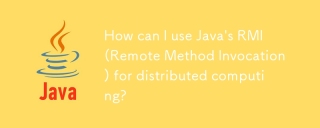 如何將Java的RMI(遠程方法調用)用於分佈式計算?Mar 11, 2025 pm 05:53 PM
如何將Java的RMI(遠程方法調用)用於分佈式計算?Mar 11, 2025 pm 05:53 PM本文解釋了用於構建分佈式應用程序的Java的遠程方法調用(RMI)。 它詳細介紹了接口定義,實現,註冊表設置和客戶端調用,以解決網絡問題和安全性等挑戰。
 如何使用Java的插座API進行網絡通信?Mar 11, 2025 pm 05:53 PM
如何使用Java的插座API進行網絡通信?Mar 11, 2025 pm 05:53 PM本文詳細介紹了用於網絡通信的Java的套接字API,涵蓋了客戶服務器設置,數據處理和關鍵考慮因素,例如資源管理,錯誤處理和安全性。 它還探索了性能優化技術,我
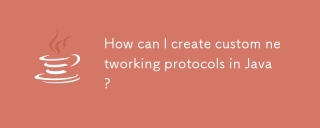 如何在Java中創建自定義網絡協議?Mar 11, 2025 pm 05:52 PM
如何在Java中創建自定義網絡協議?Mar 11, 2025 pm 05:52 PM本文詳細介紹了創建自定義Java網絡協議。 它涵蓋協議定義(數據結構,框架,錯誤處理,版本控制),實現(使用插座),數據序列化和最佳實踐(效率,安全性,維護


熱AI工具

Undresser.AI Undress
人工智慧驅動的應用程序,用於創建逼真的裸體照片

AI Clothes Remover
用於從照片中去除衣服的線上人工智慧工具。

Undress AI Tool
免費脫衣圖片

Clothoff.io
AI脫衣器

AI Hentai Generator
免費產生 AI 無盡。

熱門文章

熱工具

Atom編輯器mac版下載
最受歡迎的的開源編輯器

mPDF
mPDF是一個PHP庫,可以從UTF-8編碼的HTML產生PDF檔案。原作者Ian Back編寫mPDF以從他的網站上「即時」輸出PDF文件,並處理不同的語言。與原始腳本如HTML2FPDF相比,它的速度較慢,並且在使用Unicode字體時產生的檔案較大,但支援CSS樣式等,並進行了大量增強。支援幾乎所有語言,包括RTL(阿拉伯語和希伯來語)和CJK(中日韓)。支援嵌套的區塊級元素(如P、DIV),

MantisBT
Mantis是一個易於部署的基於Web的缺陷追蹤工具,用於幫助產品缺陷追蹤。它需要PHP、MySQL和一個Web伺服器。請查看我們的演示和託管服務。

Dreamweaver Mac版
視覺化網頁開發工具

記事本++7.3.1
好用且免費的程式碼編輯器





