js實作數字遞增特效實例程式碼
- 怪我咯原創
- 2017-07-06 11:34:423425瀏覽
本篇文章主要介紹了js實現仿支付寶我的財富裡的數字遞增特效,具有很好的參考價值。下面跟著小編一起來看下吧
上週五應著公司臨時需求,一天的時間解決掉官網(ps:比較簡單哈哈),需求裡面有一個特效就是數字遞增到指定的數值,其實JS寫也不複雜的,但我發現一個js小插件,這個插件輕巧簡單,用起來也非常簡單實用。在這裡分享給小盆友們吧,喜歡的直接拿走。
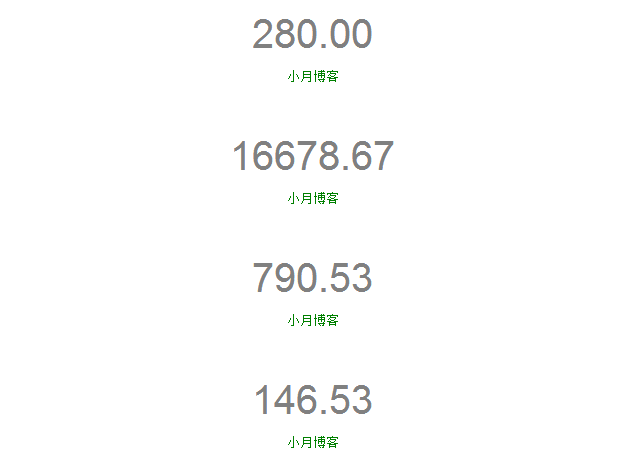
上面就是這個外掛的效果,我們來看看怎麼使用的吧
第一: HTML部分這裡簡單列舉一個
<p class="counter col_fourth"> <h2 class="timer count-title" id="count-number" data-to="300" data-speed="1500"></h2> <p class="count-text ">小月博客</p> </p>
上面我們來了解兩個關鍵的東西:
#data-to 這個屬性控制你最終要遞增的數值是多少
#data-speed 這個看英文的意思就很清楚了就是表示資料遞增的速度了
ps: 這裡的class和id 依照大家各自的修改去調整就好了,
第二:JS部分也是外掛程式的核心程式碼
$.fn.countTo = function(a) {
a = a || {};
return $(this).each(function() {
var c = $.extend({},
$.fn.countTo.defaults, {
from: $(this).data("from"),
to: $(this).data("to"),
speed: $(this).data("speed"),
refreshInterval: $(this).data("refresh-interval"),
decimals: $(this).data("decimals")
}, a);
var h = Math.ceil(c.speed / c.refreshInterval),
i = (c.to - c.from) / h;
var j = this,
f = $(this),
e = 0,
g = c.from,
d = f.data("countTo") || {};
f.data("countTo", d);
if (d.interval) {
clearInterval(d.interval)
}
d.interval = setInterval(k, c.refreshInterval);
b(g);
function k() {
g += i;
e++;
b(g);
if (typeof(c.onUpdate) == "function") {
c.onUpdate.call(j, g)
}
if (e >= h) {
f.removeData("countTo");
clearInterval(d.interval);
g = c.to;
if (typeof(c.onComplete) == "function") {
c.onComplete.call(j, g)
}
}
}
function b(m) {
var l = c.formatter.call(j, m, c);
f.html(l)
}
})
};
$.fn.countTo.defaults = {
from: 0,
to: 0,
speed: 1000,
refreshInterval: 100,
decimals: 0,
formatter: formatter,
onUpdate: null,
onComplete: null
};
function formatter(b, a) {
return b.toFixed(2)
}
$("#count-number").data("countToOptions", {
formatter: function(b, a) {
return b.toFixed(2).replace(/\B(?=(?:\d{3})+(?!\d))/g, ",")
}
});
$(".timer").each(count);
function count(a) {
var b = $(this);
a = $.extend({},
a || {},
b.data("countToOptions") || {});
b.countTo(a)
};以上就是程式碼的全部了,css部分就不在這裡顯示了,demo下載的小夥伴在下面點擊下載吧!
其實這個外掛程式可擴充性很大的,至於小夥伴喜歡什麼樣子的顯示自己動手改造吧!
以上是js實作數字遞增特效實例程式碼的詳細內容。更多資訊請關注PHP中文網其他相關文章!
陳述:
本文內容由網友自願投稿,版權歸原作者所有。本站不承擔相應的法律責任。如發現涉嫌抄襲或侵權的內容,請聯絡admin@php.cn

